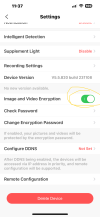iVMS-4200 shows me logged in on the laptop but cannot view the cameras. It ask for a stream key.
When you were adding the camera you created a "Verification Code":
When it asks for a "Verification Code" enter whatever you like... just remember it... this is an encryption password for the camera stream... you can disable stream encryption in the app later if you prefer... but be sure to keep the code you set it will be saved in the camera.
You can log into each camera and get the verification code/stream key by going to this screen and clicking on the "eyelash":

Or you can go into the phone app settings for each camera and turn off stream encryption: