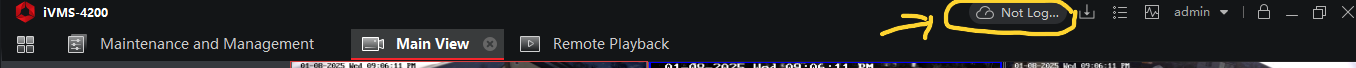Last edited:
Remote viewing
- Thread starter leetudor
- Start date
You are using an out of date browser. It may not display this or other websites correctly.
You should upgrade or use an alternative browser.
You should upgrade or use an alternative browser.
What if it was sent to a YouTube channel for viewing? I know these cameras do not have RTMP.
I'm sure it's possible, but it's not something I've done/know how to do
what i do for remote viewing is installing OBS on the same machine as IVMS and i stream to a private live stream on youtube
But I imagine you would need to have the machine running OBS and iVMS-4200 constantly.
yes and to keep the 12h playback of youtube live stream alive, i have a browser 24/7 open viewing the streamBut I imagine you would need to have the machine running OBS and iVMS-4200 constantly.
i got a mini pc dedicated for it, use 10-20watt, something close to that
and in fact i dont stream ivms to youtube, i connect OBS to the camera and create a grid from ityes and to keep the 12h playback of youtube live stream alive, i have a browser 24/7 open viewing the stream
i got a mini pc dedicated for it, use 10-20watt, something close to that
the ivms that run is to show on a monitor the live view like a local nvr

Not on any screen do I have the option to add to Hikvision Server.
One thing I skipped is you must first delete the cameras that were added as IP/Domain...
hit this ...
 then delete...
then delete...  for each camera...
for each camera...then follow these instructions:
OK... if you use "Online device" to add the cameras you need to choose "Add Device to Hik-Connect Server"... (you still need to be on the LAN while you are doing this add):

When it asks for a "Verification Code" enter whatever you like... just remember it... this is an encryption password for the camera stream... you can disable stream encryption in the app later if you prefer... but be sure to keep the code you set it will be saved in the camera.
Don't worry about configuring DDNS even though it will say "Recommended"... that's for port forwarding which you do NOT want to do...
Last, hit "Skip" on the next screen about "Service provider Authority".
I just added a test camera this way and here it is viewed off the LAN...

I have deleted the cameras from the phone app and will add them back when I get home from work this evening.
So, I went to add the to the Hikvision server and it will not connect.
So you got "Please check if the device and router are well connected"...
By default, the cameras don't have a default gateway set. Log into the camera and go to the "Network/Basic Settings/TCPIP" page and set the default gateway to your router address... set the preferred DNS server to 8.8.8.8 (Google) and the secondary DNS server to your router IP address. Here are the settings on my test camera:

Delete any cameras in the app again... Then try to add again... should work!
^^^^^
yes, that is normal, the camera wants to/needs to reboot after the default gateway is set/changed
Ok. I will see how it goes when I get home this evening.
^^^^^
yes, that is normal, the camera wants to/needs to reboot after the default gateway is set/changed
YES! YES! YES!! That worked. I can see the cameras on Hik-Connect app even when I get off wifi and use my phones data.
Great!... now try logging into your Hik-connect account from iVMS-4200... while you are off the LAN
Great!... now try logging into your Hik-connect account from iVMS-4200... while you are off the LAN
On my laptop or phone?
I used my phone as a hotspot and was able to view the cameras on iVMS-4200!! It showed me logged in at the top also. I will check again at work tomorrow.