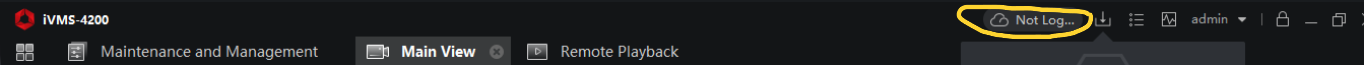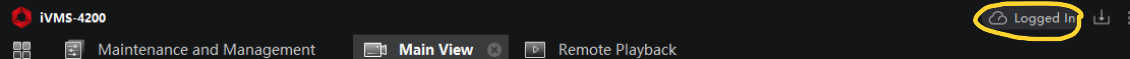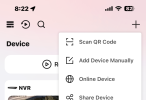First, does the internet router used by the cameras have a VPN server built in? Or, what is the make and model of the router, and we can check...
If the router does not have a VPN server, and you don't want to upgrade/replace the router, the next best solution is to create a Hik-connect account... then you can register each camera with that Hik-connect account... you would then log into that Hik-connect account with iVMS-4200 on a PC, or the Hik-connect app available on smartphones and iPads etc. (Some here don't like P2P services, but others are ok with it... I use it.)