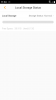Review-Dahua DB-11 Video Door Bell
- Thread starter looney2ns
- Start date
You are using an out of date browser. It may not display this or other websites correctly.
You should upgrade or use an alternative browser.
You should upgrade or use an alternative browser.
Jonathan Wood
n3wb
- Feb 15, 2016
- 2
- 10
Hey Guys. I just got my DB11 today along with two of the new Starlight+ Cams from Andy from AliExpress. I got condensation on the lens when testing the camera at my front door, but it went away after bringing it inside. Mounted it up and replaced the old doorbell and the condensation is back so hopefully that goes away after it adjusts for a bit to the outside air.
For those who were having issues getting their mechanical chimes to work, go to the settings in the IMOU app and go under "Linkage Chime". You'll want to do "New Association", which doesn't seem terribly obvious but you can set to mechanical in there and enjoy the ridiculous 10 chimes which drives the dogs insane, or go back into the same screen and change it to electronic and it instead engages the chime and holds it open for 10 seconds and then releases for a total of one chime. Downside is on electronic mode it closes that circuit for the 10 seconds and then releases, putting full load on the doorbell transformer, not sure that's good for its lifespan. Also, for those who had issues with an Android device, or even with an Iphone when pairing the doorbell, typically when a wifi connection has no internet the phone will continue to send traffic over cellular, despite being connected to the doorbells hotspot I had to turn my cellular service off and then the App detected the doorbell and I was able to continue with no issues.
I too seem to be having issues with the doorbell overall. Initial testing went fine but my test assistant confirmed audio was kind of quiet and it wasn't super loud from outside but seems good enough to do its job. However after I tweaked the settings using config tool and turned up the bitrate and turned on WDR which is important, now the stream is very laggy in IMOU and the doorbell button no longer works, while the BI stream is still good. Everything has its quirks of course but it seems the DB11 is definitely quirky as others have mentioned. I need to actually work now since i've spent a fair bit of time messing with it this morning, will let it sit and hopefully it will be happy again after being left alone for a while.
EDIT: Guess this was my first post, my cherry is finally popped after perusing the forums for a few years.
For those who were having issues getting their mechanical chimes to work, go to the settings in the IMOU app and go under "Linkage Chime". You'll want to do "New Association", which doesn't seem terribly obvious but you can set to mechanical in there and enjoy the ridiculous 10 chimes which drives the dogs insane, or go back into the same screen and change it to electronic and it instead engages the chime and holds it open for 10 seconds and then releases for a total of one chime. Downside is on electronic mode it closes that circuit for the 10 seconds and then releases, putting full load on the doorbell transformer, not sure that's good for its lifespan. Also, for those who had issues with an Android device, or even with an Iphone when pairing the doorbell, typically when a wifi connection has no internet the phone will continue to send traffic over cellular, despite being connected to the doorbells hotspot I had to turn my cellular service off and then the App detected the doorbell and I was able to continue with no issues.
I too seem to be having issues with the doorbell overall. Initial testing went fine but my test assistant confirmed audio was kind of quiet and it wasn't super loud from outside but seems good enough to do its job. However after I tweaked the settings using config tool and turned up the bitrate and turned on WDR which is important, now the stream is very laggy in IMOU and the doorbell button no longer works, while the BI stream is still good. Everything has its quirks of course but it seems the DB11 is definitely quirky as others have mentioned. I need to actually work now since i've spent a fair bit of time messing with it this morning, will let it sit and hopefully it will be happy again after being left alone for a while.
EDIT: Guess this was my first post, my cherry is finally popped after perusing the forums for a few years.
Hey Guys. I just got my DB11 today along with two of the new Starlight+ Cams from Andy from AliExpress. I got condensation on the lens when testing the camera at my front door, but it went away after bringing it inside. Mounted it up and replaced the old doorbell and the condensation is back so hopefully that goes away after it adjusts for a bit to the outside air.
For those who were having issues getting their mechanical chimes to work, go to the settings in the IMOU app and go under "Linkage Chime". You'll want to do "New Association", which doesn't seem terribly obvious but you can set to mechanical in there and enjoy the ridiculous 10 chimes which drives the dogs insane, or go back into the same screen and change it to electronic and it instead engages the chime and holds it open for 10 seconds and then releases for a total of one chime. Downside is on electronic mode it closes that circuit for the 10 seconds and then releases, putting full load on the doorbell transformer, not sure that's good for its lifespan. Also, for those who had issues with an Android device, or even with an Iphone when pairing the doorbell, typically when a wifi connection has no internet the phone will continue to send traffic over cellular, despite being connected to the doorbells hotspot I had to turn my cellular service off and then the App detected the doorbell and I was able to continue with no issues.
I too seem to be having issues with the doorbell overall. Initial testing went fine but my test assistant confirmed audio was kind of quiet and it wasn't super loud from outside but seems good enough to do its job. However after I tweaked the settings using config tool and turned up the bitrate and turned on WDR which is important, now the stream is very laggy in IMOU and the doorbell button no longer works, while the BI stream is still good. Everything has its quirks of course but it seems the DB11 is definitely quirky as others have mentioned. I need to actually work now since i've spent a fair bit of time messing with it this morning, will let it sit and hopefully it will be happy again after being left alone for a while.
EDIT: Guess this was my first post, my cherry is finally popped after perusing the forums for a few years.
Thanks for the detailed info, who is this andy from aliexpress, thats the only place i can source from in my country. Please give me a link and tell me more about him!
In the first page of this thread.Thanks for the detailed info, who is this andy from aliexpress, thats the only place i can source from in my country. Please give me a link and tell me more about him!
Galaxy Explorer
Young grasshopper
Andy Wong's AliExpress online shop is found here
Empire Technology Co., Ltd - Small Orders Online Store, Hot Selling and more on Aliexpress.com | Alibaba Group
or PM here
EMPIRETECANDY
Empire Technology Co., Ltd - Small Orders Online Store, Hot Selling and more on Aliexpress.com | Alibaba Group
or PM here
EMPIRETECANDY
Galaxy Explorer
Young grasshopper
"Tweating" the configuaration is not a supported feature which may be causing the issues, that said, I found changing the video stream to "variable" bit rate from the default "constant" fixed my jerky frames which occurred every 5 seconds or so. I haven't needed to change anything else from the default configuration, i.e. WDR, etc. It's producing good images under all conditions.after I tweaked the settings using config tool and turned up the bitrate and turned on WDR which is important, now the stream is very laggy
How did you manage to record on SD card. I formatted it from the app and it seems in normal mode detected but can't record events or alarms.I finally got a SD in the DB11. 64GB is the max and you have to format it with MSDOS(Fat). It come with ExFat from Sandisk. Now I am playing with it to record history without buying their Cloud.
M
Attachments
jmorris4822
n3wb
Cameraguy
Known around here
- Feb 15, 2017
- 1,505
- 1,160
Well fellas.. signal drops and ir issues solved!!
First I replaced the transformer with 24v 40va and no difference..
Just tonight inwas thinking the wiring from the transformer to chime and to CBS was 24 gauge.. I ran a short piece of 18 gauge from transformer to db11. 1 hour with ir onnand zero signal drops. Looks like I'm gonna be running new heavier db wire
First I replaced the transformer with 24v 40va and no difference..
Just tonight inwas thinking the wiring from the transformer to chime and to CBS was 24 gauge.. I ran a short piece of 18 gauge from transformer to db11. 1 hour with ir onnand zero signal drops. Looks like I'm gonna be running new heavier db wire
What firmware do you currently have on it?Well fellas.. signal drops and ir issues solved!!
First I replaced the transformer with 24v 40va and no difference..
Just tonight inwas thinking the wiring from the transformer to chime and to CBS was 24 gauge.. I ran a short piece of 18 gauge from transformer to db11. 1 hour with ir onnand zero signal drops. Looks like I'm gonna be running new heavier db wire
Version as attached in the picWhat firmware do you currently have on it?

Sent from my HTC U11 using Tapatalk
i have the same firmware. The Imou app confirmes that this is the latest version. but when i check the Dahua website i found a new one but i'm not able to download it. Here's another link with the downloadbutton. My DB11 hangs himself. I have to hard rest the doorbell and then it works again. I have allready replaced the powersupply from AC to DC but no result.
Galaxy Explorer
Young grasshopper
Dahua have posted a new firmware update (dated 20191202) on their Wiki page found here and can be downloaded directly from here. The firmware can be updated using the Config Tool downloaded from here. I've not updated my DB11 yet, so I'd be interested to know about the results.I found a new one but i'm not able to download it.
Cameraguy
Known around here
- Feb 15, 2017
- 1,505
- 1,160
I'll try it tonight if I get a chanceI have downloaded. Waiting for some to test and report!!
M
Morrow
n3wb
I'm trying it out. My DB11 doesnt work all of a sudden with 24V. It works if I peel the sticker off the back and plug it in with a USB cord.
How do we get warranty? Through Andy only?
How do we get warranty? Through Andy only?
Galaxy Explorer
Young grasshopper
Long shot, but did you give the upgrade process enough time to reflash and boot-up? In the past I've mistakenly thought the DB11 hadn't booted as there isn't any indicator lights when it's powered and initially the ring button will not respond during the boot cycle. I'd give it at least 5 minutes to be sure.My DB11 doesnt work all of a sudden with 24V
Failing that, you may want to try the SD card firmware recovery procedure as documented here. There's also an older firmware file (dated 20191014) that can be downloaded from here which is worth a try.
Morrow
n3wb
Long shot, but did you give the upgrade process enough time to reflash and boot-up? In the past I've mistakenly thought the DB11 hadn't booted as there isn't any indicator lights when it's powered and initially the ring button will not respond during the boot cycle. I'd give it at least 5 minutes to be sure.
Failing that, you may want to try the SD card firmware recovery procedure as documented here. There's also an older firmware file (dated 20191014) that can be downloaded from here which is worth a try.
Thanks for the help. I did not get through the update. It lost its ability to power up sometime while sitting on my desk. I removed it because it would go offline every time the doorbell was rung. Video would cutout for 90 seconds and then come back online. Not the greatest feature. While powered up on USB it works great, stays online when a button is pressed. Thought I had it solved. Went to reinstall and it wont work off of doorbell wiring.
Thought I would try a firmware update, but the Config tool keeps telling me the device is offline. I found the older config tool so I'll try that.