EMPIRETECANDY
IPCT Vendor
The best way always use one brand for the whole system.Hi ,
Can this camera work together with an other brand of nvr? Or only dahua nvr?
The best way always use one brand for the whole system.Hi ,
Can this camera work together with an other brand of nvr? Or only dahua nvr?
@fenderman first mentioned this cam back in March here: Seeing double - New Dahua dual Starlight IPC-HDBW4231F-E2-M/M12
Courtesy of @EMPIRETECANDY we have the, as my wife has dubbed it, the "boobie" cam IPC-HDBW4231F-E2-M to checkout.
I have received this cam in exchange for a fair and honest review.
This cam can be purchased here at Andys store: Aliexpress.com - Online Shopping for Electronics, Fashion, Home & Garden, Toys & Sports, Automobiles and more
Or send him a PM here to inquire.
This is listed as a "mobile Ip cam". But I see no reason why it wouldn't work just as well at a home or business setting.
https://www.dahuasecurity.com/products/productDetail/20667
Image Sensor Two 1/2.8” 2Megapixel progressive scan CMOS
Effective Pixels 1920(H)x1080(V)
RAM/ROM 512MB/256MB
Scanning System Progressive
Electronic Shutter Speed Auto/Manual, 1/3(4)~1/100000s
Minimum Illumination 0.009Lux/F2.0( Color,1/3s,30IRE) 0.07Lux/2.0( Color,1/30s,30IRE) 0Lux/F2.0(IR on)
S/N Ratio More than 50dB
IR Distance Distance up to 20m (66ft)
IR On/Off Control Auto/ Manual
IR LEDs 10 x 2
I have the 3.6mm version, 2.8mm version is also available.
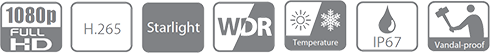
Data spec sheet is here: https://www.dahuasecurity.com/asset...IPC-HDBW4231F-E2-M-M12_Datashhet-20180121.pdf
As with all of Dahua's products they come in a sturdy all metal case. Everything fits together nicely.
View attachment 29722
Remove 3 captive screws to remove the cover.
View attachment 29723
View attachment 29724
View attachment 29725
View attachment 29730
View attachment 29753
View attachment 29726
Same base size as the one that started the Starlight movement.
View attachment 29728
View attachment 29729
Temporarily mounted next to the MiniPTZ.View attachment 29732
Having some issues with this camera. I installed it couple days ago and have been running fine until today. It keeps loosing connection and Blue Iris shows no connection for a few seconds, then it comes back online.. When I view the video, it's super lagged out and objects get on the screen and it's stuck on the screen even tho it's already out of sight.
There's 5 cameras on the switch. The switch is plugged into a powerline adapter
This is the 6th camera. Other cameras don't seem to have an issue.
Powerline adapter is probably your issue. They should be avoided whenever possible, because they have unpredictable latency spikes and packet loss. In some cases a dedicated wifi link might even be better. Is MOCA a possibility instead?Having some issues with this camera. I installed it couple days ago and have been running fine until today. It keeps loosing connection and Blue Iris shows no connection for a few seconds, then it comes back online.. When I view the video, it's super lagged out and objects get on the screen and it's stuck on the screen even tho it's already out of sight.
There's 5 cameras on the switch. The switch is plugged into a powerline adapter
This is the 6th camera. Other cameras don't seem to have an issue.
Is there a reason that the 5 other cameras don't lag or drop connection?Powerline adapter is probably your issue. They should be avoided whenever possible, because they have unpredictable latency spikes and packet loss. In some cases a dedicated wifi link might even be better. Is MOCA a possibility instead?
To confirm that's the issue, I'd try moving the Blue Iris computer temporarily and plug into the switch directly to see if the issue goes away. Or temporarily use a really long ethernet cable to connect them.
It might just be the thing that puts the link over the limit. Or maybe that camera uses a higher bitrate, or it's more sensitive to link jitter and packet loss. I just know that powerline causes issues for a lot of people.Is there a reason that the 5 other cameras don't lag or drop connection?
![Cam8-2_-1303857917[5569].jpg Cam8-2_-1303857917[5569].jpg](https://ipcamtalk.com/data/attachments/41/41900-d0686c28411719de540c8828737386a1.jpg?hash=0GhsKEEXGd)
![Cam8-1_1307258745[5570].jpg Cam8-1_1307258745[5570].jpg](https://ipcamtalk.com/data/attachments/41/41901-9fe4d6e0b1a717ea4c36ccc9c5ea39f4.jpg?hash=n-TW4LGnF-)
![IMG_3345[5576].jpg IMG_3345[5576].jpg](https://ipcamtalk.com/data/attachments/41/41902-246518a170d3ecf7980fa009728d52e7.jpg?hash=JGUYoXDT7P)



So just got this delivered from Andy yesterday.
Straight out of the box from the Camera UI I only have one camera?
Not sure what I am doing wrong.
I can also setup in BI and get only 1 camera. Even setting up both cameras in BI the second cam just shows as no signal.
As stated in Looney's second post (Review-Dahua IPC-HDBW4231F-E2-M Dual Starlight Cam), you define two separate cam configs in Blue Iris and use "channel=1" for one an "channel=2" for the other in the path string...
Looks like he tried, but did something wrong in the process.
I can also setup in BI and get only 1 camera. Even setting up both cameras in BI the second cam just shows as no signal.

Ok, I have to ask this again. Has anyone noticed a good jump in their CPU usage with this dual camera? Previously, I had seven cameras (a few 6mp) that averaged around 28-35%. After installing this camera, it jumped up to about 55-66%. I wouldn't have expected that much of a jump. The settings for this camera are the same as the other seven. When I disable this camera, it immediately drops down to its original CPU usage.
