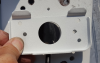Review-Dahua IPC-HDBW4231F-E2-M Dual Starlight Cam
- Thread starter looney2ns
- Start date
You are using an out of date browser. It may not display this or other websites correctly.
You should upgrade or use an alternative browser.
You should upgrade or use an alternative browser.
that big auction site. eg: Surveillance CCTV 3.6mm 6mm 8mm 12mm 16mm CS Mini Lens Fixed IRIS Camera | eBay
i emailed them before buying and they assured me their lenses are good for IR-equiped cams, as the focusing can vary for IR vs visible light.
Lenses good for both are sort of a compromise between the two, not perfect for either, but not worse for one or the other...
i emailed them before buying and they assured me their lenses are good for IR-equiped cams, as the focusing can vary for IR vs visible light.
Lenses good for both are sort of a compromise between the two, not perfect for either, but not worse for one or the other...
As an eBay Associate IPCamTalk earns from qualifying purchases.
Roger
Getting the hang of it
Roger
Getting the hang of it
Roger
Getting the hang of it
nymphaeles
Getting the hang of it
- Nov 28, 2017
- 92
- 59
It's always been an issue that way. I asked @EMPIRETECANDY to check with Dahua in June in post #85 of this thread. I haven't heard a fix or an update on that yet.Andy, is the missing backlight adjustment something you can inquire about?
Thanks,
Roger
EMPIRETECANDY
IPCT Vendor
This model seems have a newer firmware now, tomorrow i will post here.Andy, is the missing backlight adjustment something you can inquire about?
Thanks,
Roger
is it tomorrow yet? hoping new firmware may fix a thing or two... for one thing, I can't get the plugin to work in IE at all on win10 for this camera. Firefox has no issues, but IE just no likie...
keep ssaying i need to install it even though i've done it like 12 times... no issues with the plugin for the2231, just this cam (the dual 4231). you'd think they could us ethe same plugin, but apparently not...
keep ssaying i need to install it even though i've done it like 12 times... no issues with the plugin for the2231, just this cam (the dual 4231). you'd think they could us ethe same plugin, but apparently not...
is it tomorrow yet? hoping new firmware may fix a thing or two... for one thing, I can't get the plugin to work in IE at all on win10 for this camera. Firefox has no issues, but IE just no likie...
keep ssaying i need to install it even though i've done it like 12 times... no issues with the plugin for the2231, just this cam (the dual 4231). you'd think they could us ethe same plugin, but apparently not...
Try the 32bit version of Pale Moon browser.
Thank you for remembering@3lij4h
the pfb203w mounted to the pfa151 will require some minor modifications.
You will have to drill and tap to mount.
View attachment 32882
fenderman
Staff member
- Mar 9, 2014
- 36,891
- 21,414
I dont believe this is possible...however, your vms may treat is a as single camera anyway...for example, milestone treats an NVR with 8ch as 1 camera and this is used by many to save on licensing costs. What vms are you using?Is is possible to view both cameras over one feed, split screen style? I'm trying to conserve license count.
Synology. Licenses are not that expensive so I can make it work. Another concern I had was wasting too much live view real estate on the monitor.I dont believe this is possible...however, your vms may treat is a as single camera anyway...for example, milestone treats an NVR with 8ch as 1 camera and this is used by many to save on licensing costs. What vms are you using?
Roger
Getting the hang of it
A note regarding swapping lenses for longer ones on this dual cam (2231). As LooneyTunes pointed out in my post above, the focus was off on the 12mm eyeball that i converted.
Turns out I had it perfect BEFORE putting the glass dome back on, and the dome messes with the focus. This apparently only affects longer lenses, as the 4mm
doesn't exhibit the same problem (and yes, I cleaned off the domes real well both inside and out.) So focusing with a longer lens is a bit of a trial-n-error p.i.t.a:
adjust, replace dome, remove dome, adjust some more, replace dome to check again, etc... Be forewarned, if you intend to put a longer lens in one of these...
Turns out I had it perfect BEFORE putting the glass dome back on, and the dome messes with the focus. This apparently only affects longer lenses, as the 4mm
doesn't exhibit the same problem (and yes, I cleaned off the domes real well both inside and out.) So focusing with a longer lens is a bit of a trial-n-error p.i.t.a:
adjust, replace dome, remove dome, adjust some more, replace dome to check again, etc... Be forewarned, if you intend to put a longer lens in one of these...