Courtesy of @EMPIRETECANDY we have the NVR4216-16P-4KS2 to check out.
Or here at Amazon in Empire Techs store:https://www.amazon.com/gp/product/B...tNum=0&tag=ipctk-20&smid=A2ZLH9EASI4NPC&psc=1 Price includes shipping.
BIG thank you to @EMPIRETECANDY for continuing to provide us with products that gives Ipcamtalk members a chance to see some hands on experience!
16 Channel 1U 16PoE 4K&H.265 Lite Network Video Recorder
> H.265/H.264 codec decoding
> Max 200Mbps Incoming Bandwidth
> Up to 8MP Resolution for Preview and Playback
> Up to 2ch@4K/8ch@1080P decoding
> HDMI/VGA simultaneous video output
> Support IPC UPnP, 16PoE ports

Main Processor Quad-core embedded processor
Operating System Embedded LINUX
Audio and Video
IP Camera Input 16 Channel
Two-way Talk 1 Channel Input, 1 Channel Output, RCA
Display Interface 1 HDMI, 1 VGA
Resolution HDMI: 3840×2160, 1920×1080, 1280×1024, 1280×720
VGA: 1920×1080, 1280×1024, 1280×720
Decoding Capacity 2ch@4K 30fps, 8ch@1080P 30fps
Multi-screen Display 16ch: 1/4/8/9/16
OSD Camera title, Time, Camera lock, Motion detection, Recording
Recording Compression H.265/ H.264
Resolution 8Mp/ 6Mp/ 5MP/ 4MP/ 3MP/ 1080P/ 1.3MP/ 720P etc.
Record Rate 200Mbps
Bit Rate 16Kbps ~ 20Mbps Per Channel
Record Mode Manual, Schedule (Regular, Continuous), MD (Video detection: Motion Detection, Tampering, Video Loss), Stop
Record Interval 1 ~ 120 min (default: 60 min), Pre-record: 1 ~ 30 sec, Post-record: 10 ~ 300 sec
Full spec sheet: https://www.dahuasecurity.com/asset...-NVR4216_4232-16P-4KS2_datasheet_20180224.pdf
Quick start guide: https://www.dahuasecurity.com/asset...es-Quick-Start-Guide-Version-1_0_1-201805.pdf
Manual: https://www.dahuasecurity.com/asset...-and-7-series)-users-manual-v4_3_2-201805.pdf
This is also available in a 32ch version.
I've had this up and running for a week. I have not had any issue's with it. It handles the 4k camera I reviewed here: Review-Dahua IPC-HFW5831E-ZE 8MP 4K Bullet. without any apparent problem. The display never shows any lag or other issue's when using the nvr menu's. I've used both the web interface and the gDMSS Pro app without any issue's.
It is like most other NVR's to get to the full settings of a camera, you need to connect to the cam directly,
This can easily be accomplished by going to the web interface of the NVR, then to setup>registration, then click on the blue internet explorer icon. See picture below.
I have had 8 of my 2.1mp Starlights and the 4k cam all recording for several days.
I find the noise produced as acceptable. It's not as loud as most tower computers. 10ft away from it, and I can't hear it. The loudest thing about it is the old HD I"m using.






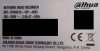

4k cam at upper left.


Or here at Amazon in Empire Techs store:https://www.amazon.com/gp/product/B...tNum=0&tag=ipctk-20&smid=A2ZLH9EASI4NPC&psc=1 Price includes shipping.
BIG thank you to @EMPIRETECANDY for continuing to provide us with products that gives Ipcamtalk members a chance to see some hands on experience!
16 Channel 1U 16PoE 4K&H.265 Lite Network Video Recorder
> H.265/H.264 codec decoding
> Max 200Mbps Incoming Bandwidth
> Up to 8MP Resolution for Preview and Playback
> Up to 2ch@4K/8ch@1080P decoding
> HDMI/VGA simultaneous video output
> Support IPC UPnP, 16PoE ports

Main Processor Quad-core embedded processor
Operating System Embedded LINUX
Audio and Video
IP Camera Input 16 Channel
Two-way Talk 1 Channel Input, 1 Channel Output, RCA
Display Interface 1 HDMI, 1 VGA
Resolution HDMI: 3840×2160, 1920×1080, 1280×1024, 1280×720
VGA: 1920×1080, 1280×1024, 1280×720
Decoding Capacity 2ch@4K 30fps, 8ch@1080P 30fps
Multi-screen Display 16ch: 1/4/8/9/16
OSD Camera title, Time, Camera lock, Motion detection, Recording
Recording Compression H.265/ H.264
Resolution 8Mp/ 6Mp/ 5MP/ 4MP/ 3MP/ 1080P/ 1.3MP/ 720P etc.
Record Rate 200Mbps
Bit Rate 16Kbps ~ 20Mbps Per Channel
Record Mode Manual, Schedule (Regular, Continuous), MD (Video detection: Motion Detection, Tampering, Video Loss), Stop
Record Interval 1 ~ 120 min (default: 60 min), Pre-record: 1 ~ 30 sec, Post-record: 10 ~ 300 sec
Full spec sheet: https://www.dahuasecurity.com/asset...-NVR4216_4232-16P-4KS2_datasheet_20180224.pdf
Quick start guide: https://www.dahuasecurity.com/asset...es-Quick-Start-Guide-Version-1_0_1-201805.pdf
Manual: https://www.dahuasecurity.com/asset...-and-7-series)-users-manual-v4_3_2-201805.pdf
This is also available in a 32ch version.
I've had this up and running for a week. I have not had any issue's with it. It handles the 4k camera I reviewed here: Review-Dahua IPC-HFW5831E-ZE 8MP 4K Bullet. without any apparent problem. The display never shows any lag or other issue's when using the nvr menu's. I've used both the web interface and the gDMSS Pro app without any issue's.
It is like most other NVR's to get to the full settings of a camera, you need to connect to the cam directly,
This can easily be accomplished by going to the web interface of the NVR, then to setup>registration, then click on the blue internet explorer icon. See picture below.
I have had 8 of my 2.1mp Starlights and the 4k cam all recording for several days.
I find the noise produced as acceptable. It's not as loud as most tower computers. 10ft away from it, and I can't hear it. The loudest thing about it is the old HD I"m using.






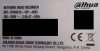

4k cam at upper left.


Attachments
Last edited:
As an Amazon Associate IPCamTalk earns from qualifying purchases.




