mech
Getting comfortable
@Wildcat_1 tell me if you'd rather I make a separate thread with my own progress  Thanks for your help with the Auto-Track magics. Here is a new sample from mine.
Thanks for your help with the Auto-Track magics. Here is a new sample from mine.
(you can skip forward through the first 15 seconds, which gets YouTube past its pixelated stage) Here I'm telling my homies about the new camera
Now that I have Auto-tracking and spotter-cam puzzles at least mostly solved, here is some video (above) of auto-tracking at the following night setttings. My scene is pretty bright, thanks to a landlord who believes in good lighting, so I stuck it in forced-color mode with these settings (non-default items are in red boxes):
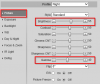


I mostly copied the theme of my settings for my 5442, which is next to a motion-activated floodlight. I had experiment to find settings that fight overexposure from the uneven lighting, which I found I could fix by using HLC in the Backlight section and a reduction in Gamma. In the video above, I did some slow-motion and stop-action in the replay, so you can get a look at face and clothing detail. It isn't perfect... as I move, and the camera moves, there is some "judder" where individual frames vary in quality. But you can see jaw and cheekbone structure, ear details, etc... I'm not an overexposed smudge.
One interesting discovery was that even with iris allowed up to 100, it doesn't fully open the iris. I can go to PTZ > Function > Preset, go to each preset, and open up the Iris further with the + button, then Save.

(you can skip forward through the first 15 seconds, which gets YouTube past its pixelated stage) Here I'm telling my homies about the new camera
Now that I have Auto-tracking and spotter-cam puzzles at least mostly solved, here is some video (above) of auto-tracking at the following night setttings. My scene is pretty bright, thanks to a landlord who believes in good lighting, so I stuck it in forced-color mode with these settings (non-default items are in red boxes):
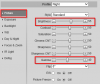


I mostly copied the theme of my settings for my 5442, which is next to a motion-activated floodlight. I had experiment to find settings that fight overexposure from the uneven lighting, which I found I could fix by using HLC in the Backlight section and a reduction in Gamma. In the video above, I did some slow-motion and stop-action in the replay, so you can get a look at face and clothing detail. It isn't perfect... as I move, and the camera moves, there is some "judder" where individual frames vary in quality. But you can see jaw and cheekbone structure, ear details, etc... I'm not an overexposed smudge.
One interesting discovery was that even with iris allowed up to 100, it doesn't fully open the iris. I can go to PTZ > Function > Preset, go to each preset, and open up the Iris further with the + button, then Save.


