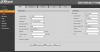Review - Dahua SD49225XA-HNR 2MP 25x Starlight + IR PTZ AI Camera with Deep IVS & SMD Plus
- Thread starter Wildcat_1
- Start date
You are using an out of date browser. It may not display this or other websites correctly.
You should upgrade or use an alternative browser.
You should upgrade or use an alternative browser.
danimal86
Getting the hang of it
Thanks!That should do it!
One thing i'm noticing, is the auto tracking is extremely slow/jittery, by the time it locks on to a person and zooms in, they are already moved out of its view.
danimal86
Getting the hang of it
danimal86
Getting the hang of it
If you are doing EVERY optimization in the wiki, it brings the CPU down tremendously, allowing it to operate properly without jerky video and what not. Substreams are a must now to keep CPU low. Enable the substreams in BI if you haven't already and watch the CPU drop.
You need to match the substream FPS and iframe to the mainstream - make them all 15.
 ipcamtalk.com
ipcamtalk.com
You need to match the substream FPS and iframe to the mainstream - make them all 15.
Optimizing Blue Iris's CPU Usage
Blue Iris uses a lot of CPU time. In most Blue Iris installations, your CPU is the limiting factor which determines how many cameras you can have. As such, it is extremely important to optimize your configuration to ensure you can get the most out of your system while consuming the least...
looney2ns
IPCT Contributor
You still need to set the Sub Stream Frame rate to 15, and the I frame to 15. They need to match the Main Stream settings.I'm a little wishy washy on the Main vs Sub streams. When is the sub stream used?
looks good now?
View attachment 97228
Take time to view these: Blue Iris Support - YouTube
danimal86
Getting the hang of it
I had gone through these when setting up BI, but it sounds like i could use a refresher. My cpu usage is around 15-20% for the system (5 4k & 1 1080ptz).If you are doing EVERY optimization in the wiki, it brings the CPU down tremendously, allowing it to operate properly without jerky video and what not. Substreams are a must now to keep CPU low. Enable the substreams in BI if you haven't already and watch the CPU drop.
You need to match the substream FPS and iframe to the mainstream - make them all 15.
Optimizing Blue Iris's CPU Usage
Blue Iris uses a lot of CPU time. In most Blue Iris installations, your CPU is the limiting factor which determines how many cameras you can have. As such, it is extremely important to optimize your configuration to ensure you can get the most out of your system while consuming the least...ipcamtalk.com
Thanks, I changed it to match the mainstream 15 rate and i frame.You still need to set the Sub Stream Frame rate to 15, and the I frame to 15. They need to match the Main Stream settings.
Take time to view these: Blue Iris Support - YouTube
I think your right, time to re-watch some of those videos.
Thanks again everyone for your help!
What processor do you have?
I am on a 4th generation CPU with a lot more than 6 cameras and my CPU is less than yours...
I am on a 4th generation CPU with a lot more than 6 cameras and my CPU is less than yours...
danimal86
Getting the hang of it
Its an i7 4790What processor do you have?
I am on a 4th generation CPU with a lot more than 6 cameras and my CPU is less than yours...
sebastiantombs
Known around here
danimal86
Getting the hang of it
I went through and made sure i had all the items from the optimization done, i had everything but the substreams. That made quite the difference. I went from 20%ish down to 8-12% cpu
here's what i used for all of the 4k cameras
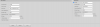
And this is what it looks like on the cameras general page.
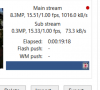
Seem about right?
here's what i used for all of the 4k cameras
And this is what it looks like on the cameras general page.
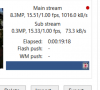
Seem about right?
sebastiantombs
Known around here
danimal86
Getting the hang of it
I couldn't believe it cut it down to about half of what i was! I'd better start shopping!Isn't it great? Now you can add another 10-15 cameras without your CPU breaking a sweat
tibimakai
Known around here
wittaj, ".....check your settings in BI and make sure it is set to trigger and fire on motion."
Where do you set this? The Profile?
Where do you set this? The Profile?
danimal86
Getting the hang of it
In the individual camera settingswittaj, ".....check your settings in BI and make sure it is set to trigger and fire on motion."
Where do you set this? The Profile?
tibimakai
Known around here
I'm going over these settings myself. I wasn't aware about the need of the sub stream. Now my cpu usage has dropped a lot, but sometimes it spikes up to 98-100%. Deepstack is on. Trying that out as well.
The motion detection set to 100 and 25, it is way to sensitive for me. Constantly triggers to any leaf movement. I'm around 550 and 50.
The motion detection set to 100 and 25, it is way to sensitive for me. Constantly triggers to any leaf movement. I'm around 550 and 50.