- May 12, 2016
- 4,592
- 3,943
The SD12200T-GN is a compact lite series pan and tilt camera with a starlight sensor and fixed lens. It’s basically the offspring of the Dahua Starlight Mini-Dome 3.6mm (IPC-HDB4231C-AS) (which is F2.0) and the older Dahua 3MP 3.6MM Mini Pan/Tilt Video (ipc-hdb4300f-pt) This camera does not have built in IR LEDs. It has a built in mic and audio in/out so you can also hook up a mic like this and it is sensitive to IR light.

This camera is part of a family of new starlight mini PT(z) cameras, which also includes the SD12203T-GN, SD1A203T-GN, SD1A200T-GN as well as wireless variants (*-W). These additional models bring differing combinations of fixed lens, 3x zoom and IR. I made a chart comparing some of the differences between these models. Click the spoiler to see the chart.
@looney2ns' review of the SD1A203T-GN can be found here: Review-Dahua SD1A203T-GN Starlight Mini PTZ
Specs:
Product Page: SD12200T-GN
Data Sheet
Installation Manual
Price: ~$153 SD12200T GN 2MP Starlight PT Network Camera SD12200T GN, free DHL shipping-in Surveillance Cameras from Security & Protection on Aliexpress.com | Alibaba Group
Disclaimer: This camera was provided to me in exchange for a fair and unbiased review by @EMPIRETECANDY
The camera shipped with this software version:
A newer firmware version V2.622.0000000.2.R.1712 is available on Dahua’s website which fixes a number of significant bugs. I haven’t installed the new firmware yet.
tl;dr
The SD12200T-GN is a great compact pan and tilt starlight camera without IR. It will work well in many indoor locations and some outdoor locations. Performance is on par with what you'd expect out of a Dahua Starlight. Like all cameras it needs light, as long as it has modest amount of visible or IR light (more is obviously better) it does very well. You may want to consider the SD12203T-GN with 3x zoom, but it comes at the expense of a smaller aperture (F1.8 vs. F1.6). The IR models have a bit of an unusual appearance that won't please everyone, so you may want to consider external illumination with a non-ir model. The pan and tilt mechanism is very quite. It's a great little PT camera for situations where you don't want a larger full sized speed dome.
Comparing aperture area:
If we keep a constant 3.6mm focal length and compare the area of the aperture relative to the F1.4 Starlight Turret (assuming I did my maths correctly):
F1.6 = 77% of F1.4
F1.8 = 60% of F1.4
F1.8 = 79% of F1.6
F2.0 = 49% of F1.4
Sample images:



indoor shot is looking up at the ceiling fan in a dimly lit room, lit only by a computer screen and a little outside light.
Temp install:

Except for the dome, the camera housing is all metal. It’s well constructed and is a little larger in diameter than a CD. I’d recommend against installing it anywhere outdoors where the dome catches direct sunlight.



The camera mounts to a metal plate rotating on and off of 3 keyhole slots with a screw from the side to secure it. A drill template sticker is included. I made a copy of the template and cut out the holes. Two things to note:
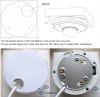
It’s designed to be mounted to a level horizontal surface. It can also be mounted to certain mounts designed for larger PTZs using the PFA107 mount adapter. Someone asked if this camera can be mounted vertically to a wall, I wouldn’t recommend it. The Camera’s PT mechanism is designed for the camera to be mounted to a level horizontal surface, doing otherwise would probably shorten it's life. If you want a camera to mount vertically to a wall, you’re better off with the Dahua Starlight Mini-Dome 3.6mm (IPC-HDB4231C-AS) or IPC-HDBW4231F-AS | Dahua Technology

Un-boxing:

Also included is an installation manual, absent from the picture. The dome arrived mostly unscrewed from the rest of the camera and one of the screws fell out and was loose in the foam bag the camera was packed in (check your packaging carefully). The packaging provided the camera plenty of protection.
The reset button and microsd card are found behind a small metal panel held in place by 2 Philips head screws. I tested it with a 32GB card. The specs say it supports up to a 256GB card.
Power up:
About 20 seconds after you power on the camera, it responds to pings and begins its pan and tilt initialization routine. During this, the camera pans and tilts to it’s zero point, then pans to the other extreme before it returns to it’s previous position or the specified preset/tour after a bit of a delay. This process takes about a minute to complete.
I made the mistake of trying a 12V power supply in an effort to simplify testing the camera in a couple locations. I strongly suggest only using PoE to power the camera. If for some reason your camera fails to complete the initialization routine described above, power is the first thing you should suspect. If this happens to you, apply good power and reset the camera if needed by holding the button when you connect the power for > 30 seconds. I checked the supply it didn't like and it was outputting 11.5V.
The camera can pan 355° and tilt from 20° to 90°. Default software settings limit tilt to 25°, this can be changed in PTZ > Function > PTZ Limit. The imager is connected via a flexible cable, which is why the pan range is limited. Due to the FOV of the lens, no part of the pan range is actually out of view.
It is very quiet when it’s moving and silent when it isn’t. Noise will depend a bit on how and what it’s mounted to and the speed you operate the camera at. At its loudest (switching between presets at the highest speed), it sounds about like a matchbox car being pushed on a smooth surface. Mounted overhead, you don’t generally notice the noise.
Does it drift? In @nayr’s review of the older HDB4300F-PT, he noted presets drifting. To test for drift, I set up 2 tours making the camera move between a variety presets. It didn’t always stop in the absolute exact same spot, but the camera seems to know if it overshot the preset position slightly. Any error doesn’t seem to accumulate. I ran the PT at it’s highest speed during the tours.
I use Pale Moon 32-bit to access the camera's web interface since it still supports NPAPI plugins. I was also able to view the camera using Safari (this may change in the future) and Firefox ESR 52 on a Mac. The Chrome NACL web plugin app also works.
Ask away.
More to follow

This camera is part of a family of new starlight mini PT(z) cameras, which also includes the SD12203T-GN, SD1A203T-GN, SD1A200T-GN as well as wireless variants (*-W). These additional models bring differing combinations of fixed lens, 3x zoom and IR. I made a chart comparing some of the differences between these models. Click the spoiler to see the chart.
@looney2ns' review of the SD1A203T-GN can be found here: Review-Dahua SD1A203T-GN Starlight Mini PTZ
Specs:
- 2MP Starlight Mini PT Network Camera
- 1/2.8” 2MP progressive scan Sony STARVIS™ CMOS
- Minimum Illumination Color: 0.005Lux@F1.6; B/W: 0.0005Lux@F1.6 (no shutter speed given)
- 3.6mm fixed lens, 2.8mm option
- H.265+/H.265/H.264+/H.264 triple-stream encoding
- 25/30fps max (PAL/NTSC firmware difference) @ 1920×1080 (1080p)
- Electronic Shutter Speed Auto/Manual, 1/1~1/30000s
- Smart Detection / IVS (Tripwire, Intrusion, Abandoned/Missing, Face Detection, Audio)
- WDR(120dB), Day/Night(ICR), 3DNR,AWB,AGC,BLC
- Multiple network monitoring: Web viewer, CMS(DSS/PSS) & DMSS
- 1/1 audio in/out & built in microphone
- Micro SD memory (256GB max)
- RAM/ROM 512MB/128MB
- Pan/Tilt Range Pan: 0° ~ 355°; Tilt: 20° ~ 90°
- Preset Speed Pan: 80° /s; Tilt: 40° /s
- PoE(802.3af) -OR- DC 12V/1.5A
- Rated Power Consumption: 6W
- IP66, IK08
- Dimensions 128 (mm) x 63 (mm); 5.04" x 2.48"
Product Page: SD12200T-GN
Data Sheet
Installation Manual
Price: ~$153 SD12200T GN 2MP Starlight PT Network Camera SD12200T GN, free DHL shipping-in Surveillance Cameras from Security & Protection on Aliexpress.com | Alibaba Group
Disclaimer: This camera was provided to me in exchange for a fair and unbiased review by @EMPIRETECANDY
The camera shipped with this software version:
Code:
System Version2.621.0000000.1.R.R4.111, Build Date: 2017-10-23
WEB Version3.2.1.508074
ONVIF Version16.12(V2.4.0.485616)A newer firmware version V2.622.0000000.2.R.1712 is available on Dahua’s website which fixes a number of significant bugs. I haven’t installed the new firmware yet.
tl;dr
The SD12200T-GN is a great compact pan and tilt starlight camera without IR. It will work well in many indoor locations and some outdoor locations. Performance is on par with what you'd expect out of a Dahua Starlight. Like all cameras it needs light, as long as it has modest amount of visible or IR light (more is obviously better) it does very well. You may want to consider the SD12203T-GN with 3x zoom, but it comes at the expense of a smaller aperture (F1.8 vs. F1.6). The IR models have a bit of an unusual appearance that won't please everyone, so you may want to consider external illumination with a non-ir model. The pan and tilt mechanism is very quite. It's a great little PT camera for situations where you don't want a larger full sized speed dome.
Comparing aperture area:
If we keep a constant 3.6mm focal length and compare the area of the aperture relative to the F1.4 Starlight Turret (assuming I did my maths correctly):
F1.6 = 77% of F1.4
F1.8 = 60% of F1.4
F1.8 = 79% of F1.6
F2.0 = 49% of F1.4
Sample images:



indoor shot is looking up at the ceiling fan in a dimly lit room, lit only by a computer screen and a little outside light.
Temp install:

Except for the dome, the camera housing is all metal. It’s well constructed and is a little larger in diameter than a CD. I’d recommend against installing it anywhere outdoors where the dome catches direct sunlight.



The camera mounts to a metal plate rotating on and off of 3 keyhole slots with a screw from the side to secure it. A drill template sticker is included. I made a copy of the template and cut out the holes. Two things to note:
- Using the template, the hole for mounting the camera does not extend beyond the camera as the drawing in the installation manual shows. This makes a lot more sense than the picture in the manual.
- The hole for the wires doesn’t actually need to be quite as large as what’s on the mounting template
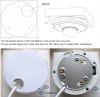
It’s designed to be mounted to a level horizontal surface. It can also be mounted to certain mounts designed for larger PTZs using the PFA107 mount adapter. Someone asked if this camera can be mounted vertically to a wall, I wouldn’t recommend it. The Camera’s PT mechanism is designed for the camera to be mounted to a level horizontal surface, doing otherwise would probably shorten it's life. If you want a camera to mount vertically to a wall, you’re better off with the Dahua Starlight Mini-Dome 3.6mm (IPC-HDB4231C-AS) or IPC-HDBW4231F-AS | Dahua Technology
Un-boxing:

Also included is an installation manual, absent from the picture. The dome arrived mostly unscrewed from the rest of the camera and one of the screws fell out and was loose in the foam bag the camera was packed in (check your packaging carefully). The packaging provided the camera plenty of protection.
The reset button and microsd card are found behind a small metal panel held in place by 2 Philips head screws. I tested it with a 32GB card. The specs say it supports up to a 256GB card.
Power up:
About 20 seconds after you power on the camera, it responds to pings and begins its pan and tilt initialization routine. During this, the camera pans and tilts to it’s zero point, then pans to the other extreme before it returns to it’s previous position or the specified preset/tour after a bit of a delay. This process takes about a minute to complete.
I made the mistake of trying a 12V power supply in an effort to simplify testing the camera in a couple locations. I strongly suggest only using PoE to power the camera. If for some reason your camera fails to complete the initialization routine described above, power is the first thing you should suspect. If this happens to you, apply good power and reset the camera if needed by holding the button when you connect the power for > 30 seconds. I checked the supply it didn't like and it was outputting 11.5V.
The camera can pan 355° and tilt from 20° to 90°. Default software settings limit tilt to 25°, this can be changed in PTZ > Function > PTZ Limit. The imager is connected via a flexible cable, which is why the pan range is limited. Due to the FOV of the lens, no part of the pan range is actually out of view.
It is very quiet when it’s moving and silent when it isn’t. Noise will depend a bit on how and what it’s mounted to and the speed you operate the camera at. At its loudest (switching between presets at the highest speed), it sounds about like a matchbox car being pushed on a smooth surface. Mounted overhead, you don’t generally notice the noise.
Does it drift? In @nayr’s review of the older HDB4300F-PT, he noted presets drifting. To test for drift, I set up 2 tours making the camera move between a variety presets. It didn’t always stop in the absolute exact same spot, but the camera seems to know if it overshot the preset position slightly. Any error doesn’t seem to accumulate. I ran the PT at it’s highest speed during the tours.
I use Pale Moon 32-bit to access the camera's web interface since it still supports NPAPI plugins. I was also able to view the camera using Safari (this may change in the future) and Firefox ESR 52 on a Mac. The Chrome NACL web plugin app also works.
Ask away.
More to follow
Attachments
Last edited:












