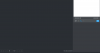Just so I understand this correctly, you can enable or disable AcuPick per individual camera and not just on for ALL cams connected to NVR or all off? Also what’s “mini IVS”. Lol. I’m sure I’ll recognize what you mean once you explain it a little bit. Thank you.
Normally (historically) You can do ONE AI function (one AI algorithm) on camera.
You must choose one You are interested by selecting proper SmartPlan.
AcuPick 2.0 is first time in Dahua mainstream cams, that You have 2 mainstream AI models / functions running together on one camera.
In case of AcuPick 2.0 this is IVS (perimeter protection) & Video MetaData (people/car capture / descriptions by attributes).
But due SOC (CPU) power limitations, both IVS & Video MetaData are running in limited versions (comparing to standalone mode without AcuPick, where You select only IVS or only VMD).
IVS is limited only to tripwire/intrusion and You don't have long distance mode.
Video Metadata is limited only to full human/car snapshots (so no plate / face capture) and some attributes on cars are missing.
You can enable/disable AcuPick per camera. And also have cams without AcuPick functionality.
On some (mostly internal) cams is better to have mini IVS & mini VMD working together (so you enable AcuPick).
On some (mostly street/gate/outside plot) is better to have full version of VMD without any IVS (or with IVS done on recorder).
Independent of enabling/disabling AcuPick on cams, you can enable/disable AcuPick on recorder.
Recorder AcuPick (aka AcuPick 1.0) is doing only 3D modeling on humans / cars - so You can search human / cars by IMAGE.
Clicking on AcuPick icon in live/recorded NVR view and then on any human or car on image NVR will search for all "SIMILAR" looking humans / cars from on all footage from all AcuPick enabled cams. So it's very easy to find the same person from other cams or from past footage.
Recorder AcuPick mode require cams with AcuPick enabled. And blocks all other AI functions / models run on recorder (AI by recorder) on 5xxx-EI..
By disabling AcuPick on cam or recorder You loose only 3d-modeling part (searching by IMAGE).
All cam IVS or all cam VMD functionality is working (they don't use any AI on recorder).
By disabling AcuPick on recorder You gaining ability to run AI models / functions on recorder for dumb cams / intercoms.
Or add second AI function done on recorder to existing one done on cam - like adding IVS or Face Recognition done on recorder to VMD done on camera.