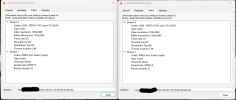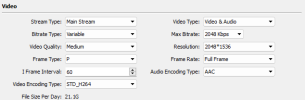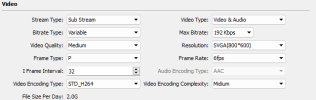mangler
Getting the hang of it
Trying to avoid running a UPS, no room and no need for another maintenance prone item. I may go that route if all else fails.
For the curious, I found what I was looking for, it's called a delay on make timer. Here is an example:
For the curious, I found what I was looking for, it's called a delay on make timer. Here is an example:
As an Amazon Associate IPCamTalk earns from qualifying purchases.