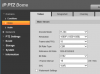How are you doing yours? I've got an interesting setup because my house has no attic, the overhang is kinda low so I haven't decided exactly how I want to do it, I guess if all else fails I will buy a long pole, dig a hole, fill it with concrete and mount it to that haha.
I bought this: Amazon.com: 2' FT Antenna Mast Support 2 1/8" Mast to 1 1/4" Mast Diameter Mini Satellite Roof Top TV Portable Off-Air Signal DBS DSS Dish Steel Mast Pipe Rooftop Bracket: Electronics
And this: Amazon.com: DAHUA Pole Mount Bracket, Applicable Model PFB300S, PFB300W, PFB301W, PFA120, PFA130, PFA131, PFA140, PFB300C, PFB301C, HDC-HFW3200C, IPC-HFW: Industrial & Scientific
Will buy a 2" OD length of water pipe to put in tripod.
And mount it all here: No hookers will be harmed in the mounting process.

Last edited:
As an Amazon Associate IPCamTalk earns from qualifying purchases.