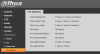Frank van der Heide
Pulling my weight
Re Auto Focus issues, as I said before, set up for high contrast.
Forced Colour Mode test:
Just wondering about your settings in forced colour mode. Would you mind sharing your picture settings? Anything like BLC, HLC, WDR on? How about DNR 2D and 3D settings? Your forced colour picture quality is much cleaner than mine. Mine looks somewhat 'grainy'. I wonder what settings you're using.
Last edited: