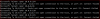Mike K
Getting the hang of it
I have a "Fing" app on my phone and it's real handy for viewing all my devices and their respective IP addresses on my various different LANs. However, what I'm not sure about is if there is a separate and unique IP address other than the default Gateway address for the Modem when it is built into the Router/Modem as a single combination unit? I'm pretty sure if the Modem were separate it would have a unique IP address?
My App reports an active "Generic" device with an IP address, and I just can not otherwise find a separate device in my network. It picks up my cloud, all my laptops, server, phones, tablets, printer, and my router-modem combination unit. It also correctly Identifies all my wife's equipment. I have run around turning things on and off to see if I can identify the Generic device but to no avail.
My App reports an active "Generic" device with an IP address, and I just can not otherwise find a separate device in my network. It picks up my cloud, all my laptops, server, phones, tablets, printer, and my router-modem combination unit. It also correctly Identifies all my wife's equipment. I have run around turning things on and off to see if I can identify the Generic device but to no avail.