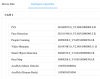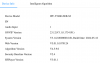I'm going to try like heck to make my camera work like yours. I'm starting over, back to factory default, reload firmware, etc. Won't be any new results for a day or two.
S3 animal detection
- Thread starter tigerwillow1
- Start date
You are using an out of date browser. It may not display this or other websites correctly.
You should upgrade or use an alternative browser.
You should upgrade or use an alternative browser.
StevenFromTexas
Getting comfortable
I read through the release notes to see that I have the latest firmware version Version 3.142.0000000.0.R . . .
With the latest software update, your Device Info screen should look similar to mine as shown below:
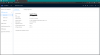
Your Device Model is probably IPC-T54IR-ZE-S3 if it is the white camera. If it's the black one, then the Device Info will be as shown above. I have blurred the serial number on mine in the screenshot above. The System Version you listed is not the latest one.
StevenFromTexas
Getting comfortable
Whoops! I just reread your very first post to start this topic, so you may have the correct System Version for your 6mm fixed focal length camera. The download files appear to be different than those for the variable focal length cameras I am using.
I read in a post authored by Andy saying that all of the S3 cameras use the same firmware. The version info I'm seeing on the UI has changed. The "before" pictures are what I had originally, the "after" pictures are after downloading the firmware again, factory reset, upgrade with both firmware files, and factory reset again. The #1 "before" upgrade file is 168 bytes shorter than the "after" version, and the #2 upgrade file sizes are the same. I've got the camera back online tonight, but between high temps and wildfire smoke there won't be a lot of animals out.
The device info before and after:


Algorithm version before and after is the same both times:

Update page says before and after:
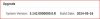

The device info before and after:
Algorithm version before and after is the same both times:

Update page says before and after:
StevenFromTexas
Getting comfortable
I read in a post authored by Andy saying that all of the S3 cameras use the same firmware . . .
Here is the Device Info Intelligent Algorithm from a IPC-T54IR-ZE-S3 camera:
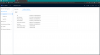
So we're both using the same updated and current software on our cameras as of July 21, 2024.

Try to keep things as simple as possible to begin with on settings. I am not getting false hits on shadows, trees, shrubs, and tall grass as you mentioned you were having a problem with in a prior post.
H. Swanson
Pulling my weight
I suspect this could be the case. When I had Acupick on, it's detection capability was inferior.I read through the release notes to see that I have the latest firmware version Version 3.142.0000000.0.R, and gleaned a couple of other tidbits:
- With AccuPick on, vehicle and person attributes are determined.
- With AccuPick, animal type is detected.
Just a guess, maybe there's less CPU horsepower available for detection when AccuPick is on?
There were frames with better contrast...
View attachment 199049
I did not have the contrast setting increased and will bump it up. In the S3 feature video here Latest features in WizMind-S (5442-S3) cams - new video from Dahua I cannot find the "Search" page he's using in the video at 0:59. Either I can't find it or it's not in my firmware. The video highlighted another IVS feature called Long Distance Mode. I found that and will see if it changes anything.
FYI I am new to all this as this is my first NVR, (only had andy's EmpireTech NVR8CH-8P-2AI 8) with several T54IR-S3 and B54IR Z4E-S3. I updated all hardware to the newest firmware off of Andys site. With that said, I have all the cameras setup pretty much like @StevenFromTexas. My cameras are doing extremely well identifying animals from deer, dogs, cats, and smaller critters through what I think is their metadata(Acupick). What I mean is, (see screenshots below) I can search like you referenced in the Dahua video, through AcuPick and other parameters to locate vehicles, animals, people...etc... From there you can review quick videos of what triggered the IVS (trip or intrusion) and watch said object trigger it. At least that's what I experience. I will say however, I do NOT get push notiifcations of the IVS of animals to my DMSS app. Maybe the app is not built to receive such alerts. People, motor vehicle IVS triggers work just fine on the DMSS app.
This is a little hard to explain but hopefully my pics show my experience and others can mess around in the NVR to see for themselves.
Attachments
H. Swanson
Pulling my weight
Use Intrusions for animals. It works well and I get notifications to DMSS.I do NOT get push notiifcations of the IVS of animals to my DMSS app. Maybe the app is not built to receive such alerts. People, motor vehicle IVS triggers work just fine on the DMSS app.
ok intersting....I think I have intrusion on some of the camera but I'll have to double check all my settings. I appreciate the input. So do the animal alerts come to the message screen like the MV and human alerts? FYI I have an iPhone.Use Intrusions for animals. It works well and I get notifications to DMSS.
Attachments
Last edited:
H. Swanson
Pulling my weight
YepSo do the animal alerts come to the message screen like the MV and human alerts? FYI I have an iPhone.
On my new NVR8CH-8P-2AI with latest firmware, when I create a "Smart PLan", AcuPick is enabled by default with IVS and Metadata which you cannot turn off either of those. If you turn off AcuPick, then you do not have the abilty to enable any of the options below it like IVS, at least this is my experience.IVS and MetaData running simultaneous?????
Is that only becasue AcuPick is enabled??
Attachments
bigredfish
Known around here
On my new NVR8CH-8P-2AI with latest firmware, when I create a "Smart PLan", AcuPick is enabled by default with IVS and Metadata which you cannot turn off either of those. If you turn off AcuPick, then you do not have the abilty to enable any of the options below it like IVS, at least this is my experience.
I spoke too soon... When I turned off AcuPick I did not hit "Next" the first time. The second time I hit "Next" and a pop up appeared, (see below) and then the camera restarted and now I am able to choose IVS with AcuPick NOT enabled.
Attachments
1. AcuPick works by running IVS + Video MetaData in parallel on cam. Those are two DIFFERENT functions, whose creates events at DIFFERENT conditions.
IVS is much more strict - is for perimeter protection and require object (person, vehicle) movement and crossing/passing IVS rules drawn by admin.
Video MetaData is much more loose - it is more like a SMD without movement requirement - records everything visible.
2. enabling AcuPick creates TWO different streams of events - one for IVS and for Video Metadata. Dahua NVR from 5xxx-EI (or higher) series segregates those events and gave proper meaning for them. But external VMS (like Blue Iris) or older Dahua NVR's don't. Also Dahua apps (SmartPSS, DMSS) have problems with those.
I think that some of the problems described in this thread can be attributed to this point. People use apps / VMS, whose don't distinguish those events and shows them all as IVS events. And this gives a false illusion of too high IVS sensitivity (and false positives).
3. running IVS and Video MetaData in parallel can be AI processor limited - so there is risk that IVS AI can have worse resolution when both functions works on the same cam. But there is no confirmation of that at this moment.
4. Running AcuPick on cam have only sense in scenario when we have Dahua NVR from 5xxx-EI (or higher) series and we want to use AcuPick functionality. In all other cases (especially external VMS like Blue Iris) it should be DISABLED by user on all new cams (5xx2-S3, 5xx9-S2 etc).
Yes, Dahua screwed up by leaving this function enabled by default on both cameras and NVR.
But from what I see - Dahua heavily invested into AcuPick and want to develop it more as an advantage over the competition (HIK, cheap Chinese brands). And simply it want to promote this function more...
Here in Poland all Dahua AI trainings for installers shows now AcuPick as second main functionality after SMD/IVS..
IVS is much more strict - is for perimeter protection and require object (person, vehicle) movement and crossing/passing IVS rules drawn by admin.
Video MetaData is much more loose - it is more like a SMD without movement requirement - records everything visible.
2. enabling AcuPick creates TWO different streams of events - one for IVS and for Video Metadata. Dahua NVR from 5xxx-EI (or higher) series segregates those events and gave proper meaning for them. But external VMS (like Blue Iris) or older Dahua NVR's don't. Also Dahua apps (SmartPSS, DMSS) have problems with those.
I think that some of the problems described in this thread can be attributed to this point. People use apps / VMS, whose don't distinguish those events and shows them all as IVS events. And this gives a false illusion of too high IVS sensitivity (and false positives).
3. running IVS and Video MetaData in parallel can be AI processor limited - so there is risk that IVS AI can have worse resolution when both functions works on the same cam. But there is no confirmation of that at this moment.
4. Running AcuPick on cam have only sense in scenario when we have Dahua NVR from 5xxx-EI (or higher) series and we want to use AcuPick functionality. In all other cases (especially external VMS like Blue Iris) it should be DISABLED by user on all new cams (5xx2-S3, 5xx9-S2 etc).
Yes, Dahua screwed up by leaving this function enabled by default on both cameras and NVR.
But from what I see - Dahua heavily invested into AcuPick and want to develop it more as an advantage over the competition (HIK, cheap Chinese brands). And simply it want to promote this function more...
Here in Poland all Dahua AI trainings for installers shows now AcuPick as second main functionality after SMD/IVS..
Last edited:
I fear I'm sounding like a troll because it sounds like everybody but me is having great success with the AI animal detection. I've considered that I have a "bad" camera, but with everything else working normally I doubt that's the case.
After reloading the firmware I left AccuPick on, and the animal detection truly sucks. It doesn't even pick up the birds that were caught pretty well when I was running without AccuPick. I've had more than a dozen birds and a fat rockchuck, between 10 and 20 feet from the camera, walk right through the tripwires with zero detection. One bird was finally detected as an animal, but after it was clear of the tripwires. I cannot use an intrusion box because of trees, rocks and bushes in the view field. The IVS frequently thinks they are moving objects, yes, even the rock. I've turned AccuPick off and will experiment further, and enabled Long Distance Mode.
I got an unwelcome surprise in the UI. When Long Distance Mode is enabled, the object filter selections go away, so I don't have a clue what it's going to do. Also on the UI, I think it's a mistake that the Live screen is automatically selected. I'd rather have it come up showing the main menu. Having to kill the Live screen is a nuisance.
After reloading the firmware I left AccuPick on, and the animal detection truly sucks. It doesn't even pick up the birds that were caught pretty well when I was running without AccuPick. I've had more than a dozen birds and a fat rockchuck, between 10 and 20 feet from the camera, walk right through the tripwires with zero detection. One bird was finally detected as an animal, but after it was clear of the tripwires. I cannot use an intrusion box because of trees, rocks and bushes in the view field. The IVS frequently thinks they are moving objects, yes, even the rock. I've turned AccuPick off and will experiment further, and enabled Long Distance Mode.
I got an unwelcome surprise in the UI. When Long Distance Mode is enabled, the object filter selections go away, so I don't have a clue what it's going to do. Also on the UI, I think it's a mistake that the Live screen is automatically selected. I'd rather have it come up showing the main menu. Having to kill the Live screen is a nuisance.
bigredfish
Known around here
I got an unwelcome surprise in the UI. When Long Distance Mode is enabled, the object filter selections go away, so I don't have a clue what it's going to do. Also on the UI, I think it's a mistake that the Live screen is automatically selected. I'd rather have it come up showing the main menu. Having to kill the Live screen is a nuisance.
I agree with you, the new Web 5.0 GUI is piss poor compared to the old Dahua GUI. Seems as though Dahua got a new software team in-house and decided that different is better. I want ALL the camera selections on the left menu bar like it use to be. It takes to many clicks to maneuver around the new GUI. New and different is Not better. Not only that, it is not intuitive what some of the selections do and it is not even identified in their op manual. Hopefully Andy can pass this on the the Dahua people.