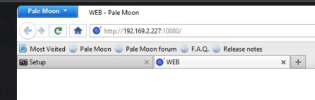Regarding this, I don't know what changed from last night before I went to bed until this morning. I didn't change anything. I was able to access the cameras last night before bed but couldn't this morning. I wonder if Microsoft made changes via updates?Ok its not a networking problem and I'm guessing you can see the camera fine in live view of the NVR or DMSS or SmartPSS whatever, so not a camera issue
There is a camera at that address. (name Web and little icon)
Its a browser issue where I started
The browser isnt fully rendering the page. Plugin or browser
Setting operation Day and Night settings
- Thread starter JPmedia
- Start date
You are using an out of date browser. It may not display this or other websites correctly.
You should upgrade or use an alternative browser.
You should upgrade or use an alternative browser.
I am able to access the 2 cameras via the 10.1.1.X subnet if they are connected directly to the laptop via POE switch but cannot access them if they are connected to the Lorex N882A63 NVR and it worked through the NVR for the last 2 days. So, I'm at a loss.I asked previously which NVR make/model and firmware date.
My neighbors NVR does this trying to access the newer GUI thru an older GUI NVR. Sometimes it works and sometimes it doesn't. When it doesn't work, we pull the camera off the NVR and change the computer to the 10.x.x.x subnet and access that way.
If I learned one thing today, it's that I have a LOT to learn. Thank God there are those who are willing to help out others. I'd be lost without this site.
bigredfish
Known around here
OK now I'm really confused
Are the cameras right now physically plugged into the same holes they were yesterday/
If so, what holes? NVR Poe Ports or an external switch?
You show a pic of trying to access a camera at 192.169.2.227
Is that the NVR address? Or the camera address directly
Are the cameras right now physically plugged into the same holes they were yesterday/
If so, what holes? NVR Poe Ports or an external switch?
You show a pic of trying to access a camera at 192.169.2.227
Is that the NVR address? Or the camera address directly
Last edited:
Yes, I can see the cameras no problem in Live View of the NVR and the Lorex Cloud AppOk its not a networking problem and I'm guessing you can see the camera fine in live view of the NVR or DMSS or Smart PSS whatever, so not a camera issue
There is a camera at that address. (name Web and little icon)
I am able to access the 2 cameras via the 10.1.1.X subnet if they are connected directly to the laptop via POE switch but cannot access them if they are connected to the Lorex N882A63 NVR and it worked through the NVR for the last 2 days. So, I'm at a loss.
If I learned one thing today, it's that I have a LOT to learn. Thank God there are those who are willing to help out others. I'd be lost without this site.
My neighbors is a Lorex and has the same issues with that blank screen. I think it is the Lorex firmware trying to F people up not using Lorex stuff (even though all Dahua LOL).
We just connect it to a POE switch now when we need to access the camera GUI.
bigredfish
Known around here
From Post #30
Neither LPR camera is connected to the NVR currently. If I connect either one to the POE switch directly, neither report an IP address and I scanned two different sets of values
The cameras as I've said, are sitting at 10.1.1.x and when you plug them into an external switch on your LAN which is using 192.169.2.X will NOT be discovered.
If they are then plugged back into the NVR PoE ports, and like the pic you can get to it with a browser, through the IE icon in the NVR GUI, but get a blank white screen ( as shown) its a browser rendering issue not a networking issue
Neither LPR camera is connected to the NVR currently. If I connect either one to the POE switch directly, neither report an IP address and I scanned two different sets of values
The cameras as I've said, are sitting at 10.1.1.x and when you plug them into an external switch on your LAN which is using 192.169.2.X will NOT be discovered.
If they are then plugged back into the NVR PoE ports, and like the pic you can get to it with a browser, through the IE icon in the NVR GUI, but get a blank white screen ( as shown) its a browser rendering issue not a networking issue
Ok, let me clarify. If the cameras are connected to the NVR in their usual ports (as they were for the last few days), the web GUI will not be accessible, regardless of browser used. If I unplug the cameras from the NVR and connect them to an external POE switch and to the laptop directly, I CAN access the cameras, via 10.1.1.76 and 10.1.1.77OK now I'm really confused
Are the cameras right now physically plugged into the same holes they were yesterday/
If so, what holes? NVR Poe Ports or an external switch?
You show a pic of trying to access a camera at 192.169.2.227
Is that the NVR address? Or the camera address directly
bigredfish
Known around here
I have a couple of Dahua cameras on Dahua NVrs that do the same thing.
It takes a second login attempt to open them as its a browser not handling plugin well issue
I'll make a quick video
It takes a second login attempt to open them as its a browser not handling plugin well issue
I'll make a quick video
Last edited:
Ok, let me clarify. If the cameras are connected to the NVR in their usual ports (as they were for the last few days), the web GUI will not be accessible, regardless of browser used. If I unplug the cameras from the NVR and connect them to an external POE switch and to the laptop directly, I CAN access the cameras, via 10.1.1.76 and 10.1.1.77
Yep, same thing with my neighbors Lorex. It is something between the NVR and the browser that gives it just that blank white screen. Multiple attempts and refreshes did nothing.
Yes, same here. No matter which browser I use or how many refreshes, it stays blank white, and it worked fine for the last few days until this morning.Yep, same thing with my neighbors Lorex. It is something between the NVR and the browser that gives it just that blank white screen. Multiple attempts and refreshes did nothing.
It going to be a pain if I need to make adjustments to these 2 cameras, but no budget for a new NVR at the moment. I have the TPlink external POE switch and will connect it when I need to make adjustments. Ce la vee
bigredfish
Known around here
I have two Dahua cams that do similar regardless of NVR switch or PoE switch. No similarities between them, one is a PTZ on external switch and one is an older 5231 Z12 on the NVR PoE
Sometimes they'll load to the blank screen and not render, sometimes it will take minutes just to get to that point.
On both, I close the browser, and immediately open it a second time using the IE icon and they magically render the GUI
View attachment Recording 2025-02-06 120321.mp4
Sometimes they'll load to the blank screen and not render, sometimes it will take minutes just to get to that point.
On both, I close the browser, and immediately open it a second time using the IE icon and they magically render the GUI
View attachment Recording 2025-02-06 120321.mp4
Last edited:
I have two Dahua cams that do similar regardless of NVR switch or PoE switch. No similarities between them, one is a PTZ on external switch and one is an older 5231 Z12 on the NVR PoE
Sometimes they'll load to the blank screen and not render, sometimes it will take minutes just to get to that point.
On both, I close the browser, and immediately open it a second time using the IE icon and they magically render the GUI
View attachment 213778
The difference is yours shows it spinning "connecting" whereas his and my neighbor shows it actually get to the IP address and the spinny thing stops but the screen is white.
Here's a question. I did download and install the player plug-in to show video, could that be the issue? If so, how do I disable it?
I don't think so because we tried it on two of my neighbors computers and two of mine I brought down, including one that I wipe a clean Win install after every use just because of issues like this. Nothing. Just that blank screen.
It is why I am convinced it is something weird with the Lorex firmware, which is weird because it worked fine and then it stopped.
And even weirder is if I try to open the NVR in Edge, a "install Chrome pop up" appears that is some extension for within Chrome, but we are not using Chrome LOL.
bigredfish
Known around here
If I wait 2-4 minutes that one will too exactly the same. It just takes longer getting to that point many times
bigredfish
Known around here
If I wait 2-4 minutes that one will too exactly the same. It just takes longer getting to that point many times
I hear ya, believe me I have closed and retried, refreshed, left it sit there for 15+ minutes.
In my neighbors case it is the old NVR gui trying to open a new camera GUI. Why it worked for awhile and now not, who knows.
bigredfish
Known around here
This looks like version 3 GUI that my Lorex and 5442 cameras have. The 2 LPR cameras have version 5 GUI. I have no issues loading version 3 GUI's but having trouble with version 5.I have two Dahua cams that do similar regardless of NVR switch or PoE switch. No similarities between them, one is a PTZ on external switch and one is an older 5231 Z12 on the NVR PoE
Sometimes they'll load to the blank screen and not render, sometimes it will take minutes just to get to that point.
On both, I close the browser, and immediately open it a second time using the IE icon and they magically render the GUI
View attachment 213778