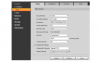That's amazing if it works that well! I didn't even notice the person in the image right away! What do the red vs. blue lines represent \ trigger ? So this AI is just built onboard the camera? No setting up sending off snapshots or video streams to a 3rd party free or paid service?
Will these features work without the matching brand NVR, (I use a
Blue Iris server), or can the AI work and trigger and pas the trigger to BI and not have to use the BI motion detection? I agree, with BI and this scene me HD would be filled with motion clips by morning as it is when it rains too no matter how I tweak the settings rain, snow and fast moving cloud shadows tend to trip the cameras a lot, to the point that I turned off notifications and just use the set-up as n after-the-fact incident follow up.
It would be worth swapping out some of my cameras if the AI worked this well and worked with BI that well too.

![42[M][0@0][0].jpg 42[M][0@0][0].jpg](https://ipcamtalk.com/data/attachments/86/86190-03fcde804d92277aa5278c474530ef31.jpg?hash=A_zegE2SJ3)
![42[M][0@0][1].jpg 42[M][0@0][1].jpg](https://ipcamtalk.com/data/attachments/86/86191-02277df5d4ef003c1b8eb7202059f018.jpg?hash=Aid99dTvAD)