SMTSEC 5MP Low LIght 1/2" Sony IMX178 Dome
- Thread starter tomw
- Start date
You are using an out of date browser. It may not display this or other websites correctly.
You should upgrade or use an alternative browser.
You should upgrade or use an alternative browser.
Hi Guys,
My SMTSEC SIP-E02-500LA camera arrived via DHL from Malaysiajust after Christmas (under a week to Australia is pretty good) and I have now had a few hours free to play. It is advertised at $243 USD.

Link to AliExpress :http://www.aliexpress.com/item/1-2-...-H-265-5-0mp-Vandal-proof-IR/32387613733.html
SMTSEC's website: http://www.smtsec.com/
User Manual, API and FAQ documents are attached below.
Specs
Model : SIP-E02-500LA
H.264/H.265/MJPEG
Image Sensor :1/2" 5.0 megapixels Progressive Sony IMX178 CMOS
DSP : Hisilicon 3516A
Effective Pixels : 2560(H)X1920(V)
Scanning System : Progressive
Electronic Shutter : Auto (1/25 ~ 1/100000s) - says Auto...but I could only fund manual ?
0. 05Lux/F1.2 (Color), 0.01 Lux/F1.2
Privacy Masking Up to 4 areas
CS Mount Lens. 4mm 101 Degree FOV
30 pcs LED,Illuminate distance>25m
DWDR, Low illumination, 3DNR
Audio input/output, Alarm input/output,
RS485,USB,BNC,TF Card Slot, Reset.
Support ONVIF 2.4, NVR Storage
Build/Internals
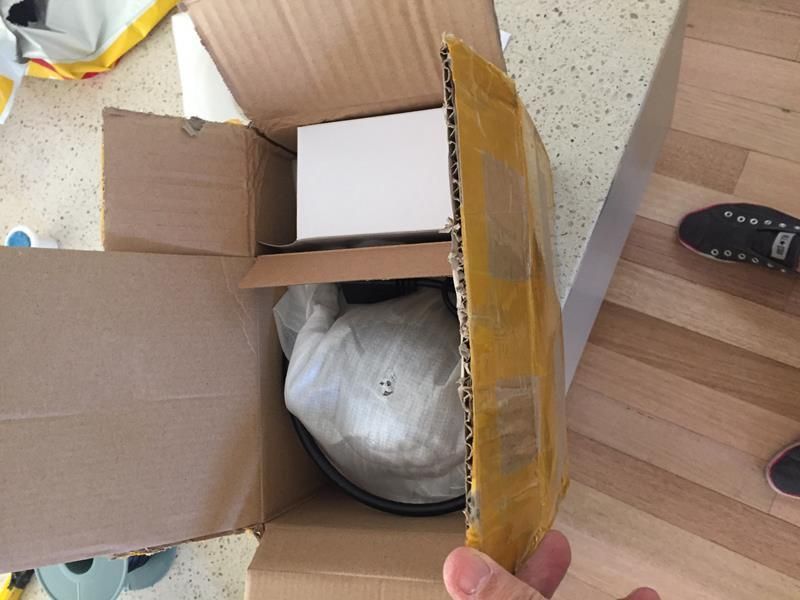








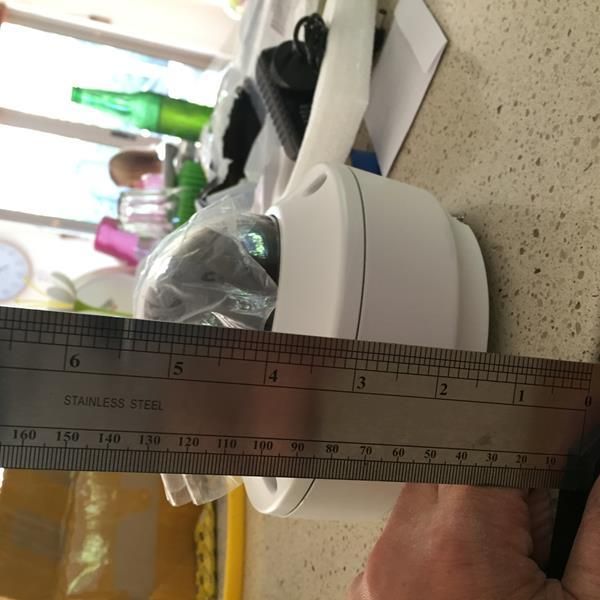

In general I'd have to say the build quality of the camera is quite poor. The best thing about this camera is the Sony module that it uses. The dome, while protected by a plastic when it arrived, is clearly a very poor quality and had considerable smudging and micro scratches all over it causing lots of flare. In addition you can see from the internals that there's been no care taken at all with respect to the wiring and the plastic shroud is such cheap plastic and obscures some of the infrared LEDs that I gave removed altogether.
The pigtail has the following connections. All in all, a very comprehensive set of connectors. I had a quick play with the USB connector and my 8GB thumbdrive was recognised and worked no problem. However I was not able to get my microSD card to show up...but I must admit I did not try very hard as I'll not be using it.
GUI/Configuration
This is well covered in the attached User manual so i'll not got into much detail here.
The camera uses ActiveX control and I was only able to get this working in Internet Explorer - not in the edge browser or Google Chrome. This is likely simply permissions issue however I am just using the Internet Explorer 9 at the moment.
The following Video Parameter settings see to give me the best balance in day/night performance:
* Bri. 128
* Con. 128
* Hue 128
* Sat. 128
* Sharpness 128
* Gamma 100
* BLC 30
* Image True Colour
* WDR High
* #D-DNR Normal
* IR Detection Auto Detect
* IRC low Level
* IR Auto
* IR Detection High Level
* Exposure Time : 500 in the day and 25 at night (I am using a script to control this as annoyingly there is not camera day/night/timer function for this!).
It is very annoying That there is no feature to change the frame rate between day and night. While a frame rate of 25 produces outstanding results in both day and night, I would like to be able to use a higher frame rate say 500 or 1000 during the day to enable clearer images for fast moving cars. To get around this limitation I am using the web page scripting tool to connect and change the frame rate at sunup and Sundown. It's a bit of a hack that works quite well.
This image is at 25 FPS with no IR at all and just street light across the road (~20-30m away). It looks bright, but I assure you it's very very low light. On this setting however people walking are blurred.
Realistically, the sensor is doing a great job considering i struggle to see any detail at all in this level of light with my eyes. Next step is to try and fix the bleed issues and test it with that then

And this is with the IR on

Overall Summary
At $234USD this camera promises a lot but as an overall package, it leaves me a bit disapointed. The image quality is outstanding but that's solely down to the IMX178 sensor. I do not expect to have to replace the dome and implement scripting to change the day night profiles when I buy a camera.
EDIT: I guess I am being a bit harsh...on reflection, it's a good camera which delivers stable performance let down by a poor quality plastic dome. If you are prepared to tinker a bit, it's well worth it.
The pluses are:
My SMTSEC SIP-E02-500LA camera arrived via DHL from Malaysiajust after Christmas (under a week to Australia is pretty good) and I have now had a few hours free to play. It is advertised at $243 USD.

Link to AliExpress :http://www.aliexpress.com/item/1-2-...-H-265-5-0mp-Vandal-proof-IR/32387613733.html
SMTSEC's website: http://www.smtsec.com/
User Manual, API and FAQ documents are attached below.
Specs
Model : SIP-E02-500LA
H.264/H.265/MJPEG
Image Sensor :1/2" 5.0 megapixels Progressive Sony IMX178 CMOS
DSP : Hisilicon 3516A
Effective Pixels : 2560(H)X1920(V)
Scanning System : Progressive
Electronic Shutter : Auto (1/25 ~ 1/100000s) - says Auto...but I could only fund manual ?
0. 05Lux/F1.2 (Color), 0.01 Lux/F1.2
Privacy Masking Up to 4 areas
CS Mount Lens. 4mm 101 Degree FOV
30 pcs LED,Illuminate distance>25m
DWDR, Low illumination, 3DNR
Audio input/output, Alarm input/output,
RS485,USB,BNC,TF Card Slot, Reset.
Support ONVIF 2.4, NVR Storage
Build/Internals
The camera turned up in an nondescriptive box , which is a little disappointing as I was hoping to learn a little more about the company itself. The pictures below show what is included in the box. Interestingly it came with an Australian power adapter - this is handy on the bench however the cameras powered via PoE for normal use.
This camera is replacing a cheer vision HD-GV 320 D - which in itself is a fairly capable lowlight three megapixel camera. Abort this camera hoping the IMX 178 sensor would provide a better outcome in lowlight conditions and overall the image quality has not disappointed - but lots of other aspects have!
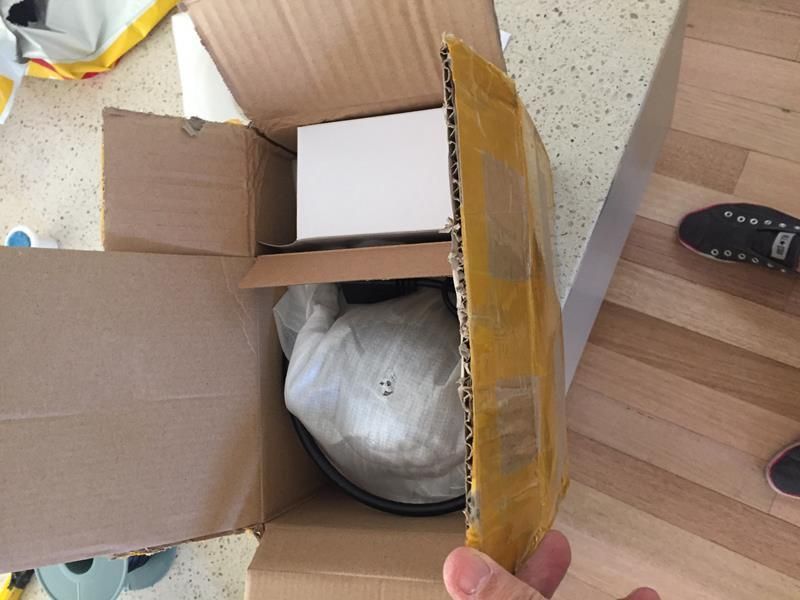








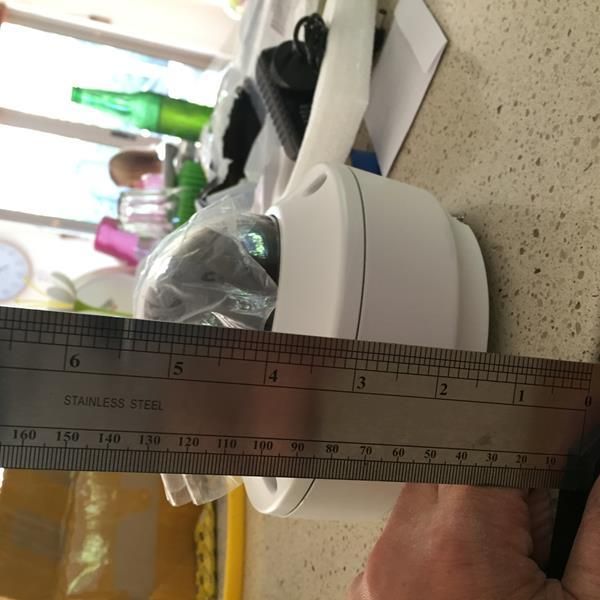

In general I'd have to say the build quality of the camera is quite poor. The best thing about this camera is the Sony module that it uses. The dome, while protected by a plastic when it arrived, is clearly a very poor quality and had considerable smudging and micro scratches all over it causing lots of flare. In addition you can see from the internals that there's been no care taken at all with respect to the wiring and the plastic shroud is such cheap plastic and obscures some of the infrared LEDs that I gave removed altogether.
The housing is solid metal and has the appropriate silicon gaskets to prevent water ingress. One unfortunate thing is that this camera does not support flush surface mounting unlike the HD-GV 320 D. I was hoping it would be a simple recessed mounted replacement - but the design does not allow for this. There is an included mounting ring which can be screwed onto the surface and then the camera locked in against the mounting ring. For my use case, I'll need to come up with some way of reassessing the camera. I'm yet to work out how exactly I will do this so it's sticking out like a sore thumb right now.
The pigtail has the following connections. All in all, a very comprehensive set of connectors. I had a quick play with the USB connector and my 8GB thumbdrive was recognised and worked no problem. However I was not able to get my microSD card to show up...but I must admit I did not try very hard as I'll not be using it.
[TABLE="width: 720"]
[TR]
[TD="width: 181"]
[TD="width: 540"][/TD]
[/TR]
[TR]
[TD="width: 181"]
[TD="width: 540"][/TD]
[/TR]
[TR]
[TD="width: 181"]
[TD="width: 540"][/TD]
[/TR]
[TR]
[TD="width: 181"]
[TD="width: 540"][/TD]
[/TR]
[TR]
[TD="width: 181"]
[TD="width: 540"][/TD]
[/TR]
[TR]
[TD="width: 181"]
[TD="width: 540"][/TD]
[/TR]
[TR]
[TD="width: 181"]
[TD="width: 540"][/TD]
[/TR]
[TR]
[TD="width: 181"]
[TD="width: 540"][/TD]
[/TR]
[/TABLE]
[TR]
[TD="width: 181"]
Interface
[/TD][TD="width: 540"]
[/TR]
[TR]
[TD="width: 181"]
Audio
[/TD][TD="width: 540"]
Support 1ch input, 1ch output
[/TR]
[TR]
[TD="width: 181"]
BNC Video out
[/TD][TD="width: 540"]
1ch
[/TR]
[TR]
[TD="width: 181"]
RS422/RS485
[/TD][TD="width: 540"]
1ch
[/TR]
[TR]
[TD="width: 181"]
USB
[/TD][TD="width: 540"]
1ch (Support 64G USB flash/WIFI/3G)
[/TR]
[TR]
[TD="width: 181"]
Alarm
[/TD][TD="width: 540"]
1ch input, 1ch output
[/TR]
[TR]
[TD="width: 181"]
IO Interface
[/TD][TD="width: 540"]
Reset(Optional)
[/TR]
[TR]
[TD="width: 181"]
Memory Card
[/TD][TD="width: 540"]
Support Max 64G TF Card
[/TR]
[/TABLE]
GUI/Configuration
This is well covered in the attached User manual so i'll not got into much detail here.
The camera comes with a program to discover the IP camera on the network - however naturally need to be on the same subnet as the camera in order to discover it. The default IP of the camera is 192.168.1.88. First task was to change the IP address of the camera to my camera subnet and that is easily achieved either in the discovery application or via the web interface.
The camera uses ActiveX control and I was only able to get this working in Internet Explorer - not in the edge browser or Google Chrome. This is likely simply permissions issue however I am just using the Internet Explorer 9 at the moment.
One minor annoying thing about the web interface is that it resized to the full screen each time I went into it stretched the camera image. Unfortunately milestone software my network DVR software, does not support H.265 so I have had to set the camera to H.264 with a resolution of 2560 x 1920.
I am using the variable bit rate with quality set to best and Max bit rate at 16 384 with a frame rate of 25 frames per second and a GOP of 25. I have varied a number of these settings however this appears to give me the best outcome. At this setting, it consumes about 6-7MB/s, not much more than my three megapixel HIKVision cams.Setting the camera up in milestone was extremely simple using the add camera Wizard as it is ONVIF compliant however there is one trick. You need to change the port in milestone to 2000 (Milestone defaults to 80).
The following Video Parameter settings see to give me the best balance in day/night performance:
* Bri. 128
* Con. 128
* Hue 128
* Sat. 128
* Sharpness 128
* Gamma 100
* BLC 30
* Image True Colour
* WDR High
* #D-DNR Normal
* IR Detection Auto Detect
* IRC low Level
* IR Auto
* IR Detection High Level
* Exposure Time : 500 in the day and 25 at night (I am using a script to control this as annoyingly there is not camera day/night/timer function for this!).
It is very annoying That there is no feature to change the frame rate between day and night. While a frame rate of 25 produces outstanding results in both day and night, I would like to be able to use a higher frame rate say 500 or 1000 during the day to enable clearer images for fast moving cars. To get around this limitation I am using the web page scripting tool to connect and change the frame rate at sunup and Sundown. It's a bit of a hack that works quite well.
While the camera produced quite good images there was significant flare from the poor quality dome and so I purchased an aftermarket dome from Ali express which turned up quite quickly. While the dome itself was about the right size, the flange at the base needed some modification. This was relatively easy but again something I would expect I shouldn't have to do. The new dome is a light years better than the old one and it unit cost of a couple of dollars SMTSEC should really have used quality dome in the first place. The new dome makes a massive difference in terms of image quality and clarity particularly where there is lighs involved.
I brought the new dome from here: http://www.aliexpress.com/item/4-INCH-Acrylic-Indoor-Outdoor-dome-camera-housing-cover-vandal-transparent-dome-security-camera-cover/32328964810.html
It is excellent quality and well worth the hassle to change over. I just wish SMTSEC used this one in the first place!
The first Pic is the original dome and the second the new one. You can see the flare in the original dome.




The other thing that a modified on the camera was the IR ring. Like most Dome cameras the ire ring is absolutely crap. Unfortunately there was no way to turn it off from the GUI, so I had to perform a hardware hack and one of the traces. I not have an external IR light on order from AliExpress and will use this instead. http://s.click.aliexpress.com/e/bJtfUHsM


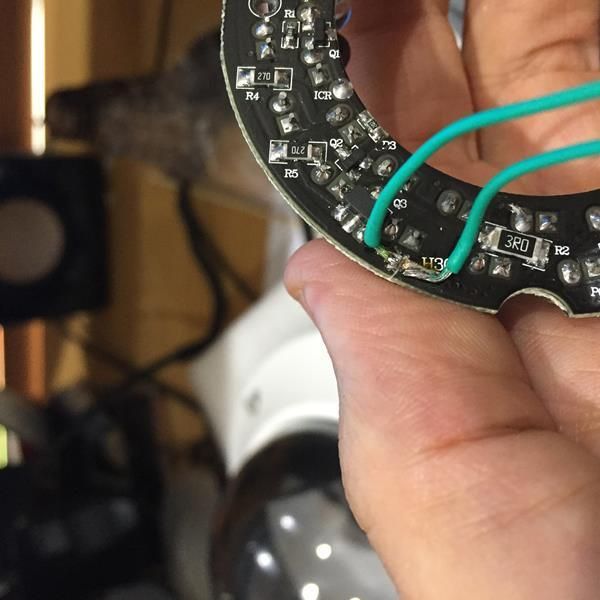
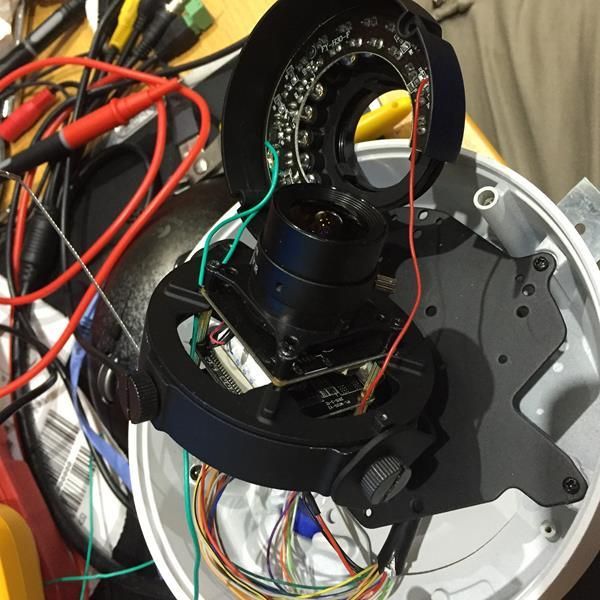
This has allowed me to turn off the IR but still retain the night day and IR cut filter functions Alot of work huh! I can connect the external wires to reinstate the IR ring if I want to test it. I added some additional rubber shield to the lens, and it's way better but I still get IR bleed so I'll still go with an external IR.
Alot of work huh! I can connect the external wires to reinstate the IR ring if I want to test it. I added some additional rubber shield to the lens, and it's way better but I still get IR bleed so I'll still go with an external IR.

I brought the new dome from here: http://www.aliexpress.com/item/4-INCH-Acrylic-Indoor-Outdoor-dome-camera-housing-cover-vandal-transparent-dome-security-camera-cover/32328964810.html
It is excellent quality and well worth the hassle to change over. I just wish SMTSEC used this one in the first place!
The first Pic is the original dome and the second the new one. You can see the flare in the original dome.




The other thing that a modified on the camera was the IR ring. Like most Dome cameras the ire ring is absolutely crap. Unfortunately there was no way to turn it off from the GUI, so I had to perform a hardware hack and one of the traces. I not have an external IR light on order from AliExpress and will use this instead. http://s.click.aliexpress.com/e/bJtfUHsM


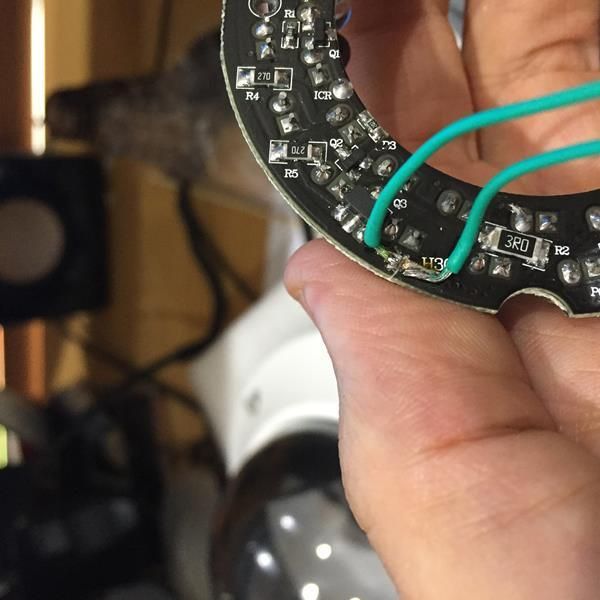
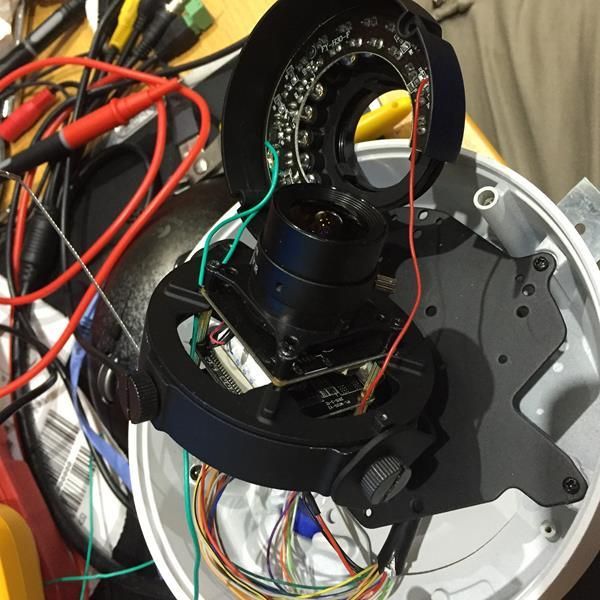
This has allowed me to turn off the IR but still retain the night day and IR cut filter functions

This image is at 25 FPS with no IR at all and just street light across the road (~20-30m away). It looks bright, but I assure you it's very very low light. On this setting however people walking are blurred.
Realistically, the sensor is doing a great job considering i struggle to see any detail at all in this level of light with my eyes. Next step is to try and fix the bleed issues and test it with that then

And this is with the IR on

Overall Summary
At $234USD this camera promises a lot but as an overall package, it leaves me a bit disapointed. The image quality is outstanding but that's solely down to the IMX178 sensor. I do not expect to have to replace the dome and implement scripting to change the day night profiles when I buy a camera.
EDIT: I guess I am being a bit harsh...on reflection, it's a good camera which delivers stable performance let down by a poor quality plastic dome. If you are prepared to tinker a bit, it's well worth it.
The pluses are:
Excellent image quality
Reasonably cheap
excellent lowlight performance
5MP resolution
Day/Night IR cut
Local storage and an array of connectors
101 degree coverage as standard with 4mm lens
Easy to use interface in English with a load of options
Good communications and support from SMTSEC
Stable streaming
Negatives:
Poor quality dome
Can not schedule frame rate or other key settings for day/night profiles
I'll try and post some videos soon.
Reasonably cheap
excellent lowlight performance
5MP resolution
Day/Night IR cut
Local storage and an array of connectors
101 degree coverage as standard with 4mm lens
Easy to use interface in English with a load of options
Good communications and support from SMTSEC
Stable streaming
Negatives:
Poor quality dome
Can not schedule frame rate or other key settings for day/night profiles
I'll try and post some videos soon.
Attachments
Last edited by a moderator:
Del Boy
Getting comfortable
I was a bit harsh with my comment on build quality. The only real issue is the plastic dome. The rest of the cam is good...although the internal wire loom should have been better finished. The IR mount is metal and decent quality.Nice review. FYI turret doesn't suffer from poor build quality, its as good as Hikvision turret
This is the dome I purchased. Excellent quality. Pretty simple mod to retrofit - (remove some of the flange).
http://www.aliexpress.com/item/4-IN...t-dome-security-camera-cover/32328964810.html
Del Boy.
Worth it imho if you are prepared to tinker - which I must admit I do enjoy! If you contact the seller and ask for best price, you should be able to get a better deal too
Dragon
Getting the hang of it
- Mar 19, 2016
- 68
- 30
Darn, this is the first IMX178+Hi3516A camera I've seen with alarm I/O but I don't want a dome camera if I can avoid it. Although one of the links you mentioned shows they sell turret and bullet versions. Was "China Shenzhen Smart Technology Co., Ltd." the store you ended up purchasing from?
Either way, thanks for all the details on the camera!
Either way, thanks for all the details on the camera!
Yep, those are the guys. They have a range of styles. If you can get a box cam, it will be even better as it'll have a varifocal and autoiris lens.
Andy was the guy I was dealing with. Very responsive.
The firmware on these seems much better than the Longse (which I also have and like) as is the WDR.
Andy was the guy I was dealing with. Very responsive.
The firmware on these seems much better than the Longse (which I also have and like) as is the WDR.
Kawboy12R
Known around here
- Nov 18, 2014
- 1,763
- 609
It is very hard to compare cam pictures critically unless they're side by side and you know the settings. Preferably default and definitely what the exposure speed is. Seeing a static scene with unkown settings and light level and no moving target or other camera to compare it to just lets you know if it's a decent nature camera. Your mind makes too many assumptions that things are lit the same and set the same as you're used to. Some folks will set up a crappy lowlight cam with 1/6th exposure and get great static shots but wonder why it's impossible to get a sharp mugshot even when the subject is basically standing still. 1/30th is a minimum standard but preferably add light to get quality pix at 1/60th or better to ensure a decent snap of moving targets if that's your ID cam. Overview cams it doesn't matter as much and a slightly longer exposure (especially if it allows you to run in colour mode) doesn't hurt as much and might help get sharp-ish colour pix of parked cars, and colour details on clothes, etc.
So, to make my long story short, even if a cam has a great static scene, most folks would prefer a great shot on a moving target at the light level where they'll be mounting the camera. That's where side by side comparisons on moving targets by people who have more than one kind of cam are invaluable.
Edit: this post makes more sense if you consider it a response to the post by @spixel at the bottom of the first page in this thread. It's not quite a completely random post.
So, to make my long story short, even if a cam has a great static scene, most folks would prefer a great shot on a moving target at the light level where they'll be mounting the camera. That's where side by side comparisons on moving targets by people who have more than one kind of cam are invaluable.
Edit: this post makes more sense if you consider it a response to the post by @spixel at the bottom of the first page in this thread. It's not quite a completely random post.
Last edited by a moderator:
Dragon
Getting the hang of it
- Mar 19, 2016
- 68
- 30
The firmware on these seems much better than the Longse (which I also have and like) as is the WDR.
What do you like better about the firmware?
I'm still hoping for a camera that lets me choose whether to play back PIR-triggered clips vs pixel motion detected clips and ideally lets me split pixel motion from various areas of the image into different categories. At the very least, let me download clips from various categories. Frustratingly I can't even do that with the HIKvision firmware as "download videos" only lets you search by date, not by trigger type.
I saw in the other thread you recommend running Milestone XProtect to do the motion detection, but this camera in particular supposedly has motion detection algorithms and even license plate detection built in to the Hi3516A DSP. I don't know if the firmware takes advantage of that but it really seems like we should be using the image processors in the camera and limiting the NVR to recording when the camera says to record for the sake of scalability.
EDIT: I've now read about an Intel NUC server running XProtect servicing 10 cameras so I guess scalability isn't a problem for the size of system I'd use. I also realized I can have the camera record pixel motion in some areas and XProtect record pixel motion in other areas to get two sets of alarms. I certainly hope XProtect can then filter out a set of clips for each type of alarm.
Last edited by a moderator:
CamFan
Getting the hang of it
Dragon
Getting the hang of it
- Mar 19, 2016
- 68
- 30
We had a few email discussions wrt the lense and he assures me that the 4mm lense has a 101 degree FOV. Strange, but I am no expert so guess we will see!
Can you confirm the 4mm lens gave you 101 FOV? Your screenshot makes it look in that ballpark but hard to be sure. The listing you posted implies it should be 101 FOV with a 1/1.8" sensor, but I'm 99% sure the sensor in that camera is being used as 1/2" in which case 4mm would give you somewhere around 93 FOV.
EDIT: I compared your screenshot with my camera which has 98 FOV and the straight lines near the edges of my image look significantly more curved then the straight lines on yours, so I think you're getting around 93 FOV. My best estimate to get 100 FOV on your camera is a 3.6mm lens.
Last edited by a moderator:
Dragon
Getting the hang of it
- Mar 19, 2016
- 68
- 30
I think I'm going to go with the SIP-E03-500LAP box camera with SL-3610MFZ6-IR lens. It worries me the camera says it uses a "CS" lens mount while the lens says "M14" mount. Can anyone confirm they're compatible? Seller says they are but not sure how much to trust their terse replies.
Camera says it can control a DC Auto iris which I hope means it can also handle the P-iris.
Camera says it can control a DC Auto iris which I hope means it can also handle the P-iris.
markparry1971
n3wb
- Mar 22, 2016
- 5
- 0
Hi Guys,
Dragon, I think it is more than 90, but hard to tell a few degrees diff now that it is mounted.
I do not think that lens combo will work either. Pitty they are not responding to you questions well...I got good responses from them. I just checked my emails and I did ask about p-iris but never got a response...sorry.
Really keen to see if you can get onje though so please keep trying as the spec's say it's supported...so hopefully it is as it'd be a great combo!
Mark, I am usinga 30 day demo version iMacros that I reset (in a Virtual Machine) but I'm planning to move to selenium (http://www.seleniumhq.org/) which is free.
Dragon, I think it is more than 90, but hard to tell a few degrees diff now that it is mounted.
I do not think that lens combo will work either. Pitty they are not responding to you questions well...I got good responses from them. I just checked my emails and I did ask about p-iris but never got a response...sorry.
Really keen to see if you can get onje though so please keep trying as the spec's say it's supported...so hopefully it is as it'd be a great combo!
Mark, I am usinga 30 day demo version iMacros that I reset (in a Virtual Machine) but I'm planning to move to selenium (http://www.seleniumhq.org/) which is free.
Dragon
Getting the hang of it
- Mar 19, 2016
- 68
- 30
Hi Guys,
Dragon, I think it is more than 90, but hard to tell a few degrees diff now that it is mounted.
I do not think that lens combo will work either. Pitty they are not responding to you questions well...I got good responses from them. I just checked my emails and I did ask about p-iris but never got a response...sorry.
Really keen to see if you can get onje though so please keep trying as the spec's say it's supported...so hopefully it is as it'd be a great combo!
Thanks. I searched all of aliexpress.com for "IMX178 P-Iris" and "IMX178 PIris" and found zero matches so I think we're out of luck on that config for awhile. After some research I found P-Iris uses a different protocol for the 4-pin connector than does DC Auto-Iris so the camera board and firmware would need to be different. I was thinking of trying to find a lens with auto-iris since the SMTSEC box camera claims to control DC auto-iris, but I don't know how much advantage that really gives and I actually worry it might miss something important when security lights come on since auto iris is supposed to be slower to adjust. People seem to be getting fine video on 3.6mm fixed iris lenses and my application isn't that demanding. My main concern is quality of night video and since fixed iris lenses are typically full open, they're no different than an auto iris that will tend to always go full open at night anyway.
Also, I'm still wondering why you think the firmware on the SMTSEC cameras is better than on the Longse cameras?
Dragon
Getting the hang of it
- Mar 19, 2016
- 68
- 30
I just discovered that Amazon has started to carry the IPX178 cameras (just search for "IPX178"). They're still from Chinese sellers but you get the Amazon refund service if anything goes wrong. I even found a bullet 2.8mm lens camera with Alarm Input! Boavision IPCX-HC28525MP-P for $155 shipped. Almost definitely going to go for it though I might wait till tomorrow to see if any of the Aliexpress sellers I contacted give me a sensible answer. I'm just really nervous about being burnt by a bad Ali seller.
Dragon
Getting the hang of it
- Mar 19, 2016
- 68
- 30
Really keen to see if you can get onje though so please keep trying as the spec's say it's supported...so hopefully it is as it'd be a great combo!
So, Daniel Guo claims you can buy a P-Iris board camera. Here's our conversation:
P-IRIS lens is $85 extra but are you actually supporting it in firmware? DC Auto Iris vs P-Iris use each pin on the 4 pin-connector differently so they aren't interchangeable physically, and firmware would need to work differently for each type of lens.
Here you're selling an IP board camera with the P-Iris lens: http://www.aliexpress.com/store/pro...ny-IMX178-CMOS-5-0MP/1510038_32549597048.html
Yet the board is listed as controlling a DC Auto iris lens with CS mount, while the lens is P-Iris with M14 mount. CS and M14 are not compatible mounts.
dear chris
thanks
you can order from this link
when we ship we will change the CS mount to M14 mount, so the P iris lens can work on the Camera module.
if you need to add POE
order from this link
http://www.aliexpress.com/store/pro...V-network-Camera-POE/1510038_32347679701.html
http://www.aliexpress.com/store/pro...ny-IMX178-CMOS-5-0MP/1510038_32549597048.html
So he claims they'll swap the CS mount for M14 on the board camera (makes sense since they're selling them as a unit). He didn't mention how they handle the compatibility with DC auto vs P-Iris Auto pins... but again, since they're sold as a unit in that listing I would hope they supply hardware/firmware that makes the P-Iris work. For $242 plus the cost of an enclosure I'm not sure if I'm willing to risk it vs buying $160 from Amazon (without P-iris). At the same time Aliexpress is offering a sale for $217 right now if purchased through their app (which asks for permissions to read everything on your phone so I installed it on a spare tablet after carefully deleting all personal data - also enabled Privacy Guard on the app which is a cyanogenmod OS feature). Decisions decisions...
EDIT: It now looks like the sale doesn't start till 3/29... I've never heard of a sale that seems to apply to all vendors and it's advertised over a week in advance so everyone is encouraged to hold off their impulse buys till it starts? Is it going to be madness and delay shipping by a month? Argh.
Last edited by a moderator:
Dragon
Getting the hang of it
- Mar 19, 2016
- 68
- 30
The board supports P-Iris though a different socket to the std DC Iris (J4).
Go on, grab it as I really want to hear how it goes
What?! I thought YOU were going to be the guinea pig! :joyous:
If I do order it, it will be when it goes on sale in a week. Right now I'm obsessing on getting an IMX225 camera after seeing the comparisons here. I'm also less enthused about the IMX178 after seeing a comparison of it against the IMX185 here, and IMX225 beats them both. According to this, as of Sept 2014, IMX224 (a tweaked version of IMX225) was the world's most light sensitive sensor. There don't seem to be any cameras with IMX224, but there are lots with 225, and all under $80. Maddeningly, absolutely none of them seem to have Alarm I/O. Although it seems like I can maybe use the alarm IO connected to another camera to trigger the NVR which can then trigger an IMX225 camera... or I can get some sort of USB device with alarm connections... but it's stupid nobody makes an IMX225 with alarm I/O.
I know some will say I should add IR light instead of trying for the most low-light camera, but IR wastes a significant amount of power each night that can be saved with a better camera, plus IR wears out and has to be replaced. IR failure is another point of failure that one might not notice until it's too late (I don't tend to look at my cameras until after something's happened).
markparry1971
n3wb
- Mar 22, 2016
- 5
- 0
Hi what do you think of this camera https://domar.com/warrier-zxtech-5m...vision-ip66-dome-poe-p2p-camera-mci28f2b.html
Thanks
Mark
Thanks
Mark
Last edited by a moderator:




