markparry1971
n3wb
- Mar 22, 2016
- 5
- 0
Looking at the firmware it looks to have been recompiled around the middle of July this year.Oh, i think i have newer firmware
Playing with fire if you allow any LAN device to mess with your router firewall.Anyone noticed these cameras open an external port via upnp through your firewall?
Anyone noticed these cameras open an external port via upnp through your firewall?
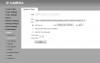
The pluses are:
Excellent image quality
Reasonably cheap
excellent lowlight performance
5MP resolution
Day/Night IR cut
Local storage and an array of connectors
101 degree coverage as standard with 4mm lens
Easy to use interface in English with a load of options
Good communications and support from SMTSEC
Stable streaming
Negatives:
Poor quality dome
Can not schedule frame rate or other key settings for day/night profiles
I'll try and post some videos soon.
I can't found your review.Regardless, I've ordered some IMX225 camera boards (~$35 each shipped) so in about a month, I'll be able to post some pics of my own.
