Hello Everyone,
My wife and I will be closing on our new home at the end of this month and I am currently making plans to mount security cams around the house. During the design meeting with the builder, we prewired the exterior of the home for 2 security cams (1 in the front next to the garage and 1 in the back on the opposite side of the home). Also should point out that the garage is on the right side of the house.
Fast forward through construction, the builder prewired 2 cat6(upgrade) cables in each 1 gang junction box for the cams and placed a plastic blank plate on top of it. Now that I have two cables in the front and 2 in the back, I thought to add cams to the sides as well using 1 of the cables from each of the junction boxes. I purchased 4 Lorex Fusion 4K Bullet AI PoE cams when they were on sale and plan to mount 1 on all 4 sides of the house. Do you guys know a clean way to mount the cams on the front, back, and sides? The base of the cams are round with three screw holes. I thought to buy a metal 1 gang cover and drill a few holes to mount the front cam and just buy a Lorex junction box to mount the side cam but unsure of clean way to route the extra cat6 cable from the front junction box to the side cam. Any help is much appreciated!
The below image is the floorplan where I highlighted the two areas where the junction boxes are placed.

Here is a image showing how one of the junction boxes were placed. The cam on the side will be positioned to monitor only the side of the house.

My wife and I will be closing on our new home at the end of this month and I am currently making plans to mount security cams around the house. During the design meeting with the builder, we prewired the exterior of the home for 2 security cams (1 in the front next to the garage and 1 in the back on the opposite side of the home). Also should point out that the garage is on the right side of the house.
Fast forward through construction, the builder prewired 2 cat6(upgrade) cables in each 1 gang junction box for the cams and placed a plastic blank plate on top of it. Now that I have two cables in the front and 2 in the back, I thought to add cams to the sides as well using 1 of the cables from each of the junction boxes. I purchased 4 Lorex Fusion 4K Bullet AI PoE cams when they were on sale and plan to mount 1 on all 4 sides of the house. Do you guys know a clean way to mount the cams on the front, back, and sides? The base of the cams are round with three screw holes. I thought to buy a metal 1 gang cover and drill a few holes to mount the front cam and just buy a Lorex junction box to mount the side cam but unsure of clean way to route the extra cat6 cable from the front junction box to the side cam. Any help is much appreciated!
The below image is the floorplan where I highlighted the two areas where the junction boxes are placed.

Here is a image showing how one of the junction boxes were placed. The cam on the side will be positioned to monitor only the side of the house.



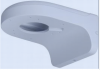






 ) to a single gang old work box:
) to a single gang old work box:




