SOLVED: setup VTO2101E-P + VTH5221DW-C + NVR4104-P-4KS2
- Thread starter Edwin3
- Start date
You are using an out of date browser. It may not display this or other websites correctly.
You should upgrade or use an alternative browser.
You should upgrade or use an alternative browser.
catcamstar
Known around here
- Jan 28, 2018
- 1,656
- 1,196
Never seen the SIP side, so cannot answer.
However, in https://ipcamtalk.com/attachments/outdoor_config_in_vto-png.35414/ you put your IP of your VTO, that should be the IP of your VTH.
Now I remember in my manual, that working with multiple VTH's you need to tweak a bit more than in my config (1VTO + 1VTH). It's written under "local config", that screen you didn't show. If you deconnect all your other VTH, and put this VTO in "villa station" mode (instead of modularised), secondly change in "LAN config" the group call to "off".
That is the exact working configuration (without SIP that is).
Please try this out!
CC
However, in https://ipcamtalk.com/attachments/outdoor_config_in_vto-png.35414/ you put your IP of your VTO, that should be the IP of your VTH.
Now I remember in my manual, that working with multiple VTH's you need to tweak a bit more than in my config (1VTO + 1VTH). It's written under "local config", that screen you didn't show. If you deconnect all your other VTH, and put this VTO in "villa station" mode (instead of modularised), secondly change in "LAN config" the group call to "off".
That is the exact working configuration (without SIP that is).
Please try this out!
CC
Hi @catcamstar
yes, yes..it is working....i receive a call on indoor monitor (= VTH) and a message on mobile when doorbell (= VTO) rings.
Calling from VTH (= indoor monitor) to doorbell (= VTO) with number 8001 also working fantastic!
Trick --> SIP server IP address is same as VTO ip address...(ofcourse ). Still not known why I didn't receive a message on mobile app earlier and now it works..(maybe the reset did the job)..
). Still not known why I didn't receive a message on mobile app earlier and now it works..(maybe the reset did the job)..
yes, yes..it is working....i receive a call on indoor monitor (= VTH) and a message on mobile when doorbell (= VTO) rings.
Calling from VTH (= indoor monitor) to doorbell (= VTO) with number 8001 also working fantastic!
Trick --> SIP server IP address is same as VTO ip address...(ofcourse
 ). Still not known why I didn't receive a message on mobile app earlier and now it works..(maybe the reset did the job)..
). Still not known why I didn't receive a message on mobile app earlier and now it works..(maybe the reset did the job)..catcamstar
Known around here
- Jan 28, 2018
- 1,656
- 1,196
Hi @catcamstar
yes, yes..it is working....i receive a call on indoor monitor (= VTH) and a message on mobile when doorbell (= VTO) rings.
Calling from VTH (= indoor monitor) to doorbell (= VTO) with number 8001 also working fantastic!
Trick --> SIP server IP address is same as VTO ip address...(ofcourse). Still not known why I didn't receive a message on mobile app earlier and now it works..(maybe the reset did the job)..
Well done!
Glad I could help
CC
Hi @catcamstar
yes, yes..it is working....i receive a call on indoor monitor (= VTH) and a message on mobile when doorbell (= VTO) rings.
Calling from VTH (= indoor monitor) to doorbell (= VTO) with number 8001 also working fantastic!
Trick --> SIP server IP address is same as VTO ip address...(ofcourse). Still not known why I didn't receive a message on mobile app earlier and now it works..(maybe the reset did the job)..
Thanks @catcamstar for all your support!!

Hi, I have a VTO-2221. The router is ASUS.
I am not able to receive notification on gDMSS when someone bells.
I tried to open 2195 and 443 ports on the router but no result.

Flipswitch checked for VTO on gDMSS for alarm activation.
No VPN, i will do it later. Can you help me? Where I am wrong?
Thanks in advance.
I am not able to receive notification on gDMSS when someone bells.
I tried to open 2195 and 443 ports on the router but no result.

Flipswitch checked for VTO on gDMSS for alarm activation.
No VPN, i will do it later. Can you help me? Where I am wrong?
Thanks in advance.
Last edited:
catcamstar
Known around here
- Jan 28, 2018
- 1,656
- 1,196
Hi, I have a VTO-2221. The router is ASUS.
I am not able to receive notification on gDMSS when someone bells.
I tried to open 2195 and 443 ports on the router but no result.View attachment 37543
Flipswitch checked for VTO on gDMSS for alarm activation.
No VPN, i will do it later. Can you help me? Where I am wrong?
Thanks in advance.
What you tried to achieve is the reverse: Port Forwarding is FROM the internetz TO your internal network, so in your case (screenshot): if I would knock on your WAN-ip:1194, I am diving into your 192.168.1.110 port 1194. That's not what you want. If you blocked internet access on 192.168.1.110, then you need to open OUTBOUND port 2195, because through that channel, push messages are sent to Dahua services.
So the main question for you: did you block internet access for 192.168.1.110?
--> no: then it should already work with the flipswitch checked in gDMSS
--> yes: then you need to go into the firewall rules on your asus and allow the services (eg 2195) to pass through.
Hope this helps!
CC
hi @edw
Hi @Edwin3
Can you please share your images again with the working sip server please.
- don't worry got the sip versions working now.
Thanks
Hi @catcamstar
yes, yes..it is working....i receive a call on indoor monitor (= VTH) and a message on mobile when doorbell (= VTO) rings.
Calling from VTH (= indoor monitor) to doorbell (= VTO) with number 8001 also working fantastic!
Trick --> SIP server IP address is same as VTO ip address...(ofcourse). Still not known why I didn't receive a message on mobile app earlier and now it works..(maybe the reset did the job)..
Hi @Edwin3
Can you please share your images again with the working sip server please.
- don't worry got the sip versions working now.
Thanks
Last edited:
Hi folks,
I have a similar problem with my VTO2101. I've updated my firmware to SIP ver. and my VTH (vth5221dw) can connect to VTO, I see video stream from VTo, but I can't call from VTO to VTH.
I think that the problem in this record:
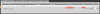
Where IP address is 127.0.0.1, but when I click on Modify button I see an error: "The VTO number is employing now, cann't operate it!"
Also, I can't delete this record.
How can I change this IP to my VTH?
I have a similar problem with my VTO2101. I've updated my firmware to SIP ver. and my VTH (vth5221dw) can connect to VTO, I see video stream from VTo, but I can't call from VTO to VTH.
I think that the problem in this record:
Where IP address is 127.0.0.1, but when I click on Modify button I see an error: "The VTO number is employing now, cann't operate it!"
Also, I can't delete this record.
How can I change this IP to my VTH?
catcamstar
Known around here
- Jan 28, 2018
- 1,656
- 1,196
Hi folks,
I have a similar problem with my VTO2101. I've updated my firmware to SIP ver. and my VTH (vth5221dw) can connect to VTO, I see video stream from VTo, but I can't call from VTO to VTH.
I think that the problem in this record:
View attachment 40669
Where IP address is 127.0.0.1, but when I click on Modify button I see an error: "The VTO number is employing now, cann't operate it!"
Also, I can't delete this record.
How can I change this IP to my VTH?
Even without SIP, you cannot "change" that record. How I understood that mechanism: if you install your VTH first, thén your VTO, you can let the VTH "search" for the VTO and "auto-configure" it. Once that line is filled in, you cannot change it (except for the label). So when I was messing around with these things, the only thing I invented is pressing the "delete" button (far right), and then press the add button, and if I remember correctly, you can then add the IP.
Hope this helps!
CC
Thanks for your reply.. So, I've reset my VTO to default settings (but network IP stay as previously configured (192.168.0.220).. why?). In this case the line in outdoor station manager show me VTO IP (192.168.0.220).Even without SIP, you cannot "change" that record. How I understood that mechanism: if you install your VTH first, thén your VTO, you can let the VTH "search" for the VTO and "auto-configure" it. Once that line is filled in, you cannot change it (except for the label). So when I was messing around with these things, the only thing I invented is pressing the "delete" button (far right), and then press the add button, and if I remember correctly, you can then add the IP.
Hope this helps!
CC
Then I turned off SIP server, changed his IP to be equal as network IP (192.168.0.220), change password and password of Sip Server, enable it and reboot.
My monitor was configured early.
After my changes I see 127.0.0.1 in the outdoor station manager..
If I reset VTH and disconnect it from network, then configure VTO, then connect VTH and configure it I see the same picture..
Can you advise how I can make a full reset of my VTO to factory settings include IP?
catcamstar
Known around here
- Jan 28, 2018
- 1,656
- 1,196
Thanks for your reply.. So, I've reset my VTO to default settings (but network IP stay as previously configured (192.168.0.220).. why?). In this case the line in outdoor station manager show me VTO IP (192.168.0.220).
Then I turned off SIP server, changed his IP to be equal as network IP (192.168.0.220), change password and password of Sip Server, enable it and reboot.
My monitor was configured early.
After my changes I see 127.0.0.1 in the outdoor station manager..
If I reset VTH and disconnect it from network, then configure VTO, then connect VTH and configure it I see the same picture..
Can you advise how I can make a full reset of my VTO to factory settings include IP?
Last time I had to do it (VTO went nuts): remove the VTO from the wall, the burglar alarm will sound but that's ok, you press that antitheft button 5 or 6 times, you'll hear a distinct beepbeep. Then you unplug and replug the power and it boots up. Then VDPConfig tool (from the dahua toolbox software) found it, I went into the web service with admin/admin, and choose "reset defaults" somewhere hidden in the settings menu. If you can still reach these webservices, you can immediately go there.
Good luck!
CC
Hello all,
I need some help. i have VTO 6210 using old firmware and connected to my VTH alarm and everything was working fine. after i upgrade firmware to web 2.0 i am not able to connect my vth. I am able to open the door from the touch screen, but when i press the button on VTO, its not calling my touch screen or my mobile. But everything was working fine before
I need some help. i have VTO 6210 using old firmware and connected to my VTH alarm and everything was working fine. after i upgrade firmware to web 2.0 i am not able to connect my vth. I am able to open the door from the touch screen, but when i press the button on VTO, its not calling my touch screen or my mobile. But everything was working fine before
Eyal456795
n3wb
Just had this problem when did it to my vto by pressing the back button 5 time,got 127.0.0.1 on the " vto No management" so log in via web interface and after press "reset to default"( right corner) the vto was connected to the LAN with poe and also the vth.
All goes back to normal after this.
you have the name and ip of the vto and the
127 will be gone .
Dont forget to put the new password in the vth if you changed it!!
GOOD LUCK
All goes back to normal after this.
you have the name and ip of the vto and the
127 will be gone .
Dont forget to put the new password in the vth if you changed it!!
GOOD LUCK




