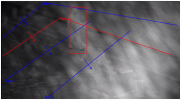Hello!
I am a new member of this forum; I had previously set up a Reolink-based surveillance system but, thanks to what I've read in the different posts here, I am now preparing to set up something that going to be way more effective for my new home
I have a few questions for you, please:
Thanks a lot in advance for your help!
Best,
Rob
I am a new member of this forum; I had previously set up a Reolink-based surveillance system but, thanks to what I've read in the different posts here, I am now preparing to set up something that going to be way more effective for my new home
I have a few questions for you, please:
- I am looking around for Dahua and Hikvision cameras, but despite my searches I have some issues having a clear comparison of the different models/advantages/disadvantages --- for instance I went to the official Dahua website and there they list all the cameras, great, but from there to getting a clear picture of what would fit my needs (and budget)... Is there a way to get a clear comparison of the different cameras (e.g., the Eureka cams are for this, this others are best for that, etc.)?
- I have seen that most people here use Blue Iris. I have nothing against that software, other than in runs in Windows and I have no Windows machines around (and, for security reasons, I am not that motivated to have one virtual machine with it). True, I can always lock down as hell network-wise, so here's my question: do you feel that the gap wrt something like Frigate is worth the hassle?
- I was thinking about having a setup with Frigate (on a mini-PC) and recording on my Synology drive, with notifications & co via Home Assistant. I know that this works well with Reolink, but is this the same for Dahua and Hikvision?
- I have seen that both brands offer some hybrid optical+thermal cameras (some with even "reasonable" prices, like ~300 EUR), but I was unable to have a lot of info about them... I live in a chalet in the mountains, and the weather can get very nasty (heavy storms, fog, snow). Also, with the previous (ok, crappy) Reolink system I was getting lots of false alarms from optical detection (especially in those nasty conditions, but not only). Do those thermal cameras combine the two channels to have more reliable detections? I've seen that they allow to detect conditions like people smoking, but I don't really care about that, I would love to have a trigger on humans entering my property that fuses the two channels... If they are more effective, why so few people use them? (I have searched "thermal" in the forum, but it seems that not so many people use them...)
Thanks a lot in advance for your help!
Best,
Rob