- Apr 8, 2015
- 175
- 46
Interesting post.
I am not sure when mine will arrive, SUNBA is unable and China Post is unable to tell me if it shipped via SURFACE or AIR?
SURFACE 6 weeks to 6 months, Air I should have it before the end of the month go figure.
Specs from SUNBA on the camera are?
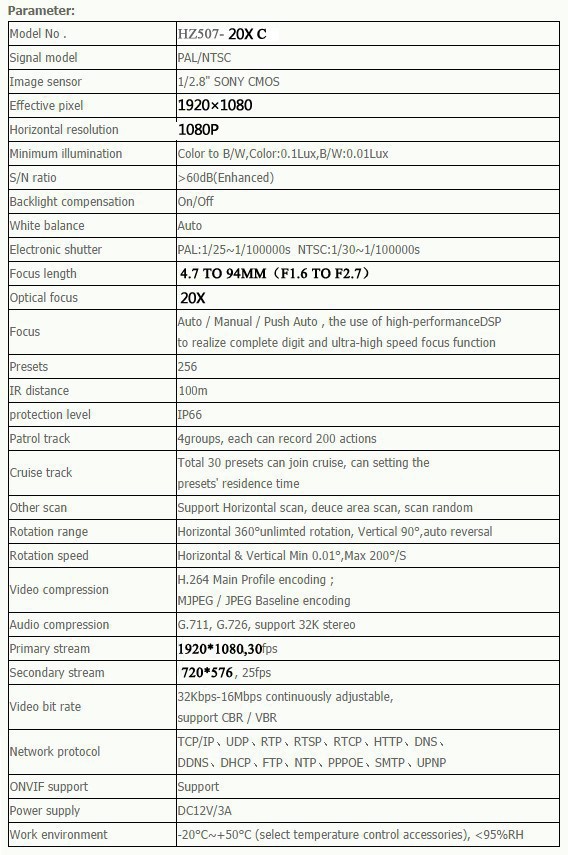
I am curious if you were using the software SUNBA supplied or some other brand?
I know the issue I have been running into is a software package that will take snap shots (not video) at preset locations.
I did find a way to use scripts to do it with, a bit tedious though. Right now I do not have plans to allow remote control other than for myself.
If and when mine gets here will try to do a good review on it. I hope it has several degrees of UP beyond horizontal as I will be using it for a sky camera not for security. If not I can always mount it upside down and put a dome on it.
Bob
I am not sure when mine will arrive, SUNBA is unable and China Post is unable to tell me if it shipped via SURFACE or AIR?
SURFACE 6 weeks to 6 months, Air I should have it before the end of the month go figure.
Specs from SUNBA on the camera are?
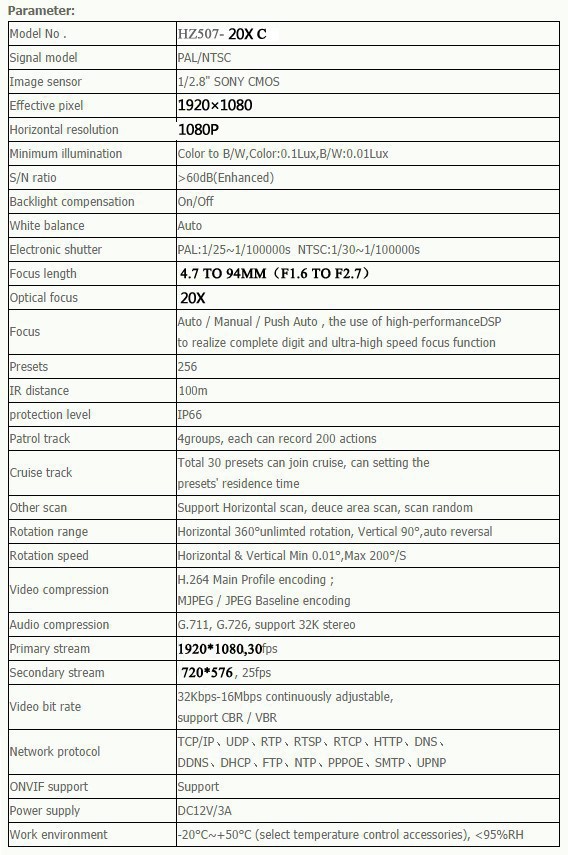
I am curious if you were using the software SUNBA supplied or some other brand?
I know the issue I have been running into is a software package that will take snap shots (not video) at preset locations.
I did find a way to use scripts to do it with, a bit tedious though. Right now I do not have plans to allow remote control other than for myself.
If and when mine gets here will try to do a good review on it. I hope it has several degrees of UP beyond horizontal as I will be using it for a sky camera not for security. If not I can always mount it upside down and put a dome on it.
Bob






