Please forgive me for being such a noob but I can't seem to understand how the Timeline View works.
Here is what my Timeline View looks like.
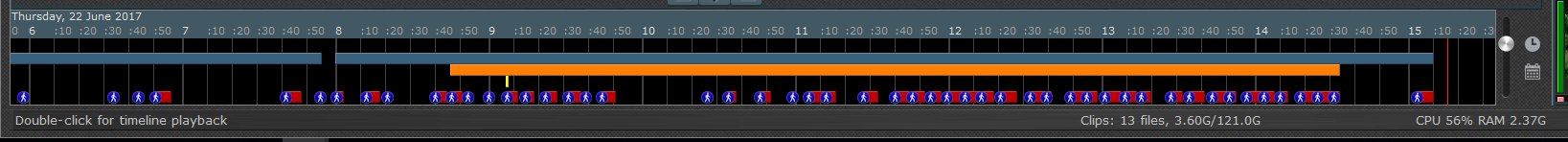
I have 7 cameras set up, each with a different color. First I thought that each colored rectangle represents a recording using a specific camera and that the color used on the Timeline was the same as that cameras event color. (Each clip on the right pane (the Clip List) has a color that corresponds to what I've set up on the camera)
As you see there is a grayish rectangle that is almost always present, only with a few gaps. There is also an orange rectangle. I don't have any cameras now using those colors (I had before but I've changed the cameras clip color)
I tried to read the documentation but it's still not clear to me ...
Can someone please explain what those rectangles represent? Why are they not broken when there are no recordings? What does the colors of those rectangles mean?
Cheers!
Here is what my Timeline View looks like.
I have 7 cameras set up, each with a different color. First I thought that each colored rectangle represents a recording using a specific camera and that the color used on the Timeline was the same as that cameras event color. (Each clip on the right pane (the Clip List) has a color that corresponds to what I've set up on the camera)
As you see there is a grayish rectangle that is almost always present, only with a few gaps. There is also an orange rectangle. I don't have any cameras now using those colors (I had before but I've changed the cameras clip color)
I tried to read the documentation but it's still not clear to me ...
The purpose of this view is to graphically represent the contents of you clip list as a function of time. Using the slider you will find 12 levels of zoom that allow for viewing an hour of time or several days at once. Clips are grouped into colored rectangles in one or more tracks. Each color used by a camera will be given its own track. Alerts and Flagged clips will be illustrated with appropriate icons. The "focus time" is shown with a red line.
Can someone please explain what those rectangles represent? Why are they not broken when there are no recordings? What does the colors of those rectangles mean?
Cheers!
