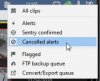Looking for some help with an alert issue I'm having. I have multiple cameras setup with cloned cameras working just fine. One camera doesn't seem to work.
1 - Manually triggering
Blue Iris works
2 - "Test" button in AI
Tools triggers camera in Blue Iris
3 - Motion creates an alert clip on the main camera in Blue Iris as expected
4 - AI Tools correctly identifies the object as Person with 99% confidence for the motion in question
So as far as I can tell:
1 - I walk into the path of the camera which triggers the motion of the main camera
2 - AI Tools checks the JPEG snapshot folder and finds the correct file
3 - AI Tools correctly IDs the targets
4 - Something fails
I thought testing that AI Tools could make an external URL trigger was good enough.. but clearly not. Any ideas on what else could be going wrong?
Any help would be greatly appreciated!