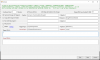I know zero about Docker, check my post history ,Every time that I have started a Docker container via Powershell it has shown up in the Docker for Windows dashboard GUI.
[tool] [tutorial] Free AI Person Detection for Blue Iris
- Thread starter GentlePumpkin
- Start date
You are using an out of date browser. It may not display this or other websites correctly.
You should upgrade or use an alternative browser.
You should upgrade or use an alternative browser.
Saw that yesterday, look pretty cool!
Perhaps, but as someone who has not yet summoned the courage to try Deepstack on Docker for Windows, I appreciate your stepping up and flushing out the issues that I surely will face when I get there.I know zero about Docker, check my post history ,

I feel you man. I am old enough to tell stories about the dark ages...(dramatic music playing) BEFORE TECH.DUM, DUM ,DUM. LOL so while I am reasonably literate regarding tech- the DOCKER thing was a total black hole for me, I didn't and still don't really grasp the whole concept of what it is so I did not want to try it. But now that I have it working I feel better. For what it's worth- Everything you need to know is out there as long as you are willing to ask questions and do the 100 Google searches and reading required...I like most people am pretty lazy and impatient. I just want it all to be given to me in a simple to understand format, sometimes I find that ,sometimes I just Bit$% and Whine but ultimately get it figured out. My fall back is to ask one of my kids, I know I failed if I have to stoop to that LMAO. Best advice I can give you is to make sure you take the time first to look at all the steps, ensure you have meet any prerequisites, then read it all a second time before you start and of course make a back up of everything that is currently working so you can always go back to that while you hit the books before your second attempt!Perhaps, but as someone who has not yet summoned the courage to try Deepstack on Docker for Windows, I appreciate your stepping up and flushing out the issues that I surely will face when I get there.
johannp02180
Young grasshopper
Does anyone also use MQTT to implement this? In UI3, going to alerts, it’s showing all the snapshots and clips that are false alerts. Is this a problem only when using MQTT? I wanted to keep secure session keys and login page.
Okie dokie. Believe it or not I am trying...trying SO HARD, to do some custom models for deepstack. I KNOW RIGHT- WTH is this guy thinking?! Seriously here is where I am at and hope someone here is already doing this and can help me.
I have fumbled through the following-
Preparing Your Dataset
Step 1: Install LabelIMG
Step 2: Organize Your Dataset
Step 3: Run LabelIMG
Change Annotation to YOLO Format
Step 4: Annotate Your Dataset
Annotate Your Train /Test Dataset
Cloned the Google Caolb
copied it to my GD, mounted it, uploaded and unzipped my dataset folders.
Now I am stuck. Do I need to create a new cell and run some code or something so it "trains"? I am not seeing any model files or pth files so either I just think I did everything right to this point or just don't understand where to go from here.
As always TIA for any help.
I have fumbled through the following-
Preparing Your Dataset
Step 1: Install LabelIMG
Step 2: Organize Your Dataset
Step 3: Run LabelIMG
Change Annotation to YOLO Format
Step 4: Annotate Your Dataset
Annotate Your Train /Test Dataset
Cloned the Google Caolb
copied it to my GD, mounted it, uploaded and unzipped my dataset folders.
Now I am stuck. Do I need to create a new cell and run some code or something so it "trains"? I am not seeing any model files or pth files so either I just think I did everything right to this point or just don't understand where to go from here.
As always TIA for any help.
Can the AI tool detect a specific vehicle ? Like if I wanted to set up a automation with Home assistant change status when I'm home are not home with detections of my vehicle from my cameras with AI tool is this possible?
Sent from my SM-G965U using Tapatalk
Yes I think it can now but I don't know how to do it myself yet.
Custom Models | DeepStack v1.2.1 documentation
 deepstack.cc
deepstack.cc
shannondalebreaux
Getting the hang of it
It was matter of time lolYes I think it can now but I don't know how to do it myself yet.
Custom Models | DeepStack v1.2.1 documentation
deepstack.cc
Sent from my SM-G965U using Tapatalk
barnyard
n3wb
Which version are you running? That latest version on GitHub has that bugHi,
i am using VorlonCD/bi-aidetection and sending alert on Telegram.
But i only recive the image, te caption that i have setting is not sent on telegram.
Someone whit this issue?
Sent from my Pixel 3 using Tapatalk
It's that version!Which version are you running? That latest version on GitHub has that bug
Sent from my Pixel 3 using Tapatalk
Thanks, i was think it could be a wrong configuration .
barnyard
n3wb
Nope. You can build it from source, but I think someone posted a later build a few weeks ago. Maybe @Village Guy ?
Sent from my Pixel 3 using Tapatalk
Sent from my Pixel 3 using Tapatalk
Village Guy
Pulling my weight
Village Guy
Pulling my weight
Negative, I'm pretty happy with deepstack for my application. Now it is open source I'm betting that it will become more accurate. From what I have read it would seem that AWS is taking around 1500ms per image to analyseAre you running the AWS piece? How is it working out if yes?
SyconsciousAu
Getting comfortable
- Sep 13, 2015
- 870
- 826
From what I have read it would seem that AWS is taking around 1500ms per image to analyse
Out of curiosity, what is "good" when it comes to deepstack doing it's thing. I'm averaging in the 500ms - 750ms range though occasionally it will blow out to 1500ms - 2000ms. That's processing 720P images on an I7-8700 BI Box with OpenALPR running as well
cscoppa
Getting the hang of it
- Dec 14, 2019
- 55
- 28
Out of curiosity, what is "good" when it comes to deepstack doing it's thing. I'm averaging in the 500ms - 750ms range though occasionally it will blow out to 1500ms - 2000ms. That's processing 720P images on an I7-8700 BI Box with OpenALPR running as well
Here's a sampling of my numbers, latest version of Deepstack:
Code:
[GIN] 2020/12/16 - 19:52:48 | 200 | 440.1914ms | 172.17.0.1 | POST /v1/vision/detection
[GIN] 2020/12/16 - 19:52:50 | 200 | 412.3246ms | 172.17.0.1 | POST /v1/vision/detection
[GIN] 2020/12/16 - 19:52:52 | 200 | 349.1985ms | 172.17.0.1 | POST /v1/vision/detection
[GIN] 2020/12/16 - 19:52:54 | 200 | 378.7322ms | 172.17.0.1 | POST /v1/vision/detection
[GIN] 2020/12/16 - 19:52:56 | 200 | 420.3993ms | 172.17.0.1 | POST /v1/vision/detection
[GIN] 2020/12/16 - 19:52:58 | 200 | 394.851ms | 172.17.0.1 | POST /v1/vision/detection
[GIN] 2020/12/16 - 19:53:23 | 200 | 183.1901ms | 172.17.0.1 | POST /v1/vision/detection
[GIN] 2020/12/16 - 19:53:27 | 200 | 210.3503ms | 172.17.0.1 | POST /v1/vision/detection
[GIN] 2020/12/16 - 19:53:40 | 200 | 196.2532ms | 172.17.0.1 | POST /v1/vision/detection
[GIN] 2020/12/16 - 19:53:44 | 200 | 181.4243ms | 172.17.0.1 | POST /v1/vision/detection
[GIN] 2020/12/16 - 19:53:54 | 200 | 174.5811ms | 172.17.0.1 | POST /v1/vision/detection
[GIN] 2020/12/16 - 19:53:58 | 200 | 182.4597ms | 172.17.0.1 | POST /v1/vision/detection
[GIN] 2020/12/16 - 19:56:29 | 200 | 425.209ms | 172.17.0.1 | POST /v1/vision/detection
[GIN] 2020/12/16 - 19:56:34 | 200 | 512.897ms | 172.17.0.1 | POST /v1/vision/detection
[GIN] 2020/12/16 - 20:26:54 | 200 | 532.6159ms | 172.17.0.1 | POST /v1/vision/detection
[GIN] 2020/12/16 - 20:26:58 | 200 | 412.207ms | 172.17.0.1 | POST /v1/vision/detection
[GIN] 2020/12/16 - 20:27:02 | 200 | 537.0633ms | 172.17.0.1 | POST /v1/vision/detection
[GIN] 2020/12/16 - 20:28:42 | 200 | 357.8743ms | 172.17.0.1 | POST /v1/vision/detection
[GIN] 2020/12/16 - 20:29:01 | 200 | 316.5681ms | 172.17.0.1 | POST /v1/vision/detection
[GIN] 2020/12/16 - 20:29:47 | 200 | 509.3337ms | 172.17.0.1 | POST /v1/vision/detection
[GIN] 2020/12/16 - 20:29:59 | 200 | 442.3388ms | 172.17.0.1 | POST /v1/vision/detection
[GIN] 2020/12/16 - 20:30:03 | 200 | 220.8143ms | 172.17.0.1 | POST /v1/vision/detection
[GIN] 2020/12/16 - 20:31:49 | 200 | 397.5408ms | 172.17.0.1 | POST /v1/vision/detection
[GIN] 2020/12/16 - 20:35:40 | 200 | 390.4652ms | 172.17.0.1 | POST /v1/vision/detectionSyconsciousAu
Getting comfortable
- Sep 13, 2015
- 870
- 826
Might be time for an upgrade. Is that the 2.0 Beta?latest version of Deepstack:
cscoppa
Getting the hang of it
- Dec 14, 2019
- 55
- 28
Might be time for an upgrade. Is that the 2.0 Beta?
It's version cpu-2020.12 from 7 days ago.
as long as you are using .......deepstack deepquestai/deepstack:latestIt's version cpu-2020.12 from 7 days ago.
it should always pull the newest version. That is my understanding. I use it on Windows however so if you are doing anything else that may be incorrect.