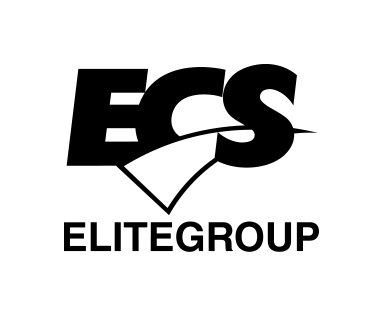Senor Pibb
Getting the hang of it
Have you figured this out yet? I have the same issue. You can use the TEST button in AI tool and see the most recent alert in the "all alerts" option in BI mobile, but none of the other filters work (confirmed or flagged) until you TEST again.
Update:
What's actually happening is the "flagged" event that shows up in Blue Iris is one flagged event older than the event that triggered it. I realize that's hard to follow.
AI hits on a human at 7 PM. I immediately get a correct telegram alert with the correct picture, but the event doesn't show up in Flagged clips in Blue Iris.
AI hits on another human at 8 PM. I once again get a correct telegram alert and picture. At this point, the 7 PM AI hit now shows up in flagged clips in Blue Iris.
It's like AITool is flagging the previous event with each hit instead of the current. I'm not sure if the problem is with AITool or Blue Iris. Any ideas?