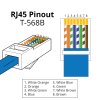Solved: Had the RJ45 connectors on the camera end of the Cat 6 run upside down, and bad RJ45 connector on the network side of the run on one cam.
So I'm a little stumped. I get my cameras, I plug each one at a time into my PoE switch to make sure they worked and to adjust all the settings, IP addresses and add them to Blue Iris. Everything was fine and everything worked great.
After I did this I ran my Cat 6 cable pulls and installed the waterproof mounts and cameras in the their locations. Plugged all 4 cameras into my 183w PoE switch and only two cameras showed up in BI. I opened chrome and checked the IP addresses of the missing cameras, nothing. I checked the IP cameras that I could see in BI, and they worked. I tried the default IP addresses incase the cameras had reverted back, and nothing. Then another one of the cameras dropped, and I was down to only one functioning camera.
I began to worry it was a power issue, I had read a negative review on Amazon that stated only the 1st port was getting the max 30w per port power supply. So I began to isolate the Cat 6 cables and test them one by one in the first port (after the connection to my BI machine). I was able to connect to the first two cameras that originally popped up in BI when I connected all 4. The other two that were originally missing still didn't show up and I wasn't able to access them using the IP I assigned or the default IP. So I plugged both cameras that did work into the first two (after the BI machine) PoE ports and they both worked, I switched them and they still both worked. So 2 of 4 cameras are getting power and data.
So I tried the two Cat 6 cables for the cameras that I wasn't getting a connection to again one at a time. This time I paid attention to the lights on the PoE switch and noticed that the Power light was solid green but the Data Light did not light up and never did. So it's injecting power, but no data.
Any troubleshooting suggestions? I thought it might be my RJ45 connections, but before I snip the connections and start again thought I would see if anyone had any other suggestions. Visual inspection of the RJ45 connections doesn't reveal anything.
How can I check how much power is coming out of each port and how can verify how much is making it to the camera?
So I'm a little stumped. I get my cameras, I plug each one at a time into my PoE switch to make sure they worked and to adjust all the settings, IP addresses and add them to Blue Iris. Everything was fine and everything worked great.
After I did this I ran my Cat 6 cable pulls and installed the waterproof mounts and cameras in the their locations. Plugged all 4 cameras into my 183w PoE switch and only two cameras showed up in BI. I opened chrome and checked the IP addresses of the missing cameras, nothing. I checked the IP cameras that I could see in BI, and they worked. I tried the default IP addresses incase the cameras had reverted back, and nothing. Then another one of the cameras dropped, and I was down to only one functioning camera.
I began to worry it was a power issue, I had read a negative review on Amazon that stated only the 1st port was getting the max 30w per port power supply. So I began to isolate the Cat 6 cables and test them one by one in the first port (after the connection to my BI machine). I was able to connect to the first two cameras that originally popped up in BI when I connected all 4. The other two that were originally missing still didn't show up and I wasn't able to access them using the IP I assigned or the default IP. So I plugged both cameras that did work into the first two (after the BI machine) PoE ports and they both worked, I switched them and they still both worked. So 2 of 4 cameras are getting power and data.
So I tried the two Cat 6 cables for the cameras that I wasn't getting a connection to again one at a time. This time I paid attention to the lights on the PoE switch and noticed that the Power light was solid green but the Data Light did not light up and never did. So it's injecting power, but no data.
Any troubleshooting suggestions? I thought it might be my RJ45 connections, but before I snip the connections and start again thought I would see if anyone had any other suggestions. Visual inspection of the RJ45 connections doesn't reveal anything.
How can I check how much power is coming out of each port and how can verify how much is making it to the camera?
Last edited: