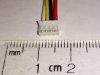I was recently looking around the web for some instructions on how to get a serial connection to Hikvision IPC in order to bring back to life my constantly rebooting 2432 camera. And I couldn't find a clear indication on how to do this other than some suggestions that it should be possible. Well, it's quite simple:
All you need is a +3V compatible TTL UART (e.g PL2303HX) and a small 4-pin Molex connector. Check your components store or ebay. It should cost you around ~$1-2 each.


Open camera, plug in molex connector, connect Ground, TX, and RX leads to UART as per the labels on the picture. White cable is likely +3V power and should not be connected. Use your terminal program (e.g. putty) to open a serial connection using default settings 115200, 8N1. You should see U-Boot and all the console log messages from IPC and can, if required, stop the normal boot process via Ctrl-u to get into the rom bootloader. There you can specify tftp server address and do a forced firmware update (type help; help setenv; help update).
So, no worries, your camera is not fully bricked if it's not booting. It just needs a bit of effort to recover. I should say that my other 2CD2332 camera has a similar connector plug on it, so they probably put it on all IPCs in the 2 model line. Hope it's helpful for someone.
All you need is a +3V compatible TTL UART (e.g PL2303HX) and a small 4-pin Molex connector. Check your components store or ebay. It should cost you around ~$1-2 each.
Open camera, plug in molex connector, connect Ground, TX, and RX leads to UART as per the labels on the picture. White cable is likely +3V power and should not be connected. Use your terminal program (e.g. putty) to open a serial connection using default settings 115200, 8N1. You should see U-Boot and all the console log messages from IPC and can, if required, stop the normal boot process via Ctrl-u to get into the rom bootloader. There you can specify tftp server address and do a forced firmware update (type help; help setenv; help update).
So, no worries, your camera is not fully bricked if it's not booting. It just needs a bit of effort to recover. I should say that my other 2CD2332 camera has a similar connector plug on it, so they probably put it on all IPCs in the 2 model line. Hope it's helpful for someone.
Attachments
Last edited by a moderator:
As an eBay Associate IPCamTalk earns from qualifying purchases.