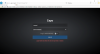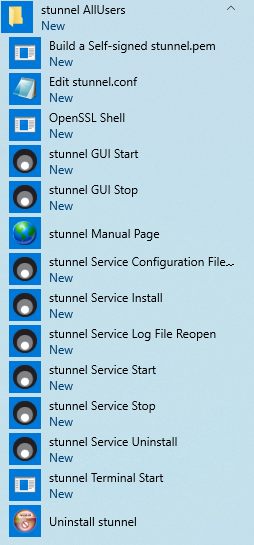We are having an issue with BlueIris 4.8.6.3 when being accessed from Android mobile devices.
Anyone have any idea where I can start looking?
An unexpected error has occured in /ui3.htm (v 70 / 4.8.6.3).
Uncaught SyntaxError: Unexpected token < at http://censored_hostname/login.htm?page=/libs-ui3.js?v=70-4.8.6.3 [1:1]
SyntaxError: expected expression, got '<' at http://censored_hostname/ui3/ui3.js?v=70-4.8.6.3 [1:0]
I have tried Chrome, Firefox, Opera and the default Samsung browser with only slight variations of the same error. I have no issues from a PC connecting into the system using Chrome.Uncaught SyntaxError: Unexpected token < at http://censored_hostname/login.htm?page=/libs-ui3.js?v=70-4.8.6.3 [1:1]
SyntaxError: expected expression, got '<' at http://censored_hostname/ui3/ui3.js?v=70-4.8.6.3 [1:0]
Anyone have any idea where I can start looking?