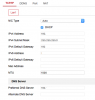For some time I've been viewing the feed from my NVR and an IP Camera (DS-2CD2342WD-I) on an Amazon Fire HD 8 tablet. This was great using 'IP Cam Viewer' app until last week it stopped working. Coincidentally it was at the same time as Amazon updated the software on the Fire Tablet!
I've tried lots of different apps including the IVMS-4500 app which I both loaded from the apk file and also loaded from the Google Play store. Both load the app OK but as soon as they load the live feed the app quits.
All I'm after is a live feed on permeant display, happy using any app to do that.
The Amazon Fire is now on v 5.3.2.1 which can't at present be rooted - should have done that while I could!
Any ideas as to how to get a live feed on this tablet?
I've tried lots of different apps including the IVMS-4500 app which I both loaded from the apk file and also loaded from the Google Play store. Both load the app OK but as soon as they load the live feed the app quits.
All I'm after is a live feed on permeant display, happy using any app to do that.
The Amazon Fire is now on v 5.3.2.1 which can't at present be rooted - should have done that while I could!
Any ideas as to how to get a live feed on this tablet?