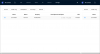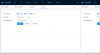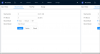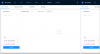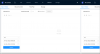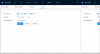WSCam
Getting the hang of it
I'd also like to see shutter speed, gain, etc to see how the camera reacts to changing the ranges.
Definitely going to check out what @WSCam found!
Yeah, I'm walking the OID tree again to see what else. I only skimmed it before. I added CPU monitoring to my PRTG setup and missed the fact that on the end of that OID, there's an index value of ".0". It's only got the one CPU but the indexes mean it could support stats for multiple CPUs... I just cut and paste and didn't think about the fact it had that.
Right now with the camera NOT doing any motion detection (I rely on Blue Iris and CodeProject for all that), CPU usage on the 180 camera is ranging between 18-23% and it's polling every 60 seconds. It would be interesting to see if it changes when there actually is motion out there. Plus, I have it setup to use that "SSA" backlight option that's supposed to automatically turn WDR on/off depending on the lighting (I'm generally pleased with it...sometimes WDR always on was distracting, and this auto SSA option seems to do a good job making sure it's only on when appropriate). I figure that might add a little more CPU to the mix, and when WDR is actually activated, that could introduce higher usage.
Unfortunately I don't see any indicators about current camera conditions besides the things you can set (the resolution, frame rate, bitrate, etc). I agree it would be cool to capture the current shutter speed if you had it setup with a custom range, like 0-8.33ms like mine is currently set.
I did notice that this MIB is dated 2014 so I can't help but wonder if there are new OIDs that Dahua added in over the past 9 years. I'd be surprised if they hadn't. But so far I haven't found anything official from Dahua. Every other source I saw for the MIB seems to be from this same revision "201402141112Z".
Is this something Empire Tech Andy could possibly reach out to his contacts at Dahua and see if they have a more recent MIB? If nobody else volunteers, I could write and ask (I try to order my cameras from him when possible... great support).