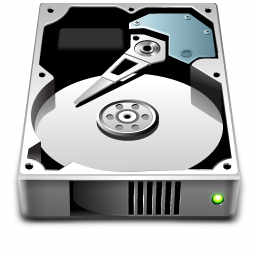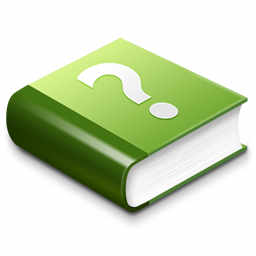Level 2 Heading
Lorem ipsum dolor sit amet, consectetur adipiscing elit, sed do eiusmod tempor incididunt ut labore et dolore magna aliqua. Ut enim ad minim veniam, quis nostrud exercitation ullamco laboris nisi ut aliquip ex ea commodo consequat. Duis aute irure dolor in reprehenderit in voluptate velit esse cillum dolore eu fugiat nulla pariatur. Excepteur sint occaecat cupidatat non proident, sunt in culpa qui officia deserunt mollit anim id est laborum.
Level 3 Heading
Lorem ipsum dolor sit amet, consectetur adipiscing elit, sed do eiusmod tempor incididunt ut labore et dolore magna aliqua. Ut enim ad minim veniam, quis nostrud exercitation ullamco laboris nisi ut aliquip ex ea commodo consequat. Duis aute irure dolor in reprehenderit in voluptate velit esse cillum dolore eu fugiat nulla pariatur. Excepteur sint occaecat cupidatat non proident, sunt in culpa qui officia deserunt mollit anim id est laborum.
Level 4 Heading
Lorem ipsum dolor sit amet, consectetur adipiscing elit, sed do eiusmod tempor incididunt ut labore et dolore magna aliqua. Ut enim ad minim veniam, quis nostrud exercitation ullamco laboris nisi ut aliquip ex ea commodo consequat. Duis aute irure dolor in reprehenderit in voluptate velit esse cillum dolore eu fugiat nulla pariatur. Excepteur sint occaecat cupidatat non proident, sunt in culpa qui officia deserunt mollit anim id est laborum.
Level 5 Heading
Lorem ipsum dolor sit amet, consectetur adipiscing elit, sed do eiusmod tempor incididunt ut labore et dolore magna aliqua. Ut enim ad minim veniam, quis nostrud exercitation ullamco laboris nisi ut aliquip ex ea commodo consequat. Duis aute irure dolor in reprehenderit in voluptate velit esse cillum dolore eu fugiat nulla pariatur. Excepteur sint occaecat cupidatat non proident, sunt in culpa qui officia deserunt mollit anim id est laborum.
Internal Wiki Pages
Displays an icon/thumbnail image with an accompanying label that links to another wiki page.
Usage
Use the wiki template named
icon with the following parameters:
Code:
[!template=icon]page=wiki-page-url|image=img_filename|label=Your Label Goes Here[/template]
Note: Remove the '!' when using within a page.
Parameter definition:
- page: this is the wiki page's "Link URL" that you wish to link to. When you edit a wiki page, you'll see this field immediately beneath the page title, and is also the final portion of the full address to the page. E.g. For the page ipcamtalk.com/wiki/test, this page variable would just be test.
- image: this is simply the filename, including the extension, of the image you wish to use in the icon. All you need to ensure is that the image is located in your 'styles/ipcamtalk/xenforo/img' folder. E.g. for the Blue Iris icon, the image value is just blue-iris.jpg.
- label: any text you want.
Examples
External Links
Displays an icon/thumbnail image with an accompanying label. The label will have an "external link" icon appended to indicate the nature of the link. Wrap some URL BB Code markup around this template to have the icon link to anywhere.
Usage
Use the wiki template named
icon-ext with the following parameters, and surround this with standard URL BB Code to include your link address:
Code:
[url=link_address][!template=icon-ext]image=img_filename|label=Your Label Goes Here[/template][/url]
Note: Remove the '!' when using within a page.
Parameter definition:
- image: this is simply the filename, including the extension, of the image you wish to use in the icon. All you need to ensure is that the image is located in your 'styles/ipcamtalk/xenforo/img' folder. E.g. for the Blue Iris icon, the image value is just blue-iris.jpg.
- label: any text you want.
Examples

Google
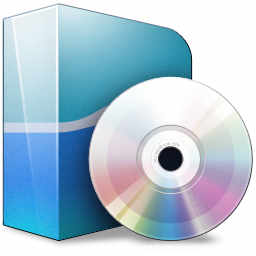
YouTube

Google
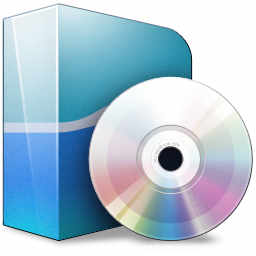
YouTube

Google
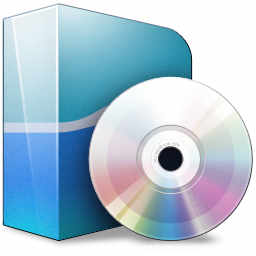
YouTube

Google
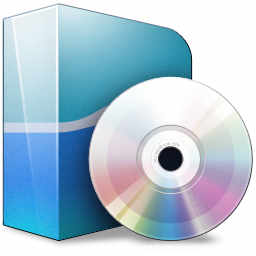
YouTube
 Google
Google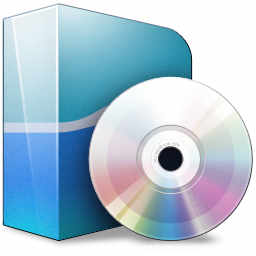 YouTube
YouTube Google
Google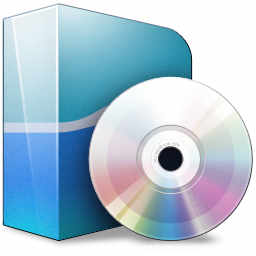 YouTube
YouTube Google
Google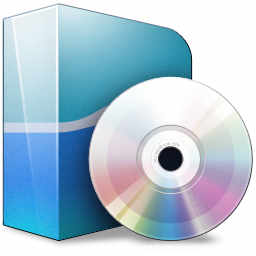 YouTube
YouTube Google
Google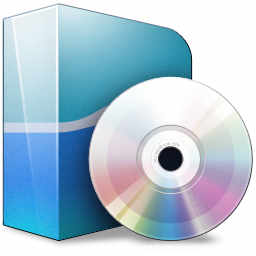 YouTube
YouTube