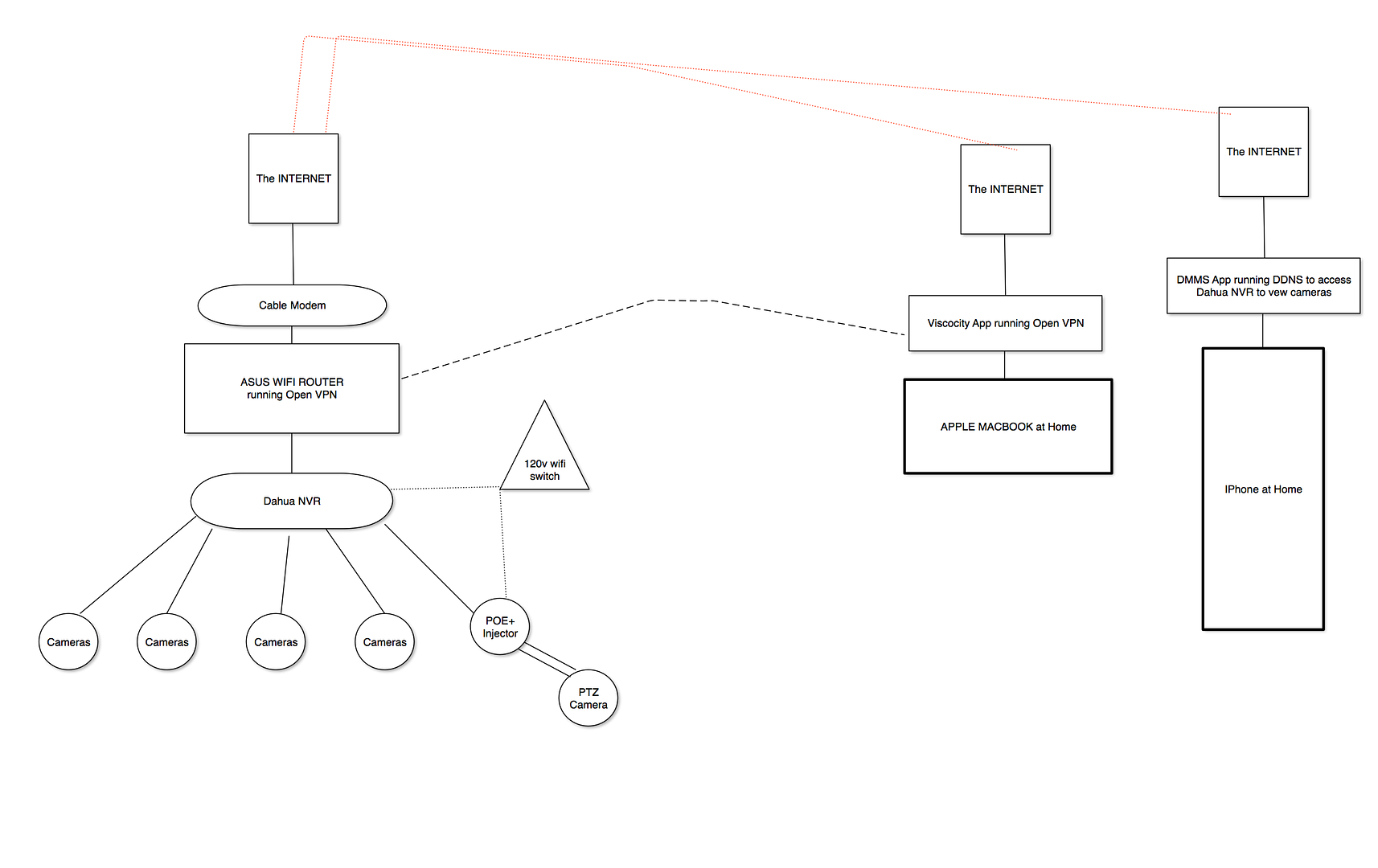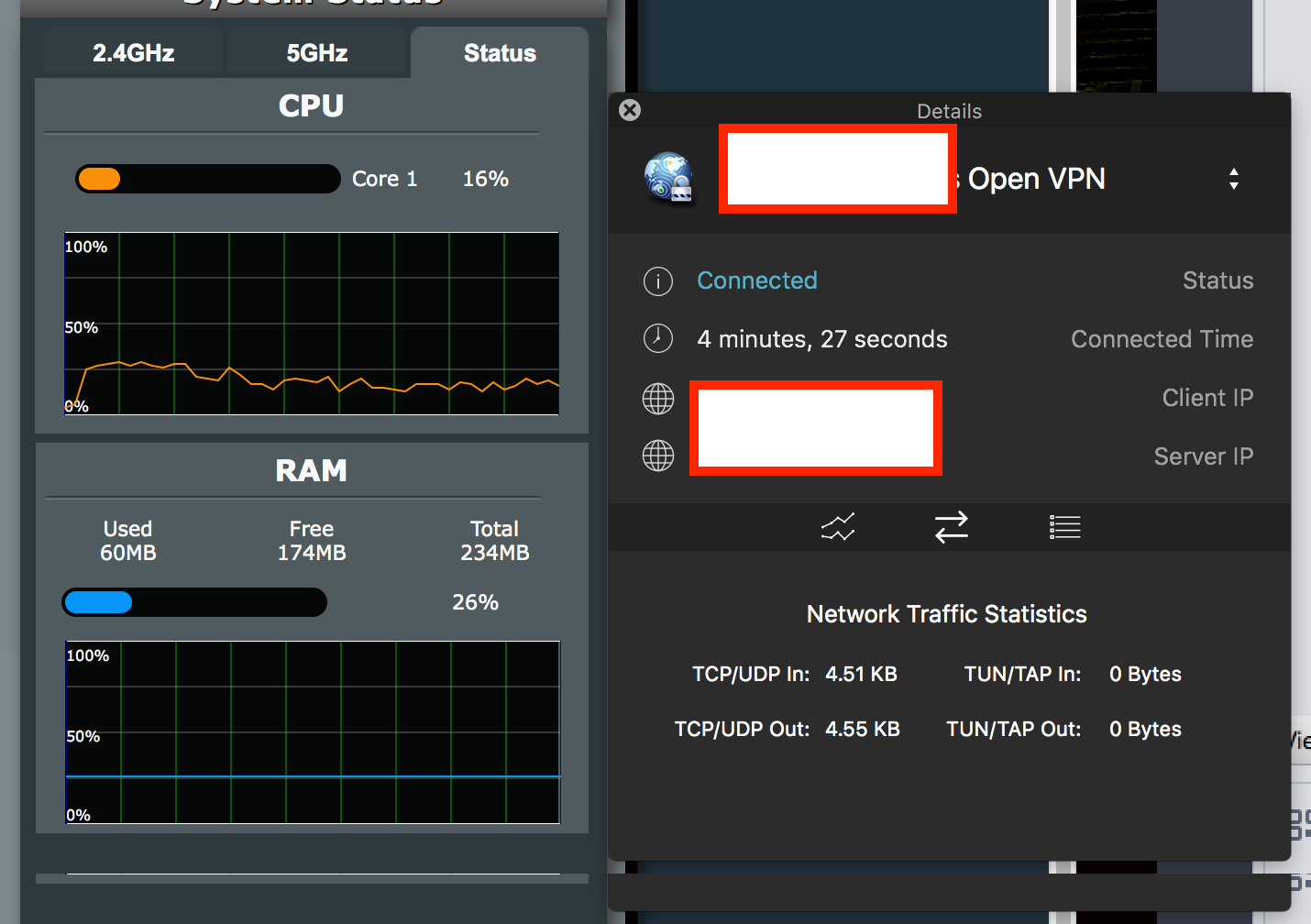I researched these for the last few days. Certainly an option and not bad prices for used equipment. Luckily I discovered
http://www.noip.com and their turtorial walked me through remote NVR connection via
DDNS perfectly (this is the for the IPhone connection). I was at a real road black getting the IPhone App to connect remotely until their tutorial showed me what to enter and what ports to open on the router. It was the best DIY guide I have come across in this entire setup. It literally worked the first time.
The softether VPN on macs would be another good option for people. But, not possible for me. I don't have a spare computer to leave at the remote site. I already bought the $320 Dahua NVR box to be the brain.
Here is a schematic of what has worked finally. I have a 120v wifi switch shall I ever need to power cycle the NVR or the PTZ camera: