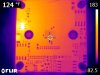IpCamManCf
Young grasshopper
- Feb 27, 2016
- 39
- 2
I have been able to use the "devicemanage" utility to change the IP address (last year on another win 10 box) from the default of 192.168.1.10 to one that doesn't conflict with other devices on my network and can get it working with BlueIris (with performance issues mentioned), but haven't been able to change things such as fps, I-frame, etc. which can be very useful in multiple ways. I've recently tried to connect to this camera with the newer utilities / CMS provided from the vendor, but was not able to get it to connect with the device for some reason. Maybe its a firewall, elevated admin rights, etc. issue, but haven't further problem solved it... I can connect via web browser (can't do much though due to language translation not working in Chrome past the login screen and even IE 11 in compatibility mode from a Win 10 box doesn't want to fully work either).
I'm open to any tips or suggestions anyone may have and will appreciate the feedback.
I'm open to any tips or suggestions anyone may have and will appreciate the feedback.
Last edited by a moderator: