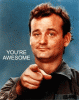@thiago,
but I do understand. Today I helped akkyyo with resetting his Top 201. Just be sending him a tool I found in this Forum. Don´t ask me exactly where i found it, this would take me too much of time. The Tool needs the correct IP of the camera and will reset the Top 201. I have this tool in a zip form, unfortunately I cannot (?) attach this tool here. If you are interested just send me your mail via PN and you will get it.
Perhaps someone knows the URL where to get this tool, this would be easier.
Anyhow I was wondering why you choosed a complicated way via Eeprom....
Hi Cyanno,
I have downloaded a tool from this topic "ResetTop-201.zip" and indeed it restored the default IP to the IPC.
But the admin account continues password protected (I don't remember the password defined long time).
Because of this I think the only way will be updating the firmware manually.