That's right!
96 Cameras, currently installed are 64 cameras.
Thank you for your time in reading this thread, I will post as many photos and answer as many questions that I can!
This is a multi phase project that I have been working on with a company for a few months. Last summer I installed 33 cameras in the company's retail store, we stumbled upon Blue Iris and was impressed.
That being said they where firm on wanting Blue iris for their warehouse, I insisted on Digital Watchdog but licensing was $87 CAD X 94 = Ouch!!! my local DW rep would not break a deal unless I used their cameras...
My main concerns for the install was:
CPU power
Redundancy
Capacity
Network
Reliability
For CPU power I found 2 Dell Poweredge R720XD equipped with 2X E5-2690 10 Core 20Thread CPU at 3GHz.
Those servers came equipped with 64 gigs of ram, 12 3.5" HDD bays and dual 750W Platinum PSU.
They cost $1780 CAD each
For Capacity 5 X 4TB WD purple in RAID 5 ( will expand to 10 X 4TB)
Windows 10 Pro
Quad Gigabit Nic
Network for the building is being upgraded at the same time to 10GB/s
Now to the cameras!
All cameras are Dahua 6MP Turret cameras, (except 10 existing Geovision 360)
6MP only because we got a good deal plus everything is well lit
Cameras are Configured to 2MP at 10FPS
CPU is running at 48% at 2.7 Ghz- CPU will turbo to 3.6
There are 12 users that will watch the cameras periodically, at times 4 simultaneously.
System has been up for 2 weeks, currently building server 2 and still installing cameras.
We are on the second phase of 3, by the end of October there will be 82 cameras live.
I attached some pictures, more to come!
The maps don't include Phase 3
I will try to share as much information without compromising security!
96 Cameras, currently installed are 64 cameras.
Thank you for your time in reading this thread, I will post as many photos and answer as many questions that I can!
This is a multi phase project that I have been working on with a company for a few months. Last summer I installed 33 cameras in the company's retail store, we stumbled upon Blue Iris and was impressed.
That being said they where firm on wanting Blue iris for their warehouse, I insisted on Digital Watchdog but licensing was $87 CAD X 94 = Ouch!!! my local DW rep would not break a deal unless I used their cameras...
My main concerns for the install was:
CPU power
Redundancy
Capacity
Network
Reliability
For CPU power I found 2 Dell Poweredge R720XD equipped with 2X E5-2690 10 Core 20Thread CPU at 3GHz.
Those servers came equipped with 64 gigs of ram, 12 3.5" HDD bays and dual 750W Platinum PSU.
They cost $1780 CAD each
For Capacity 5 X 4TB WD purple in RAID 5 ( will expand to 10 X 4TB)
Windows 10 Pro
Quad Gigabit Nic
Network for the building is being upgraded at the same time to 10GB/s
Now to the cameras!
All cameras are Dahua 6MP Turret cameras, (except 10 existing Geovision 360)

6MP only because we got a good deal plus everything is well lit
Cameras are Configured to 2MP at 10FPS
CPU is running at 48% at 2.7 Ghz- CPU will turbo to 3.6
There are 12 users that will watch the cameras periodically, at times 4 simultaneously.
System has been up for 2 weeks, currently building server 2 and still installing cameras.
We are on the second phase of 3, by the end of October there will be 82 cameras live.
I attached some pictures, more to come!
The maps don't include Phase 3
I will try to share as much information without compromising security!
Attachments
-
 Screen Shot 2018-09-25 at 8.58.08 PM.png1.2 MB · Views: 454
Screen Shot 2018-09-25 at 8.58.08 PM.png1.2 MB · Views: 454 -
 Screen Shot 2018-09-25 at 9.48.40 PM.png131.7 KB · Views: 410
Screen Shot 2018-09-25 at 9.48.40 PM.png131.7 KB · Views: 410 -
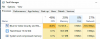 Screen Shot 2018-09-25 at 10.08.10 PM.png44.4 KB · Views: 376
Screen Shot 2018-09-25 at 10.08.10 PM.png44.4 KB · Views: 376 -
 Screen Shot 2018-09-25 at 10.08.34 PM.png133.4 KB · Views: 372
Screen Shot 2018-09-25 at 10.08.34 PM.png133.4 KB · Views: 372 -
 Screen Shot 2018-09-25 at 10.18.27 PM.png132.7 KB · Views: 360
Screen Shot 2018-09-25 at 10.18.27 PM.png132.7 KB · Views: 360 -
 Screen Shot 2018-09-25 at 10.18.34 PM.png169.2 KB · Views: 343
Screen Shot 2018-09-25 at 10.18.34 PM.png169.2 KB · Views: 343 -
 Screen Shot 2018-09-25 at 10.18.39 PM.png129.4 KB · Views: 335
Screen Shot 2018-09-25 at 10.18.39 PM.png129.4 KB · Views: 335




