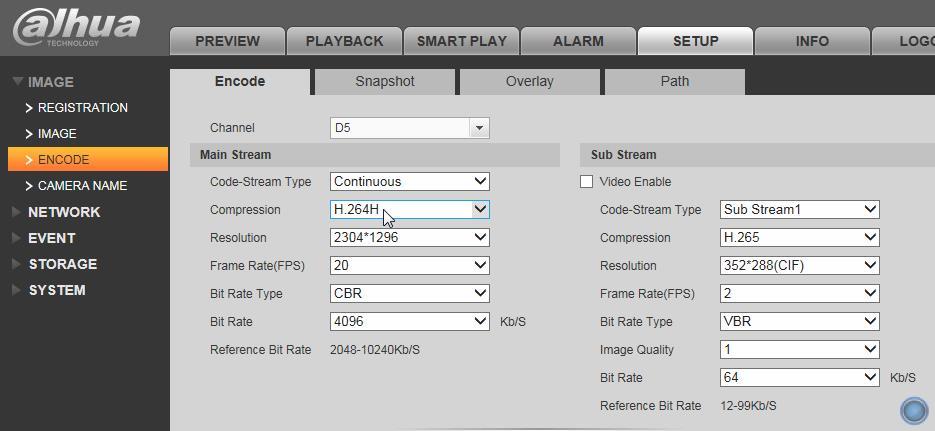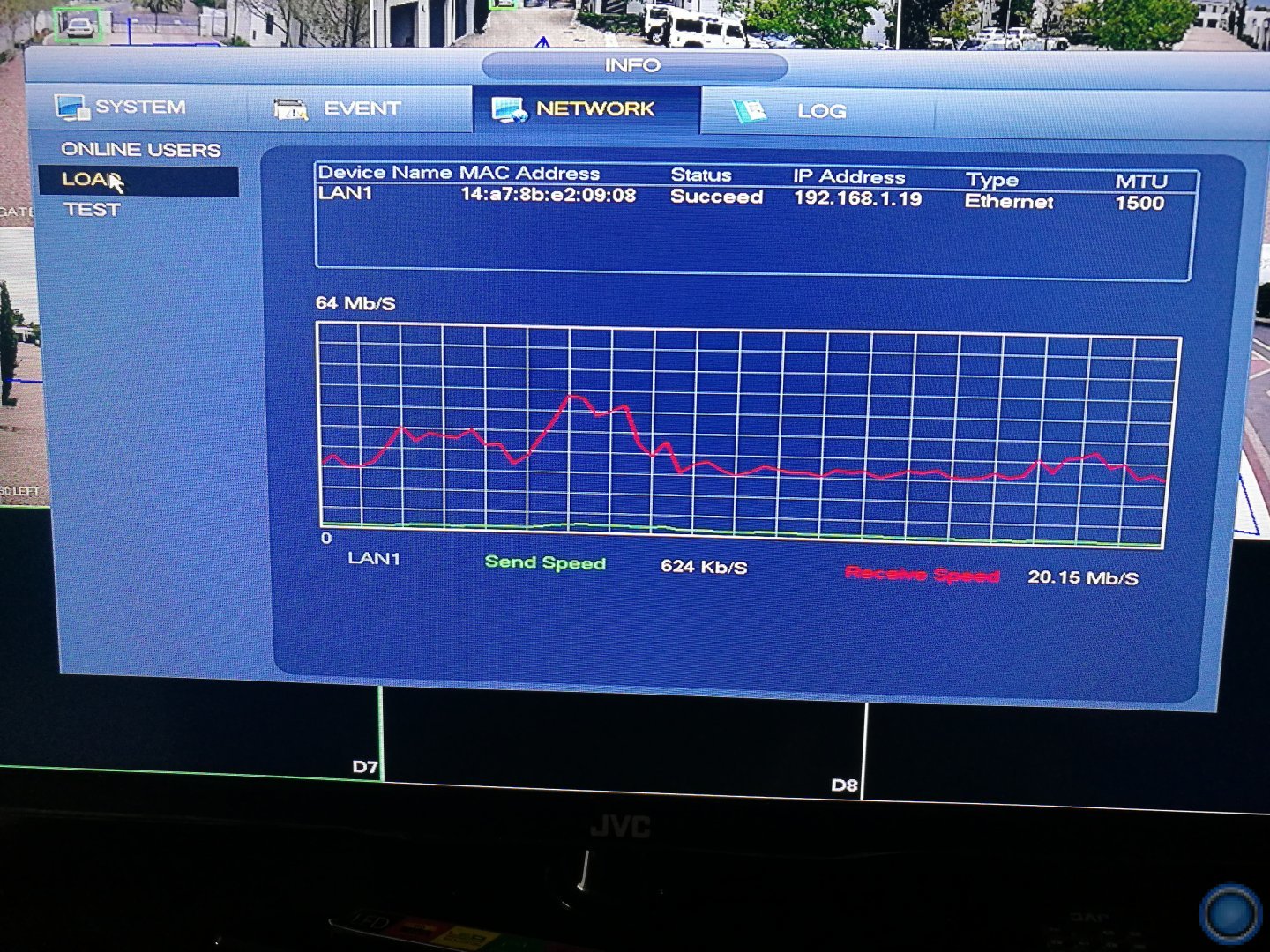I am experiencing a few problems with my Dahua CCTV System. Let me explain.
This is what I have;
NVR DHI-NVR4116HS-8P-4KS2
System Version: 3.215.0000000.4, Build Date: 2018-01-19
Litebeam LBE-5AC-Gen2 (x1)
Firmware version: WA.v8.4.2
Litebeam LiteAP AC LAP-120 (x1)
Firmware version: WA.V8.5.11
LiteBeam M5 (x2)
Firmware version: XW.v6.1.8
4MP (x4)
Device Type: IPC-HDW4431EM-AS
System Version: 2.460.0000.15.R, Build Date: 2017-09-07
5MP (x2)
System Version: 2.622.0000000.18.R, Build Date: 2017-11-10
These are the issues I am experiencing, any advice will be greatly appreciated.
1. The live video feed, in particularly from CAM5 on the NVR is still laggy with as much as 7 seconds sometimes between one frame and the next.
2. The Motion Detect Email Events are very unreliable. Sometimes there is no Event with a Snapshot sent (yet there is one without the Snapshot) or sometimes there is a corrupt Snapshot attached or a Snapshot from the wrong camera or sometimes only 1 or 2 Snapshots are attached where all 6 cameras have been selected. It is extremely unreliable.
3. Playback on the NVR when more than one camera is selected not possible or extremely slow.
4. Why are there 3 emails for every Motion Detect alert (GMail and MWEB have already blocked sending via their SMTP servers due to excessive email)? Why send one email for a Motion Detect Event and then another with the attached Snapshot? And surely a "Clear" event is pointless on a Motion Detect? These events have to be reliable or it is pointless.
Something may be of assistance is, when reviewing the live video on the NVR as compared to the same live video on my PC in Internet Explorer there is a clear difference, the live video on the NVR is laggy and breaks up but not so in Internet Explorer. I will try attach a video clip.
I have sent these questions and issues to Dahua but have not had any response to date.
Thank you
Kevin
This is what I have;
NVR DHI-NVR4116HS-8P-4KS2
System Version: 3.215.0000000.4, Build Date: 2018-01-19
Litebeam LBE-5AC-Gen2 (x1)
Firmware version: WA.v8.4.2
Litebeam LiteAP AC LAP-120 (x1)
Firmware version: WA.V8.5.11
LiteBeam M5 (x2)
Firmware version: XW.v6.1.8
4MP (x4)
Device Type: IPC-HDW4431EM-AS
System Version: 2.460.0000.15.R, Build Date: 2017-09-07
5MP (x2)
System Version: 2.622.0000000.18.R, Build Date: 2017-11-10
These are the issues I am experiencing, any advice will be greatly appreciated.
1. The live video feed, in particularly from CAM5 on the NVR is still laggy with as much as 7 seconds sometimes between one frame and the next.
2. The Motion Detect Email Events are very unreliable. Sometimes there is no Event with a Snapshot sent (yet there is one without the Snapshot) or sometimes there is a corrupt Snapshot attached or a Snapshot from the wrong camera or sometimes only 1 or 2 Snapshots are attached where all 6 cameras have been selected. It is extremely unreliable.
3. Playback on the NVR when more than one camera is selected not possible or extremely slow.
4. Why are there 3 emails for every Motion Detect alert (GMail and MWEB have already blocked sending via their SMTP servers due to excessive email)? Why send one email for a Motion Detect Event and then another with the attached Snapshot? And surely a "Clear" event is pointless on a Motion Detect? These events have to be reliable or it is pointless.
Something may be of assistance is, when reviewing the live video on the NVR as compared to the same live video on my PC in Internet Explorer there is a clear difference, the live video on the NVR is laggy and breaks up but not so in Internet Explorer. I will try attach a video clip.
I have sent these questions and issues to Dahua but have not had any response to date.
Thank you
Kevin
Attachments
Last edited:

![IMG_20190204_185248[1].jpg](/data/attachments/38/38947-cae634ddf562f4703d0581c920da73b2.jpg?hash=yuY03fVi9H)