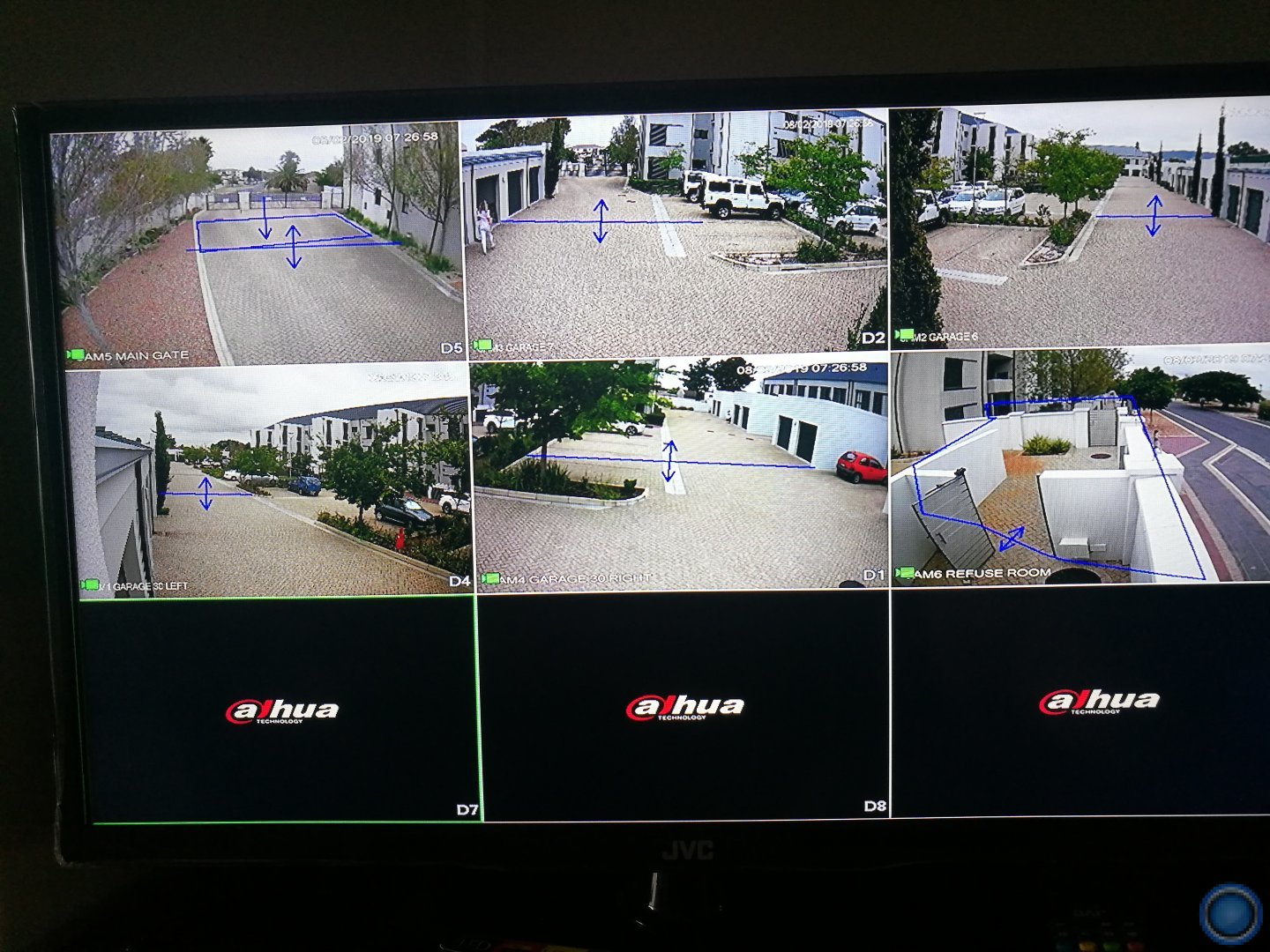Yes, but I am no expert. I have also had the inconvenience of having to change NVR models due to a failed power supply in my 4116HS-4KS2.
I have moved from "motion detect" to "IVS tripwires". They false much less often. They take more setup and I am still learning. Unfortunately the required settings are a bit all over the place but I am getting emails from with snapshots attached. I also get a bunch of other emails I'd rather not receive, and tracking down the source settings is my current task. The "clear" ones I'm filtering via my email client as I am now pretty certain they are not optional.
I'd like to help, but maybe I will lead you astray with my own lack of understanding?
Cheers, Steve
I have disabled the Motion Detect Events for this same reason and only enabled Tripwires and Intrusion Events. Here is what I have,
It's straight forward to set up but I am also not getting reliable results, this is since midnight last night,
CAM4 CH1 (192.168.1.34)
22 Tripwire Events received
22 had Snapshots attached
100% reliability
CAM3 CH2 (192.168.1.33)
111 Tripwire Events received
73 had Snapshots attached
66% reliability
CAM2 CH3 (192.168.1.32)
78 Tripwire Events received
41 had Tripwire Snapshots attached
52% reliability
CAM1 CH4 (192.168.1.31)
31 Tripwire Events received
7 had Tripwire Snapshots attached
23% reliability
CAM5 CH5 (192.168.1.35)
84 Tripwire Events received
4 had Tripwire Snapshots attached
5% reliability
76 Intrusion Events received
7 had Intrusion Events attached
9% reliability
CAM6 CH6 (192.168.1.36)
17 Intrusion Events received
17 had Intrusion Snapshots attached
100% reliability