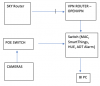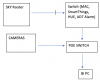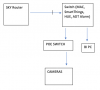- Mar 2, 2018
- 73
- 2
Hi all, I have finally ordered my cameras from Andy, which should arrive soon:
5 x IPC-HDW5231R-ZE
1 x IPC-HFW2831T-ZS
1 x IPC-HDW5631R-ZE
I have also got an 10 port gigabit POE switch which has 2 uplinks.
I have ordered a Dell Optiplex i7-8700 PC (16GB RAM, 10TB HDD, 256 SSD & Windows Pro), but having read the Cliff Notes, Wiki and the forum posts, I am still at a loss on how to set this up....I KNOW I KNOW...I am a complete noob!!!! And having panic attacks thinking I should have gone for an NVR for simplicity....I will resist...but I need help!!!!
So I am thinking that I connect all my cameras to the POE switch. Then connect the POE switch to the PC directly. Connect the PC to the router via a switch, which also has other items connected (MAC; ALARM; Samsung SmartThings; Philips HUE). Is that correct?
Here in UK our routers are locked to our service providers, so I can not put OpenVPN on them, and I will not be able to swap it out. What should I do that in this case?
Then reading Cliff Notes even the first parts scares me:
1) If using a password manager, generate the random password while you have an internet connection - I do not use a password manager - so what do I do?
2) Disable The Internet Connection On the Computer
Again I apologies....This really is an education for me....but you guys will be rolling your eyes now....
PLEASE HELP!!!!!!
5 x IPC-HDW5231R-ZE
1 x IPC-HFW2831T-ZS
1 x IPC-HDW5631R-ZE
I have also got an 10 port gigabit POE switch which has 2 uplinks.
I have ordered a Dell Optiplex i7-8700 PC (16GB RAM, 10TB HDD, 256 SSD & Windows Pro), but having read the Cliff Notes, Wiki and the forum posts, I am still at a loss on how to set this up....I KNOW I KNOW...I am a complete noob!!!! And having panic attacks thinking I should have gone for an NVR for simplicity....I will resist...but I need help!!!!
So I am thinking that I connect all my cameras to the POE switch. Then connect the POE switch to the PC directly. Connect the PC to the router via a switch, which also has other items connected (MAC; ALARM; Samsung SmartThings; Philips HUE). Is that correct?
Here in UK our routers are locked to our service providers, so I can not put OpenVPN on them, and I will not be able to swap it out. What should I do that in this case?
Then reading Cliff Notes even the first parts scares me:
1) If using a password manager, generate the random password while you have an internet connection - I do not use a password manager - so what do I do?
2) Disable The Internet Connection On the Computer
Again I apologies....This really is an education for me....but you guys will be rolling your eyes now....
PLEASE HELP!!!!!!
Last edited: