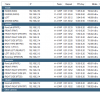- Apr 19, 2016
- 26
- 8
Hello all, just installed the BI5 on my server, idle CPU without BI interface running is about 36%. Whenever I have the console open locally it will pop up to 90+. So I tested installing the remote management on my local PC and test remotely connecting to see if the same thing happens with CPU on the server, it does... CPU on server hits 98% and CPU on client side is about 12%. It was my understanding, maybe my assumption that the CPU consumption would be less on the server side when running the management tool on a remote site. Am I missing something? or is this the expectation?
BI server Specs:
i7 6700
8GB of RAM
Cameras:
7x DS-2CD2042WD-I @ 2688x1520
1x DS-2CD2085FWD-I @ 3840x2160
3x IP2M-841W @ 1920x1080
1x IP4M-1051W @ 2688x1520
1x FI9826PB @ 1280x960
BI server Specs:
i7 6700
8GB of RAM
Cameras:
7x DS-2CD2042WD-I @ 2688x1520
1x DS-2CD2085FWD-I @ 3840x2160
3x IP2M-841W @ 1920x1080
1x IP4M-1051W @ 2688x1520
1x FI9826PB @ 1280x960
As an Amazon Associate IPCamTalk earns from qualifying purchases.