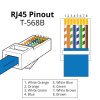What is the iP of your unifi 8 switch?
What is the IP of the computer and can it access the switch and log into the switch?
Factory reset the dahua camera by holding the button, then plug only the camera and the computer into the switch and test.
I have verified that all are on different ip addresses. I have already factory reset the dahua camera multiple times.