Hi Yall! My AITOOL worked great for about a week, but now I'm finding I have to restart the program daily at random times due to inactivity. It doesn't crash, just doesnt deliver anymore images to DQAI anymore, despite there being triggers from BI into my input folder. I checked log and around the time it quits working, there's lots of this:
[08.09.2020, 15:03:30.675]: Loading object rectangles...
[08.09.2020, 15:03:30.681]: 0 - 378, 84, 391, 103
[08.09.2020, 15:03:30.685]: Done.
[08.09.2020, 15:03:30.909]: Loading object rectangles...
[08.09.2020, 15:03:30.913]: 0 - 379, 84, 390, 103
[08.09.2020, 15:03:30.917]: Done.
[08.09.2020, 15:03:31.106]: Loading object rectangles...
[08.09.2020, 15:03:31.111]: 0 - 379, 84, 390, 103
[08.09.2020, 15:03:31.116]: Done.
[08.09.2020, 15:03:31.288]: Loading object rectangles...
[08.09.2020, 15:03:31.295]: 0 - 379, 84, 390, 103
[08.09.2020, 15:03:31.299]: Done.
[08.09.2020, 15:03:31.410]: Loading object rectangles...
[08.09.2020, 15:03:31.414]: 0 - 379, 84, 390, 103
[08.09.2020, 15:03:31.418]: Done.
[09.09.2020, 08:17:55.508]: Loading object rectangles...
[09.09.2020, 08:17:55.514]: 0 - 379, 84, 390, 103
[09.09.2020, 08:17:55.521]: Done.
[09.09.2020, 08:20:15.434]: Loading object rectangles...
[09.09.2020, 08:20:15.439]: 0 - 379, 84, 390, 103
[09.09.2020, 08:20:15.443]: Done.
[09.09.2020, 08:20:18.252]: Loading history list from cameras/history.csv ...
[09.09.2020, 08:20:20.641]: Loading object rectangles...
Deepstack is accessible and working.
machine: Win10 (Intel4770k, 32gb RAM)
Any help would be appreciated. The only way I can get it to work again is to restart the program. It doesn't crash and obviously is doing something, just not it's main task.


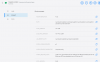
 ). That's been working pretty good so far.
). That's been working pretty good so far.