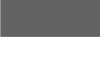[tool] [tutorial] Free AI Person Detection for Blue Iris
- Thread starter GentlePumpkin
- Start date
You are using an out of date browser. It may not display this or other websites correctly.
You should upgrade or use an alternative browser.
You should upgrade or use an alternative browser.
Ahh okay@ChrisX - If you have Camera > Actions > Settings > "Trigger Cancels" enabled it would not preform any of the actions except calling the trigger URL's. Its an experimental feature I'm not really sure works yet anyway.
But telegram get no images. Error send by telegram but no images
Raspberry Pi 4, has anyone installed deepstack on it and got it to work? I've done it ok on a 3 B+.
I've got it activated but for some reason it's not responding to requests from AITool.
pi@raspberrypi:~ $ sudo deepstack start "VISION-DETECTION=True"
Python 3.7.3
nohup: appending output to 'nohup.out'
nohup: appending output to 'nohup.out'
[setupvars.sh] OpenVINO environment initialized
nohup: ignoring input and appending output to 'nohup.out'
1269:C 05 Sep 2020 21:04:06.503 # oO0OoO0OoO0Oo Redis is starting oO0OoO0OoO0Oo
1269:C 05 Sep 2020 21:04:06.503 # Redis version=5.0.3, bits=64, commit=00000000, modified=0, pid=1269, just started
1269:C 05 Sep 2020 21:04:06.503 # Configuration loaded
DeepStack is Active
Active APIs:
/v1/vision/detection
---------------------------------------
v1/vision/addmodel
---------------------------------------
v1/vision/listmodels
---------------------------------------
v1/vision/deletemodel
---------------------------------------
v1/vision/setadminkey
---------------------------------------
v1/vision/setapikey
---------------------------------------
v1/vision/backup
---------------------------------------
v1/vision/restore
[GIN] 2020/09/05 - 21:12:50 | 200 | 1.479571ms | 192.168.3.12 | GET /
[GIN] 2020/09/05 - 21:12:50 | 200 | 13.596837ms | 192.168.3.12 | GET /assets/img/deepstack.png
[GIN] 2020/09/05 - 21:12:50 | 200 | 966.481µs | 192.168.3.12 | GET /assets/img/loader.gif
[GIN] 2020/09/05 - 21:12:50 | 200 | 365.393µs | 192.168.3.12 | GET /assets/img/dark-background.png
^C

I've got it activated but for some reason it's not responding to requests from AITool.
pi@raspberrypi:~ $ sudo deepstack start "VISION-DETECTION=True"
Python 3.7.3
nohup: appending output to 'nohup.out'
nohup: appending output to 'nohup.out'
[setupvars.sh] OpenVINO environment initialized
nohup: ignoring input and appending output to 'nohup.out'
1269:C 05 Sep 2020 21:04:06.503 # oO0OoO0OoO0Oo Redis is starting oO0OoO0OoO0Oo
1269:C 05 Sep 2020 21:04:06.503 # Redis version=5.0.3, bits=64, commit=00000000, modified=0, pid=1269, just started
1269:C 05 Sep 2020 21:04:06.503 # Configuration loaded
DeepStack is Active
Active APIs:
/v1/vision/detection
---------------------------------------
v1/vision/addmodel
---------------------------------------
v1/vision/listmodels
---------------------------------------
v1/vision/deletemodel
---------------------------------------
v1/vision/setadminkey
---------------------------------------
v1/vision/setapikey
---------------------------------------
v1/vision/backup
---------------------------------------
v1/vision/restore
[GIN] 2020/09/05 - 21:12:50 | 200 | 1.479571ms | 192.168.3.12 | GET /
[GIN] 2020/09/05 - 21:12:50 | 200 | 13.596837ms | 192.168.3.12 | GET /assets/img/deepstack.png
[GIN] 2020/09/05 - 21:12:50 | 200 | 966.481µs | 192.168.3.12 | GET /assets/img/loader.gif
[GIN] 2020/09/05 - 21:12:50 | 200 | 365.393µs | 192.168.3.12 | GET /assets/img/dark-background.png
^C

VLITKOWSKI
Young grasshopper
Running on PI4 + NCS2, no issuesRaspberry Pi 4, has anyone installed deepstack on it and got it to work? I've done it ok on a 3 B+.
I've got it activated but for some reason it's not responding to requests from AITool.
pi@raspberrypi:~ $ sudo deepstack start "VISION-DETECTION=True"
Python 3.7.3
nohup: appending output to 'nohup.out'
nohup: appending output to 'nohup.out'
[setupvars.sh] OpenVINO environment initialized
nohup: ignoring input and appending output to 'nohup.out'
1269:C 05 Sep 2020 21:04:06.503 # oO0OoO0OoO0Oo Redis is starting oO0OoO0OoO0Oo
1269:C 05 Sep 2020 21:04:06.503 # Redis version=5.0.3, bits=64, commit=00000000, modified=0, pid=1269, just started
1269:C 05 Sep 2020 21:04:06.503 # Configuration loaded
DeepStack is Active
Active APIs:
/v1/vision/detection
---------------------------------------
v1/vision/addmodel
---------------------------------------
v1/vision/listmodels
---------------------------------------
v1/vision/deletemodel
---------------------------------------
v1/vision/setadminkey
---------------------------------------
v1/vision/setapikey
---------------------------------------
v1/vision/backup
---------------------------------------
v1/vision/restore
[GIN] 2020/09/05 - 21:12:50 | 200 | 1.479571ms | 192.168.3.12 | GET /
[GIN] 2020/09/05 - 21:12:50 | 200 | 13.596837ms | 192.168.3.12 | GET /assets/img/deepstack.png
[GIN] 2020/09/05 - 21:12:50 | 200 | 966.481µs | 192.168.3.12 | GET /assets/img/loader.gif
[GIN] 2020/09/05 - 21:12:50 | 200 | 365.393µs | 192.168.3.12 | GET /assets/img/dark-background.png
^C
View attachment 69972
I put my sd card from the Pi 3B+ into the 4 and that runs ok so i don't know why it won't run on a new SD card and software installed using the 4.Running on PI4 + NCS2, no issues
Now trying a new install of the 64bit beta on the 3B+
Pi 4 with 4Gb 32bit is running at about 0.8 seconds.Those are pretty decent times. What res images were you using? 1080?
pmcross
Pulling my weight
Pi 4 with 4Gb 32bit is running at about 0.8 seconds.
Can you share your MP load for the cameras that you’re sending images to Deepstack on the Pi 4? I’m looking to buy a separate machine to just run Deepstack on, but if the Pi 4 is capable, I’ll buy a Pi 4 instead.
Sent from my iPhone using Tapatalk
robpur
Getting comfortable
My interest in the pi is for power consumption reasons. I'm trying to be self sufficient which is hard during the winter months.
Are you off-grid?
Pi 4 with 4Gb 32bit is running at about 0.8 seconds.
That's a pretty good improvement over the 3B+ and a decent number.
Re; Raspberry Pi,
I've just noticed that the box showing the item detected isn't in the correct place when using my Pi. It looks to be the right size and for the right object but shifted, normally down the screen.
I've tried it with a couple of different Pis and done a few new installs with the same results. The program works fine using a windows computer running docker.
I'm using the [U]Chris Dodge[/U] version but have also tested on the original GentlePumpkin AITool with the same result.
Any ideas anyone?

I've just noticed that the box showing the item detected isn't in the correct place when using my Pi. It looks to be the right size and for the right object but shifted, normally down the screen.
I've tried it with a couple of different Pis and done a few new installs with the same results. The program works fine using a windows computer running docker.
I'm using the [U]Chris Dodge[/U] version but have also tested on the original GentlePumpkin AITool with the same result.
Any ideas anyone?

Last edited:
Chris Dodge
Pulling my weight
@Tinbum - I would prop the pi up a little, let it see outside the window. Poor little guy probably feels neglected sitting over there in the corner half covered in the national geographic magazines. Or is that just mine?  (only used as a 'PiHole')
(only used as a 'PiHole')
Hmm do you have the BI resize image option enabled? If so, try disabling to see if anything changes.
The DPI scaling on your monitor could be a factor. See if it happens when you set to 100% dpi. Or maybe play with AITOOL shortcut > compatibility tab > DPI settings.
Are you VNC'd'd or remote desktop to view the image? If so, see if that is a factor.
Hmm do you have the BI resize image option enabled? If so, try disabling to see if anything changes.
The DPI scaling on your monitor could be a factor. See if it happens when you set to 100% dpi. Or maybe play with AITOOL shortcut > compatibility tab > DPI settings.
Are you VNC'd'd or remote desktop to view the image? If so, see if that is a factor.
makaveli6103
n3wb
Having issues with Deepstack. I installed it Kubernetes in Portainer. The application is running and when i access it via the port it says DeepStack is activated. But I am getting the errors below in AiTool.
Code:
[07.09.2020, 19:39:32.756]: (1/6) Uploading image to DeepQuestAI Server
[07.09.2020, 19:39:43.113]: Cleaning cameras/history.csv if neccessary...
[07.09.2020, 19:41:12.789]: System.Threading.Tasks.TaskCanceledException | A task was canceled. (code: -2146233029 )
[07.09.2020, 19:41:12.811]: ERROR: Processing the following image 'F:\BlueIris\AIinput\frontsd.20200907_193756526.jpg' failed. Can't reach DeepQuestAI Server at http://192.168.1.190:30662/v1/vision/detection.
[07.09.2020, 19:41:12.843]:
[07.09.2020, 19:41:12.855]: Starting analysis of F:\BlueIris\AIinput\frontsd.20200907_193801585.jpg
[07.09.2020, 19:41:12.866]: (1/6) Uploading image to DeepQuestAI Server
[07.09.2020, 19:42:52.892]: System.Threading.Tasks.TaskCanceledException | A task was canceled. (code: -2146233029 )
[07.09.2020, 19:42:52.911]: ERROR: Processing the following image 'F:\BlueIris\AIinput\frontsd.20200907_193801585.jpg' failed. Can't reach DeepQuestAI Server at http://192.168.1.190:30662/v1/vision/detection.
[07.09.2020, 19:42:52.935]:
[07.09.2020, 19:42:52.947]: Starting analysis of F:\BlueIris\AIinput\frontsd.20200907_194008188.jpg
[07.09.2020, 19:42:52.959]: (1/6) Uploading image to DeepQuestAI ServerBlueTalker
n3wb
Hello, I was hoping someone has seen something like this before. I'm using the AI Tool with a mask over a fire hydrant as it gets marked as a person often but the tool is not triggering when an actual person is seen outside of the masked area. Anyone have any ideas how to fix this situation?
Attachments
barnyard
n3wb
I don't see a mask in that second photo. How did you create your mask? Is it possible that the whole photo is a mask?Hello, I was hoping someone has seen something like this before. I'm using the AI Tool with a mask over a fire hydrant as it gets marked as a person often but the tool is not triggering when an actual person is seen outside of the masked area. Anyone have any ideas how to fix this situation?
BlueTalker
n3wb
Yes, it's a small fire hydrant on the right-hand side, painted white. Here's the actual mask image -->I don't see a mask in that second photo. How did you create your mask? Is it possible that the whole photo is a mask?
barnyard
n3wb
Ah, ok. I see it now, just thought it was a white hydrant.
Sent from my Pixel 3 using Tapatalk
Sent from my Pixel 3 using Tapatalk
Last edited:
pmcross
Pulling my weight
Is this the masked image from AI Tool? The reason that I ask is because the masked area should show as black and not white. I believe that you have the mask inverted. When you open the actual .png image of the mask that AI Tool uses you should only see the masked area and not the image/background.Yes, it's a small fire hydrant on the right-hand side, painted white. Here's the actual mask image -->
Here is the image (attached) with the mask that you name your camera name and put in the AI Tool\camera directory:
Here is the camera in AI Tool with the mask option enabled:
Attachments
Last edited:
No resizing in BI and I can@t understand it as its ok when analyzed by deepstack on a desktop but not by the Pi.@Tinbum - I would prop the pi up a little, let it see outside the window. Poor little guy probably feels neglected sitting over there in the corner half covered in the national geographic magazines. Or is that just mine?(only used as a 'PiHole')
Hmm do you have the BI resize image option enabled? If so, try disabling to see if anything changes.
The DPI scaling on your monitor could be a factor. See if it happens when you set to 100% dpi. Or maybe play with AITOOL shortcut > compatibility tab > DPI settings.
Are you VNC'd'd or remote desktop to view the image? If so, see if that is a factor.



Attachments
Last edited:
Chris Dodge
Pulling my weight
@Tinbum - A bug in the pi version? Are using beta? See what happens when you run in a different mode. I think the switch is something like -MODE=High or medium or low. I seem to recall looking into the python code, that those switches may actually resize the image to a different resolution on the deepstack side of things