[tool] [tutorial] Free AI Person Detection for Blue Iris
- Thread starter GentlePumpkin
- Start date
You are using an out of date browser. It may not display this or other websites correctly.
You should upgrade or use an alternative browser.
You should upgrade or use an alternative browser.
Senor Pibb
Getting the hang of it
May I suggest the following: Not that smart of guy either.
I did the following:
Again, I am not that good at it either, but with the help of others and that video / this forum I have it working well.
I did the following:
- Watched this video several times -
- Then watched it again as I setup BI and configured the original GentalPumpkin software and Deepstack.
- I run Unraid and within in unRaid you can run dockers. Its a very simple process to enter in the URL to the repository of the docker and configure a few iP address options. But the same can be said for Ubuntu docker. Portainer is only needed if you want to simplify the administration of dockers / adding dockers as you add more and more dockers. If you are only going to run the one deepstack docker then I don't really see the need for portainer.
- when I pulled the docker it was already activated. did not have to do anything. (deepquestai/deepstack:latest) is the repository I use. I use mode=high and VISION-DETECTION = True
- After you have this working as desired, then move up to the latest work stored at (very nice fork of the GentalPumpkin) Releases · VorlonCD/bi-aidetection
- Last, I have no problem attempting to help while using google meetings if needed.
Again, I am not that good at it either, but with the help of others and that video / this forum I have it working well.
Hello. This have been working very well for me and I got some weird ideas but I need a little help.
I want to make my dog go to my entry entry door if a cat or a human appears there. Many times he is far away and is not able to detect movement there.
I can train him to go where a certain sound is made, so I'm thinking on using this program to make that sound each time a cat is detected.
I'm thinking on using a speaker, or even better something that can play infrasounds so I can play it loudly.
I see that this program can trigger a certain URL, so the question is: Is it possible to configure a speaker to make a sound when a url is visited? That speaker would be placed in more than one place.
I know nothing about home automation so I'm lost but I imagine that there must be a program or server that does exactly that.
Hopefully someone can help.
Thanks
I want to make my dog go to my entry entry door if a cat or a human appears there. Many times he is far away and is not able to detect movement there.
I can train him to go where a certain sound is made, so I'm thinking on using this program to make that sound each time a cat is detected.
I'm thinking on using a speaker, or even better something that can play infrasounds so I can play it loudly.
I see that this program can trigger a certain URL, so the question is: Is it possible to configure a speaker to make a sound when a url is visited? That speaker would be placed in more than one place.
I know nothing about home automation so I'm lost but I imagine that there must be a program or server that does exactly that.
Hopefully someone can help.
Thanks
Out of the blue (seemingly anyhow) yesterday I started getting these errors which I just noticed today.
[22.10.2020, 16:33:28]: ERROR: Can't write to cameras/history.csv!
[22.10.2020, 16:33:28]: ERROR: Can't write to cameras/history.csv!
[22.10.2020, 16:33:28]: ERROR: Can't write to cameras/history.csv!
Any idea what is causing it? I'm still getting notifications.
[22.10.2020, 16:33:28]: ERROR: Can't write to cameras/history.csv!
[22.10.2020, 16:33:28]: ERROR: Can't write to cameras/history.csv!
[22.10.2020, 16:33:28]: ERROR: Can't write to cameras/history.csv!
Any idea what is causing it? I'm still getting notifications.
blargrx
n3wb
Hello! Just found this awesome project. As someone just starting all of this, Is there an updated guide somewhere? Do you just follow GP guide on page 1? I've tried to read over the most recent 25 pages but it's quite a bit more technical than I'm able to wrap my head around.
perfect, that's what I needed to know! I'll start tomorrow working down your steps
May I suggest the following: Not that smart of guy either.
I did the following:
- Watched this video several times -
- Then watched it again as I setup BI and configured the original GentalPumpkin software and Deepstack.
- I run Unraid and within in unRaid you can run dockers. Its a very simple process to enter in the URL to the repository of the docker and configure a few iP address options. But the same can be said for Ubuntu docker. Portainer is only needed if you want to simplify the administration of dockers / adding dockers as you add more and more dockers. If you are only going to run the one deepstack docker then I don't really see the need for portainer.
- when I pulled the docker it was already activated. did not have to do anything. (deepquestai/deepstack:latest) is the repository I use. I use mode=high and VISION-DETECTION = True
- After you have this working as desired, then move up to the latest work stored at (very nice fork of the GentalPumpkin) Releases · VorlonCD/bi-aidetection
- Last, I have no problem attempting to help while using google meetings if needed.
Again, I am not that good at it either, but with the help of others and that video / this forum I have it working well.
perfect, that's what I needed to know! I'll start tomorrow working down your steps
charredchar
n3wb
Was able to get the new docker container up and running on the windows host that blue iris and the aitool reside along with throwing everything on the extra SSD i had laying around. Getting around 250ms on the deepstack side vs 550ms using the normal windows server.
I am a little confused by the way you word this. Are you saying running DeepStack through Docker for Windows is twice as fast as running DeepStack through Docker on a Hyper-V VM?
NicholasBoccio
n3wb
I am still running the GentlePumpkin AITool but WOW look at these improvements!
My previous MODE=HIGH times were 300-500ms MODE=LOW times were sometimes under 200 but mostly 250ish...
Blue Iris is running on RAID0 NVME Win10Pro I7-8500 32GB RAM and I have a separate Ubuntu box running Docker/deepstack:latest with the same processor/nvme/ram:
High
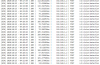
Low
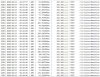
There seems to be no difference between HIGH/LOW so I am just going to remove the ENV entry completely until we learn about whether that is still supported. Either way, these are INSANE times, and as mentioned, will allow for practically instant triggers. I have 7 cameras that face a busyish street and now could theoretically provide about 10fps on CPU of vision detection! I cannot wait for the GPU to get finished. Each machine has a Quadro 620, which isn't super powerful, but I am happy to keep the cpu as free as possible for blue iris.
My previous MODE=HIGH times were 300-500ms MODE=LOW times were sometimes under 200 but mostly 250ish...
Blue Iris is running on RAID0 NVME Win10Pro I7-8500 32GB RAM and I have a separate Ubuntu box running Docker/deepstack:latest with the same processor/nvme/ram:
High
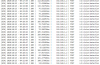
Low
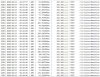
There seems to be no difference between HIGH/LOW so I am just going to remove the ENV entry completely until we learn about whether that is still supported. Either way, these are INSANE times, and as mentioned, will allow for practically instant triggers. I have 7 cameras that face a busyish street and now could theoretically provide about 10fps on CPU of vision detection! I cannot wait for the GPU to get finished. Each machine has a Quadro 620, which isn't super powerful, but I am happy to keep the cpu as free as possible for blue iris.
Last edited:
Village Guy
Pulling my weight
Sorry can't help you with that question, post 2110 was made by @MnM, hopefully he can advise. It looks though it is generated from the deepstack startup window. I should add that I'm still running the original app not the forked version so it's possible the forked version has additional log data available.Hi... yes, have the latest running. But I wanted to know where to get the "log" our output of the execution time from post 2110View attachment 73117
Already replied here
 ipcamtalk.com
ipcamtalk.com
[tool] [tutorial] Free AI Person Detection for Blue Iris
Download the zip file and follow instructions of normal upgrade on page 1. (Save a copy of all of your AITool folder first, especially your Camera folder) Is this still how we upgrade from GentlePumpkin AITool to this current fork? I attempted this several times, and the new AITool has no...
I turned High on on mine yesterday and they differ by about 100ms. Not sure about difference to accuracy.There seems to be no difference between HIGH/LOW
NicholasBoccio
n3wb
Some of the mistakes are comical. So far, my cat is 100% a dog, about 50% of the time. The street is sometimes an umbrella. Several mailboxes are people... LOL Not hating on this at all, it's just so random and funnyI turned High on on mine yesterday and they differ by about 100ms. Not sure about difference to accuracy.
Out of the blue (seemingly anyhow) yesterday I started getting these errors which I just noticed today.
[22.10.2020, 16:33:28]: ERROR: Can't write to cameras/history.csv!
[22.10.2020, 16:33:28]: ERROR: Can't write to cameras/history.csv!
[22.10.2020, 16:33:28]: ERROR: Can't write to cameras/history.csv!
Any idea what is causing it? I'm still getting notifications.
Just bumping this.
Also noticed my processing times have gone from < 1 second many weeks ago, to 2 to 3 seconds now. Not sure if the two are related.
Village Guy
Pulling my weight
I'm guessing that you have not had a response due lack of information.Just bumping this.
Also noticed my processing times have gone from < 1 second many weeks ago, to 2 to 3 seconds now. Not sure if the two are related.
It would be helpful to know software version and environment. Linux/Windows etc.
I'm guessing that you have not had a response due lack of information.
It would be helpful to know software version and environment. Linux/Windows etc.
Thanks. Running deepstack on docker on my main BI server which is a Windows 10 based server.
I'm still getting triggers to my phone so it seems to still be working. Just delayed.
Village Guy
Pulling my weight
Which version of AI Tool and what version of Deepstack?Thanks. Running deepstack on docker on my main BI server which is a Windows 10 based server.
I'm still getting triggers to my phone so it seems to still be working. Just delayed.
Have you tried accessing the history file with notepad to ensure its not corrupt?
Running 1.67, not sure how to check the version of Deepstack (doesn't show version), but I ran the "noavx" version if that's what you mean, which reminds me, need to check to see if the GPU version is supported yet.Which version of AI Tool and what version of Deepstack?
Have you tried accessing the history file with notepad to ensure its not corrupt?
History file opens fine, doesn't appear to be corrupt and is being written to.
Garage.20201023_073502863.jpg|23.10.20, 07:35:04|Garage|1x irrelevant : car (51%); |126,0,453,100;|false
Garage.20201023_073502863.jpg|23.10.20, 07:35:05|Garage|1x irrelevant : car (51%); |126,0,453,100;|false
Village Guy
Pulling my weight
Interesting you are running the same version as myself.Running 1.67, not sure how to check the version of Deepstack (doesn't show version), but I ran the "noavx" version if that's what you mean, which reminds me, need to check to see if the GPU version is supported yet.
History file opens fine, doesn't appear to be corrupt and is being written to.
Garage.20201023_073502863.jpg|23.10.20, 07:35:04|Garage|1x irrelevant : car (51%); |126,0,453,100;|false
Garage.20201023_073502863.jpg|23.10.20, 07:35:05|Garage|1x irrelevant : car (51%); |126,0,453,100;|false
If you have not done so already, update deepstack by pulling down the latest version. See my earlier post (also @Tinbum ) regarding versions. It should make the analysis by deepstack almost realtime!
How big is your history file and have you tried the universal cure all by 're booting your system?
Will look for your post. Interestingly, I am not getting triggers at all now, which is weird since I was getting a couple an hour ago. Also noticed when I restarted the system, upon trying to exit it said "wsl.exe" could not start or something like that and I had to force the shut down. So wonder if somehow the windows subsystem for linux became corrupt?
