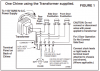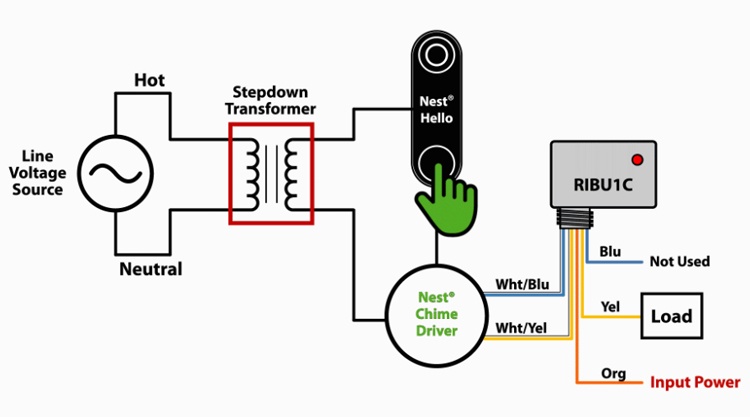pbvdven
n3wb
Anyone have this issue? (screenshot from Blue Iris)
Soon as I connect to the cam using the EZVIZ Android app, the view goes back to normal... but about 30 seconds after I close the app, it reverts to this 1/4 view.
This just started happening after a year of working perfectly on Laview v5.2.4 build 190716. I have not changed any settings. This used to happen on an old FW version (cant remember which, I tried several) but never did, until a few days ago, on this FW.
thx
i have the same issue with ezviz and blueiris but i only have it with the 4 ezviz bullet cameras. A soon as i view the cam from the ezviz app the view in blueiris changes if i stop viewing in the ezviz app it changes back to normal instantly. My db1 with hik fw doesn’t have that problem i only use mainstream for this camera in blueiris and i always thought it had something to do because i use main stream and sub stream in blueiris. But I didn’t investigate.
Last edited: