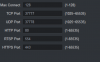Has Amcrest offered any response?Amcrest sent me an RMA unit and I installed it yesterday. This unit still has the issue, but it appears to only be in the left side instead of both sides like my original camera. I have sent them the attached screen shot and asked what the next steps are.
I received my replacement unit and it was even worse than the first unit.
I find it curious that (1) there seem to be almost no reports of this issue elsewhere and yet (2) we've both had the issue with both an original unit ordered from Amazon and then also a replacement from Amcrest.