I recently signed new home and one of the decisions I made was if I needed security cameras and locations. At the time I forgot about this forum . But when checking for NVR prices on Slickdeals user mat2000 there ( I think @mat200 in this forum) referred to ipcamtalk. So came here started reading cliff notes and one bullet pointed me to this post where it is suggested by @Fastb and @mat200 to add as many pre-wires as possible. Deadline to make changes for pre-wiring was last week, but I think I can still request the changes if it is needed. So this is kind of urgent.
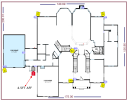
Now about my decision, to pre-wire each cable builder was charging $300 (I thought that was ridiculous) , I still budged and picked 4 corners for CAT6 cables to be wired. When I searched online, I learned I can use one CAT6 cable for 2 cameras using a splitter like this one . So I thought, with two front entry doors will have two cameras (another upgrade I added is to add another CAT6 cable for doorbell for second entry door) and main entry door comes with low voltage doorbell pre-wiring as a standard from the builder. So I figured 8 POE (4x2) cameras plus two doorbell cameras will be enough. Also, I added one conduit (Future Proof Conduit from NVR location to Attic). But when I read above mentioned post, I am wondering if I made a mistake. Is it worth to add more CAT6 cables. Shall I request a change?
I don't know if it matters, but this house is generally in a safe neighborhood with walking score = 1. At least 10 minutes drive from anything.
I appreciate all your help in advance.
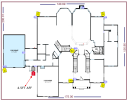
Now about my decision, to pre-wire each cable builder was charging $300 (I thought that was ridiculous) , I still budged and picked 4 corners for CAT6 cables to be wired. When I searched online, I learned I can use one CAT6 cable for 2 cameras using a splitter like this one . So I thought, with two front entry doors will have two cameras (another upgrade I added is to add another CAT6 cable for doorbell for second entry door) and main entry door comes with low voltage doorbell pre-wiring as a standard from the builder. So I figured 8 POE (4x2) cameras plus two doorbell cameras will be enough. Also, I added one conduit (Future Proof Conduit from NVR location to Attic). But when I read above mentioned post, I am wondering if I made a mistake. Is it worth to add more CAT6 cables. Shall I request a change?
I don't know if it matters, but this house is generally in a safe neighborhood with walking score = 1. At least 10 minutes drive from anything.
I appreciate all your help in advance.
As an Amazon Associate IPCamTalk earns from qualifying purchases.


 Wouldn't it make more sense for a disabled individual to be able to have a smart doorbell where they can see and even talk to the person at any door from their phone which they probably carry with them anyway?
Wouldn't it make more sense for a disabled individual to be able to have a smart doorbell where they can see and even talk to the person at any door from their phone which they probably carry with them anyway?