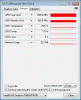- Mar 9, 2014
- 36,891
- 21,415
Are you using the h.264 url for the zyxel? With respect to he cpu change, its important to note the percent change. So for example of you started with 19 percent and went down to 14 percent you have a 26 percent reduction which would be the same as going from 50 to 37.Adding my noobie experience.
4xHikVision DS-2CD2032F
1xHikVision DS-2CD2432F
1xZyxel IPC-3605N
Intel Skylake 6700K, 16GB RAM, Samsung 1TB EVO SSD
Cams at 10FPS, direct-to-disk, BI video format.
CPU usage hasn't changed much (hard to tell) with the update and hardware encoding activated. Pre-update it was in the high-teens. Post-update maybe mid-teens.
GPU-Z reports only 3-4% usage with BI running. Maybe 1pt less with BI off.
Zyxel Camera won't work with hardware encoding turned-on. Had to disable in camera-specific settings.
Not sure if I'm doing anything wrong. Prior to installing BI my home server would idle at 17W. Now it's around 30W. Would love to get it back down some, but that may be an unrealistic expectation. Very happy with the software and cams otherwise!
You pc will idle higher because there is load on it. 30w is very low.